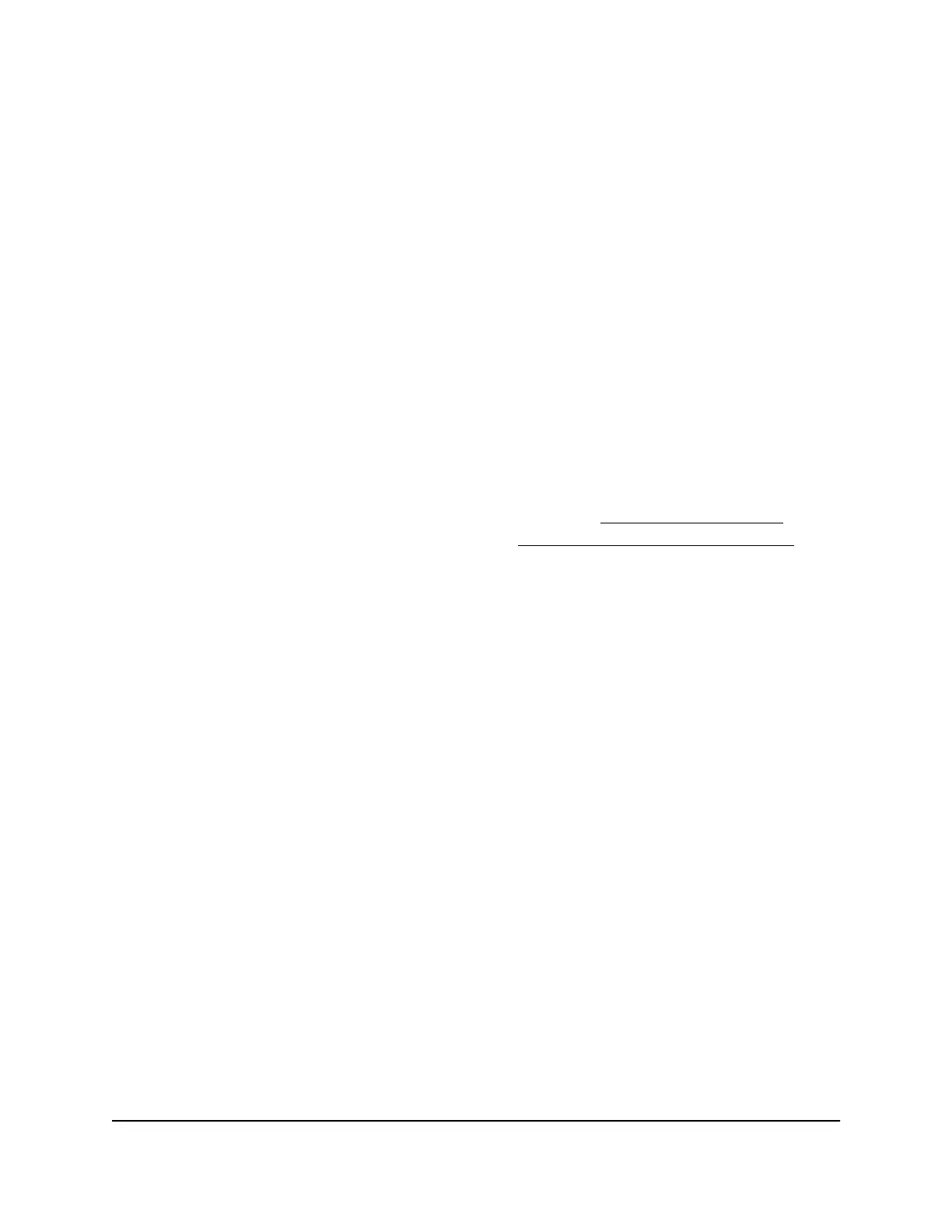Step 9: Manage the switch
Using the NETGEAR Insight app, you can discover the switch on the network and add
the switch to the NETGEAR Insight app so that you can perform basic management and
monitoring tasks from your smartphone. The switch also contains built-in web
browser–accessible software for viewing, changing, and monitoring the way it functions.
The NETGEAR Insight app and management software are not required for the switch
to work. You can use the ports without using NETGEAR Insight app or the management
software. However, the management software enables the setup of VLAN and trunking
features and also improves the efficiency of the switch, which results in the improvement
of its overall performance as well as the performance of the network.
After you power on the switch for the first time, you can configure the switch using the
NETGEAR Insight app. For very advanced configurations, you can use the local browser
UI.
For more information about managing the switch, see the installation guide that came
with the switch, the NETGEAR knowledge base articles at netgear.com/support, and
the user manual, which you can download from netgear.com/support/download.
Note: The switch’s default IP address is 192.168.0.239 and its default subnet mask is
255.255.255.0.
Hardware Installation Guide34Installation
Insight Managed 8-Port Gigabit Ethernet Smart Cloud Switch with 2 SFP Fiber Ports
