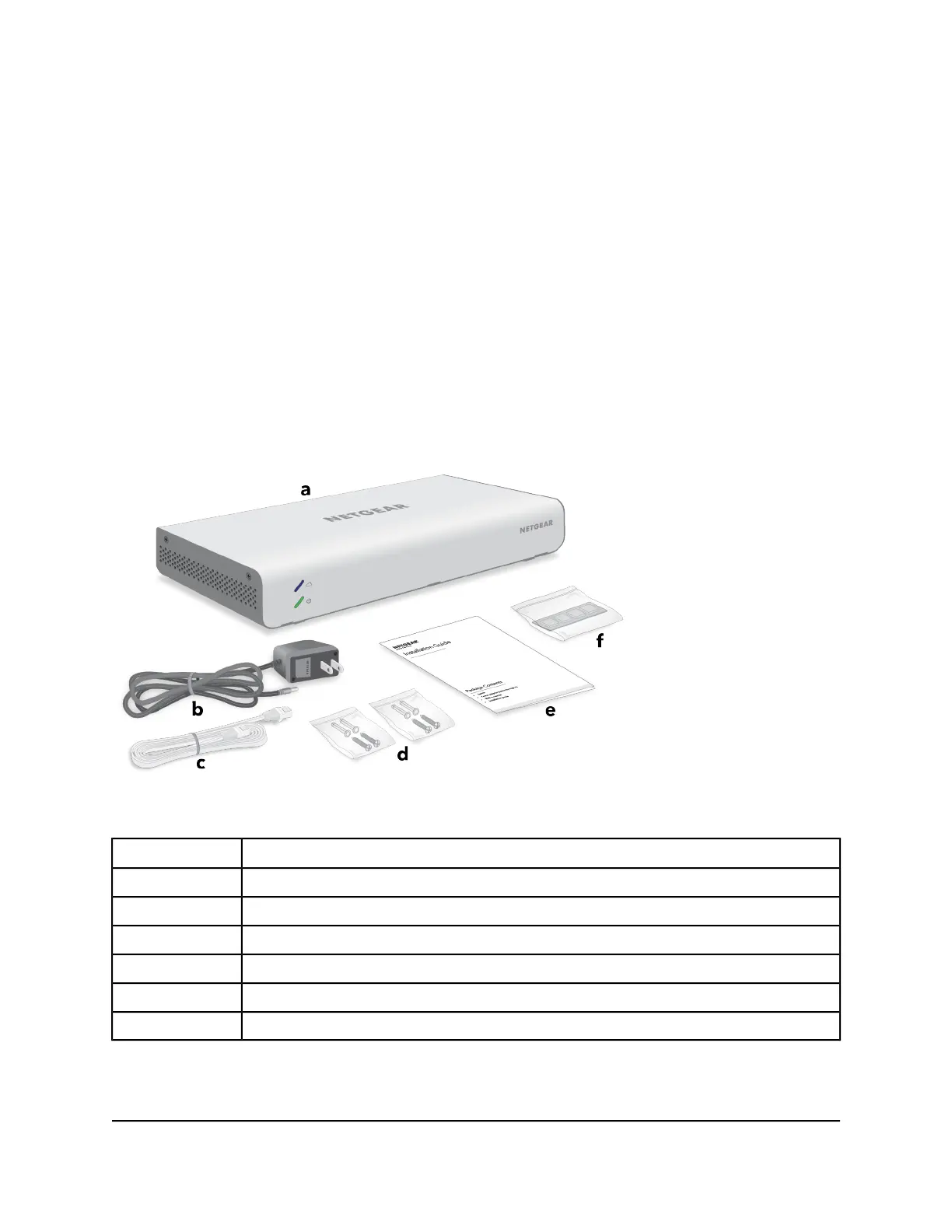You can also take the following steps to prevent damage from electrostatic discharge
(ESD):
•
When unpacking a static-sensitive component from its shipping carton, leave it in
the antistatic package until you are ready to install it. Just before unwrapping the
antistatic package, discharge static electricity from your body.
•
Before moving a sensitive component, place it in an antistatic container or package.
•
Handle all sensitive components in a static-safe area. If possible, use antistatic floor
pads, workbench pads, and an antistatic grounding strap.
Step 3: Unpack the switch
The following figures show the package contents.
Figure 7. Switch package contents model GC110
DescriptionLetter
GC110 switcha
Power cordb
Category 5e (Cat 5e) flat Ethernet cablec
Wall-mounting screwsd
Installation guidee
Footpadsf
Hardware Installation Guide25Installation
Insight Managed 8-Port Gigabit Ethernet Smart Cloud Switch with 2 SFP Fiber Ports
