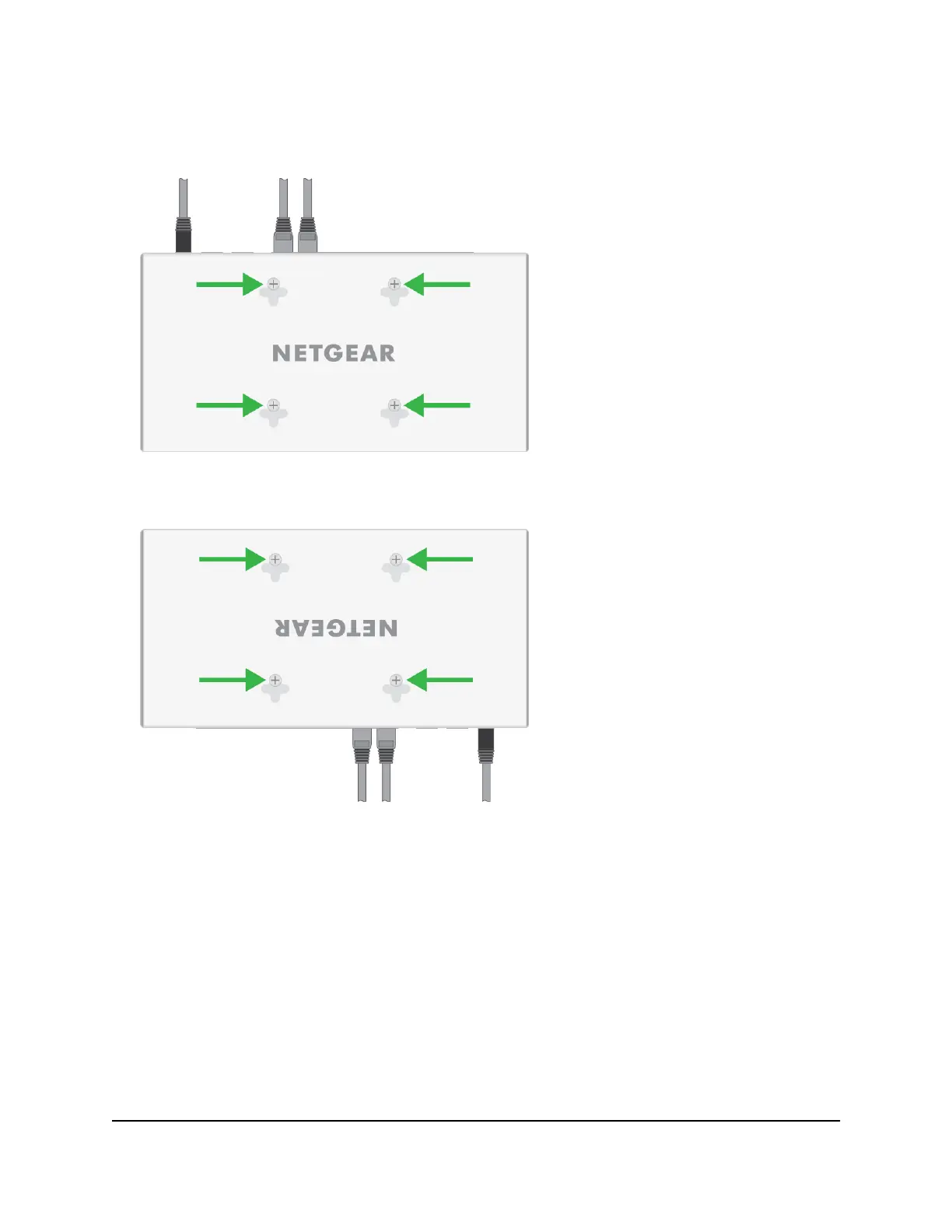You can mount the switch with the back panel facing up (the cables will be at the
top).
You can also mount the switch with the back panel facing down (the cables will be
at the bottom).
Mount the switch to a pole or another surface
You can use an off-the-shelf 75 mm VESA standard mount to secure the switch to a pole
or another surface. The bottom panel of the switch provides four mount holes that are
VESA-compliant.
Hardware Installation Guide31Installation
Insight Managed 8-Port Gigabit Ethernet Smart Cloud Switch with 2 SFP Fiber Ports
