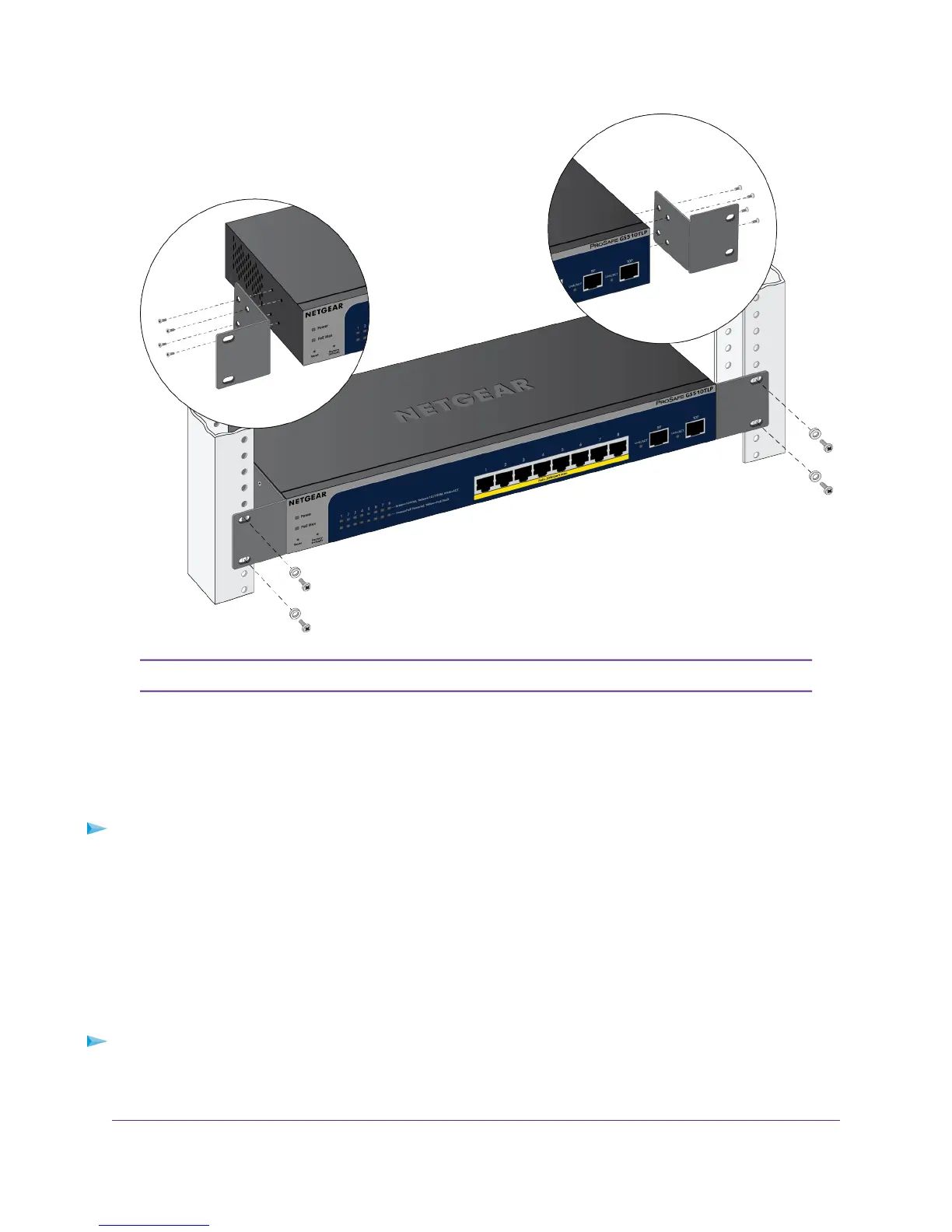Rack installation for the both GS510TLP and GS510TPP is the same.Note
Install the Switch on a Flat Surface
The switch ships with four self-adhesive rubber footpads.
To install the switch on a flat surface:
1. Stick one rubber footpad on each of the four concave spaces on the bottom of the switch.
The rubber footpads cushion the switch against shock and vibrations. They also provide ventilation
space between stacked switches.
Step 5: Check the Installation
Before you apply power to the switch, perform the steps that are described in this section.
To check the installation:
1. Inspect the equipment thoroughly.
2. Verify that all cables are installed correctly.
Installation
18
ProSAFE 8-Port Gigabit Smart Managed Switch with PoE+ and 2 SFP Ports