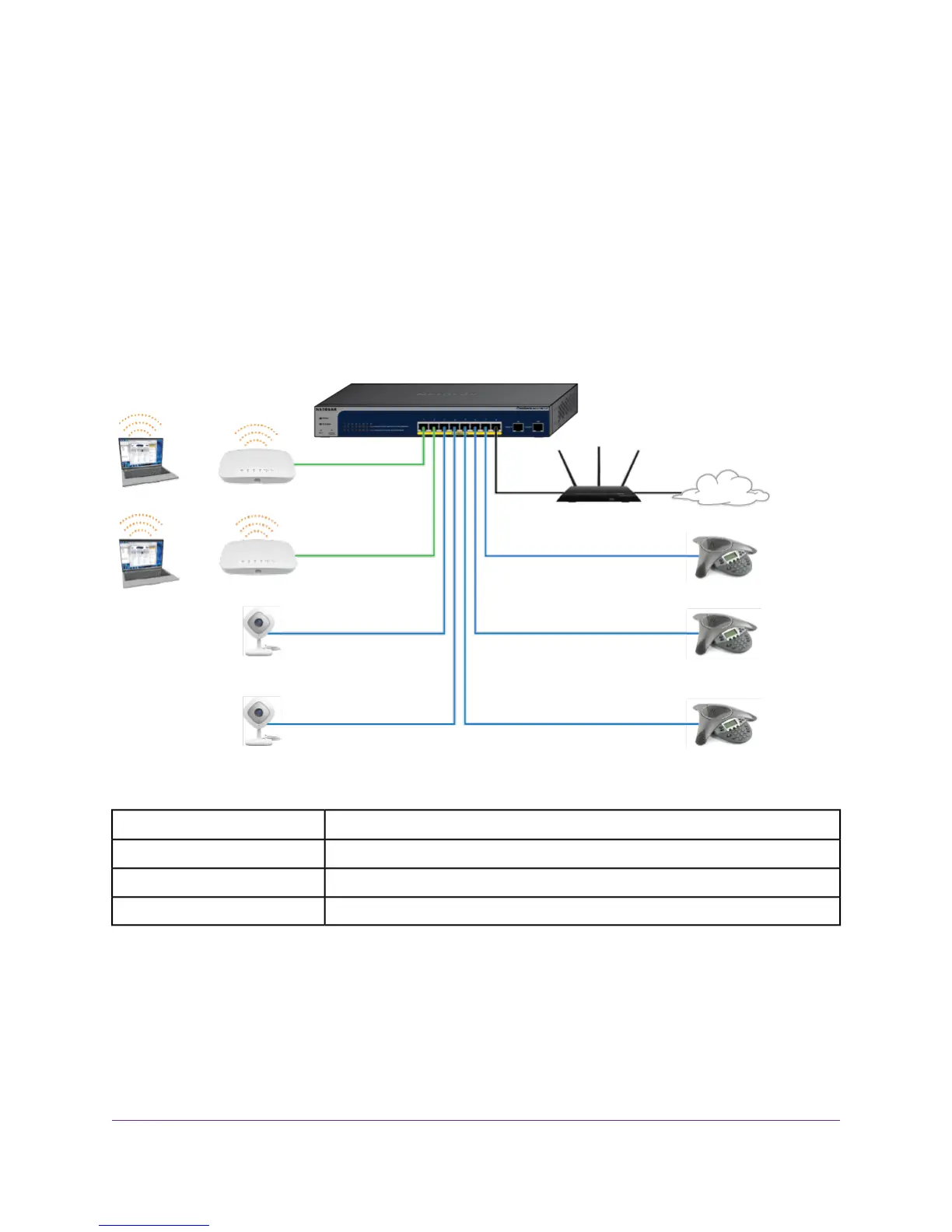Supplied power is prioritized in ascending port order, up to the total power budget of the device. If the power
requirements for the attached devices exceed the total power budget of the switch, the power to the device
on the highest-numbered PoE port is disabled to make sure that the devices connected to the higher-priority,
lower-numbered PoE ports are supported first.
It is important to note that although a device is listed as an 802.3at or 802.3af PoE+/PoE-powered device,
it might not require the maximum power limit that is specified. Many devices require less, allowing all eight
PoE ports to be active simultaneously, when the devices correctly report their PoE class to the switch.
Connect PoE Equipment in a Business Environment
The following figure shows an example of how you can connect VoIP phones to the PoE ports on the switch
along with other PoE and non-PoE equipment in a business environment.
Figure 7. Sample PoE business use case
DescriptionLine color
PoE+ (access points)Green
PoE (VoIP phones)Blue
InternetBlack
Connect PoE Equipment for Surveillance and Security
The following figure shows an example of how you can connect PoE and non-PoE equipment to the switch
for surveillance and security purposes.
Applications
23
ProSAFE 8-Port Gigabit Smart Managed Switch with PoE+ and 2 SFP Ports
