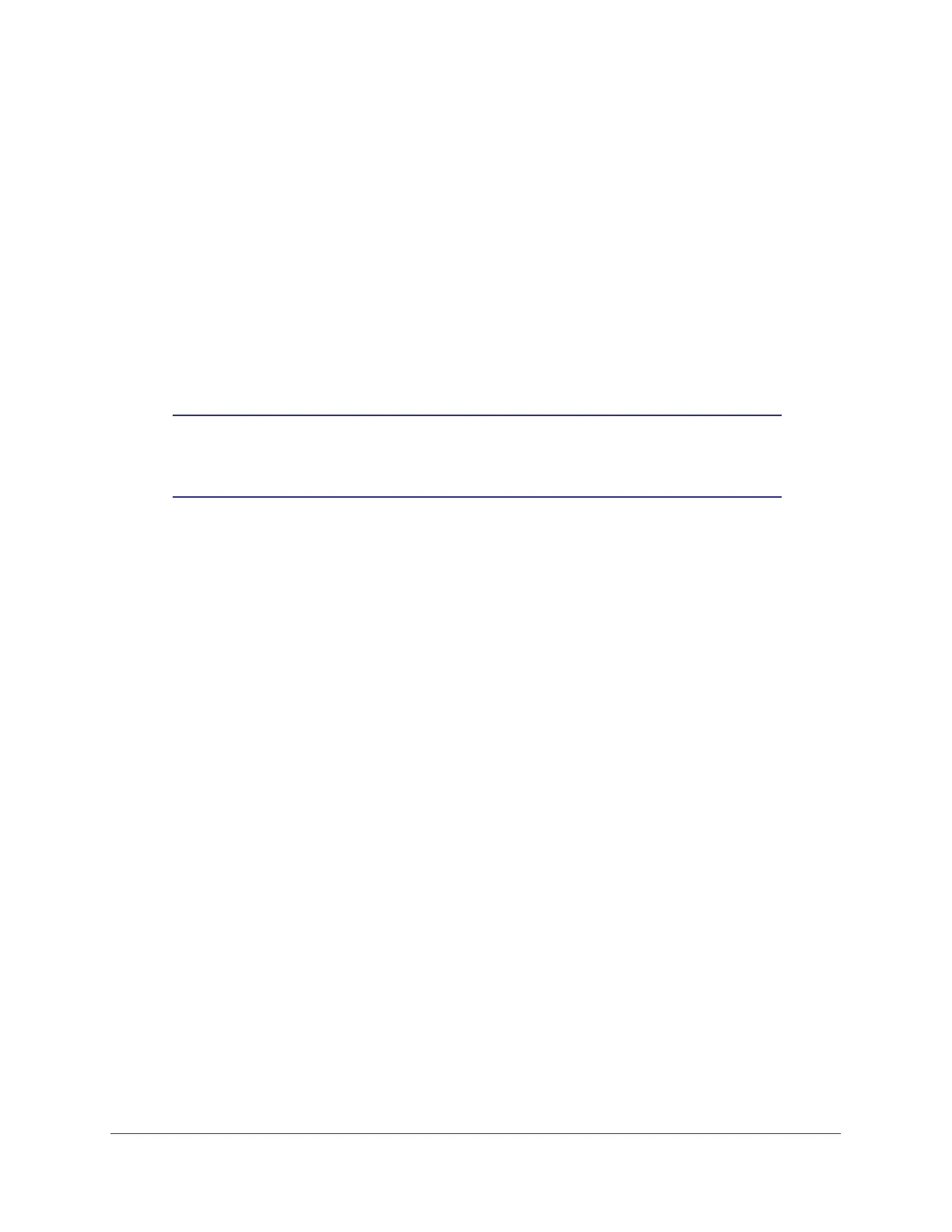Ethernet Audio Video
6
GS716T and GS724T Gigabit Smart Switches
MMRP allows for the propagation MAC address information in the network, and allows for the
registration and deregistration of both individual MAC address information and group MAC
address membership. End stations may request to join or leave a multicast group, or to
register an individual MAC address with a specific VLAN. MAC address entries can be
dynamically registered and deregistered if MMRP is administratively enabled on GS716T and
GS724T Smart Switches.
MSRP reserves necessary resources in the network to facilitate time sensitive traffic to flow
end to end. In a typical network, there are multiple Talkers (those who transmit streams) and
multiple Listeners (those who receive streams from one or many Talkers). Each flow has
specific bandwidth, frame rate, and time sync requirements. With the use of MSRP these
resources are guaranteed through all intermediate devices that are between any talker and
listener.
Note: MRP framework must be available and enabled in all intermediate
devices to ensure that the propagation of the attributes occurs
throughout the network.
With MRP, network attributes are declared, registered, withdrawn, and removed completely
dynamically without any user intervention. This dynamic nature is especially useful in
networks where:
• Network attributes are likely to change frequently, requiring reconfiguration of the
intermediate devices.
• Recipients of these attributes frequently increase or decrease in number.
• Each of these changes without a dynamic self-adjusting framework would require
constant attention from the network administrator.
MRP Configuration
Use the MRP Configuration page to configure global MRP settings for the switch. To access
the basic MRP Configuration page click the Switching tab, then click MRP > Basic > MRP
Configuration.
