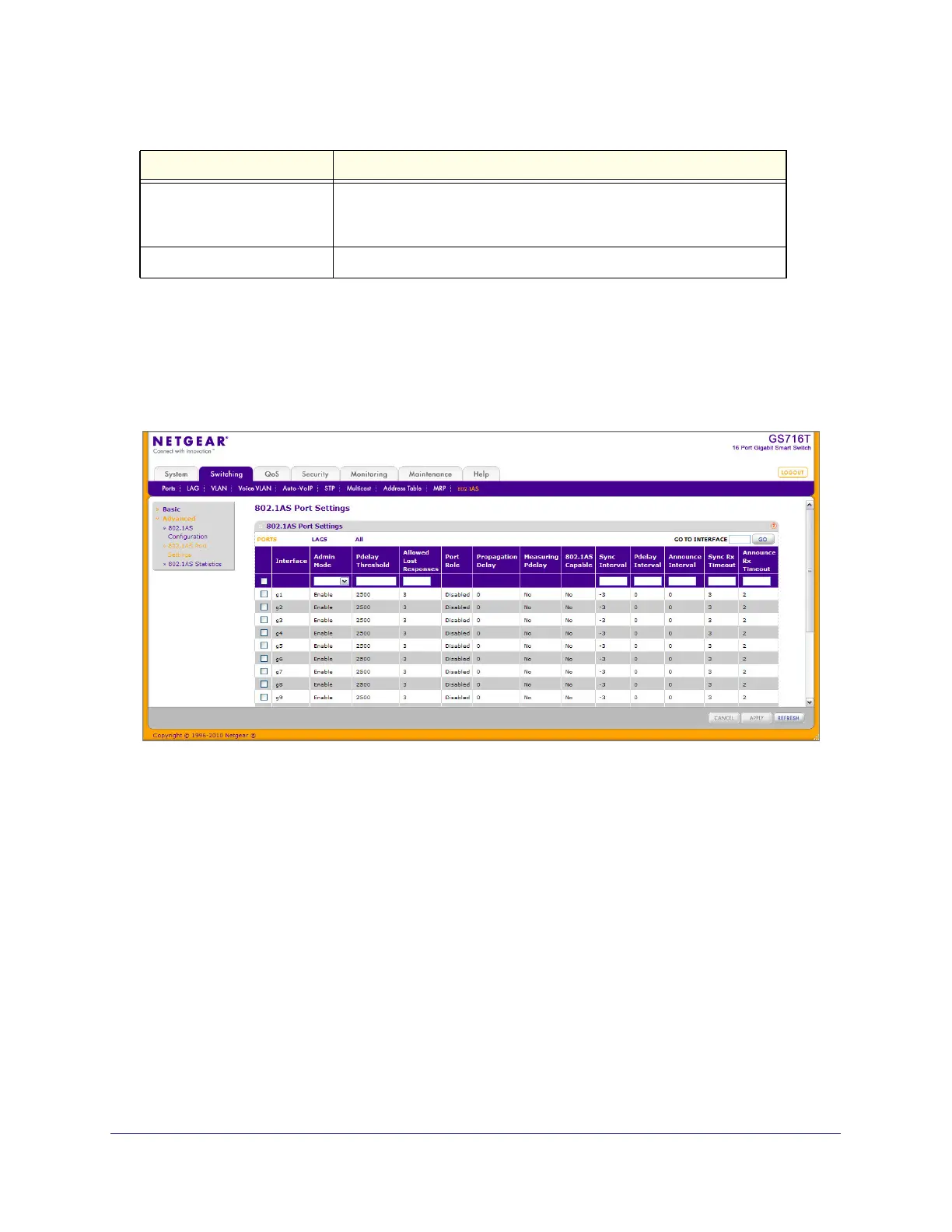Ethernet Audio Video
19
GS716T and GS724T Gigabit Smart Switches
802.1AS Port Settings
Use the 802.1AS Port Settings page to configure and view per-port 802.1AS settings. To
display the 802.1AS Port Settings page click the Switching tab, then click 802.1AS >
Advanced > 802.1AS Port Settings.
\
To configure the 802.1AS port settings:
1. To configure 802.1AS settings for one or more ports, click PORTS. To configure
802.1AS settings for one or more LAGs, click LAGs. To configure 802.1AS settings for
both ports and LAGs, click ALL.
2. Select the check box next to the port or LAG to configure. You can select multiple ports or
LAGs to apply the same settings to the selected interfaces. Select the check box in the
heading row to apply the same settings to all interfaces.
3. Enable or disable 802.1AS on the interface.
4. Set the Pdelay threshold. This value specifies the propagation delay threshold on the
interface. The threshold determines whether the port is capable of participating in the
802.1AS protocol. If the propagation delay on the interface is above the threshold you
configure, the interface is not considered capable of participating in the 802.1AS
protocol. The peer delay must be less than the threshold value configured on the interface.
The default value is 2500 nanoseconds. The range is 0–1,000,000,000 ns.
5. Set the value for Allowed Lost Responses. If the interface does not receive valid responses
to PDELAY_REQ messages above the value of the allowed lost responses, a port is
Steps to Best Clock Shows the number of links in the path from the Best Clock to this
time-aware bridge. If this time-aware bridge is the best, the value is
zero.
Local Clock Identity Shows the Clock Identity of this time-aware bridge.
Table 1-1.
Field Description