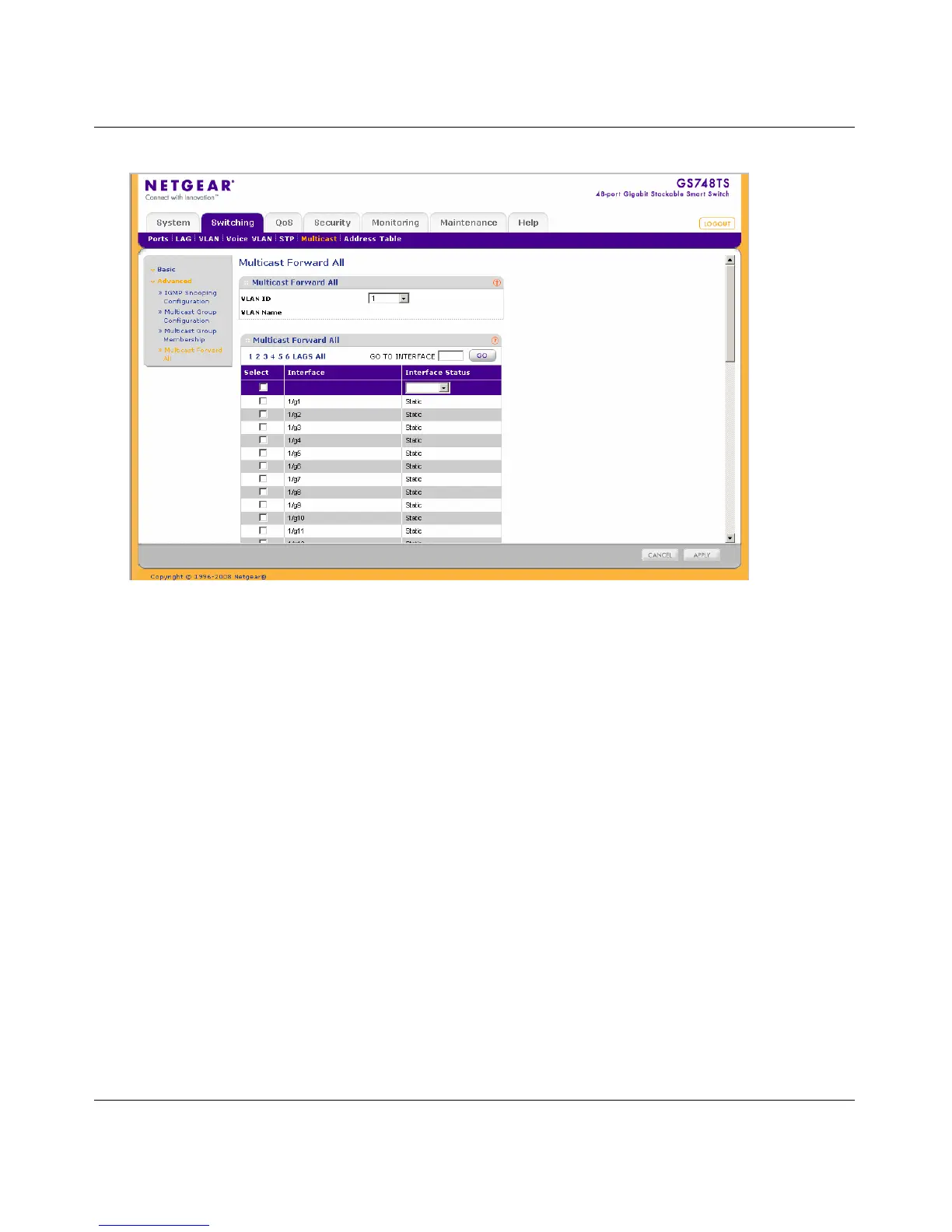GS700TS Smart Switch Software Administration Manual
Configuring Switching Settings 4-50
v1.0, June 2009
The Multicast Forward All screen contains the following information:
Multicast Forward All
• VLAN ID – Enter the VLAN ID.
• VLAN Name – Displays the user defined VLAN name.
Multicast Forward All
• Interface – Displays the interface for which the Multicast settings are displayed.
• Interface Status – Select the interface status. The possible field values are:
– Static – Indicates the interface is added to the Multicast forward group statically.
– Forbidden – Indicates the interface is forbidden to join the mulitcast group.
– Excluded – Indicates the interface is not included in the Multicast group.
2. Select the VLAN ID from the list in the provided fields.
3. Select the port or LAG interface entry in the Multicast Group table.
4. Select the Interface Status from the list in the provided field in the first row.
Figure 4-31
