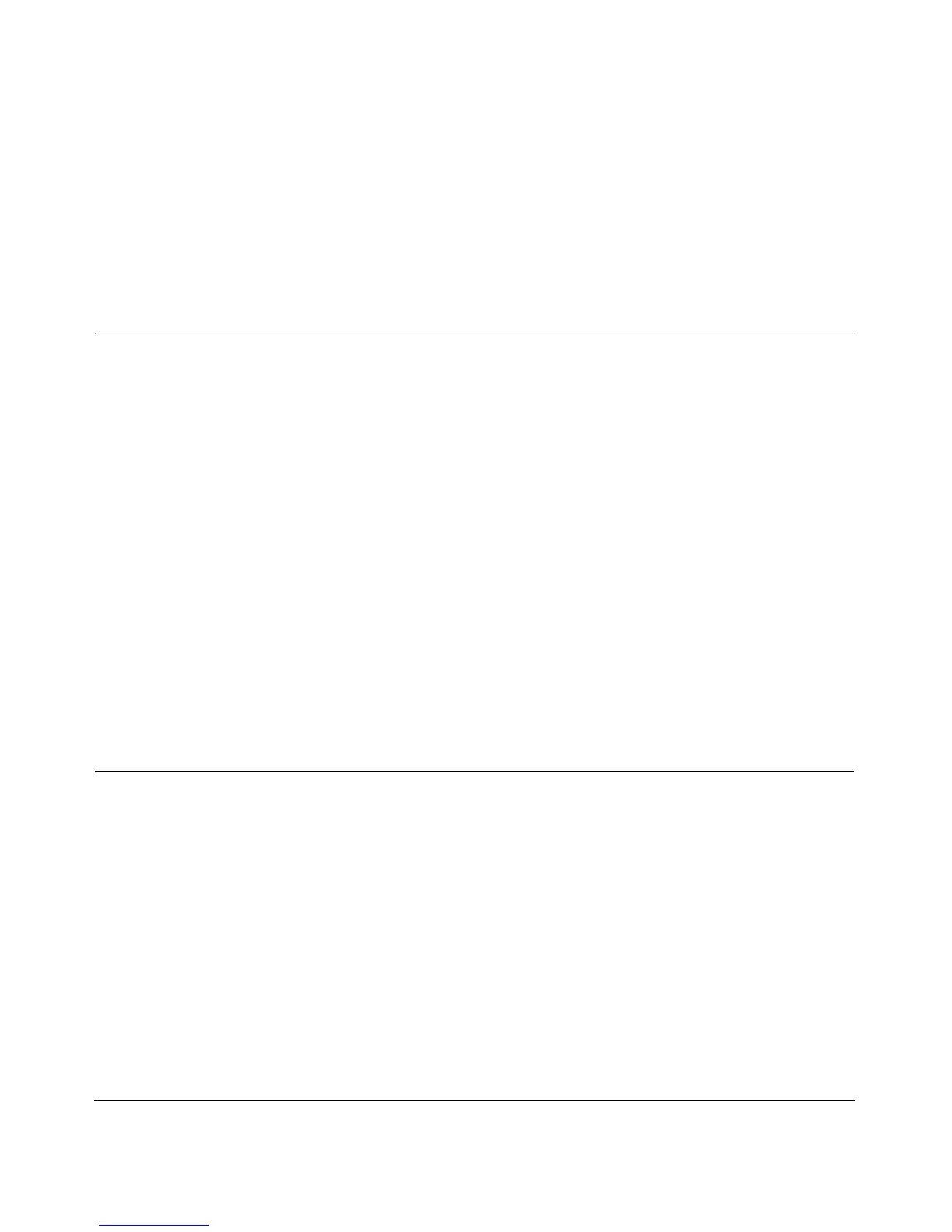4-1
V1.0, June 2009
Chapter 4
Configuring Switching Settings
Configuring Switching Settings
The navigation pane at the top of the web browser interface contains a Switching tab that enables
you to manage your GS700TS Smart Switch with features under the following main headings:
• “Ports”
• “LAG”
• “VLAN”
• “Voice VLAN”
• “STP”
• “Multicast”
• “Address Table”
The description that follows in this chapter describes configuring and managing switching settings
in the GS700TS Smart Switch.
Ports
The Ports menu contains the following option:
• “Port Configuration”
Port Configuration
The Port Configuration screen contains fields for defining port parameters enabled on the ports.
To configure port parameters:
1. Click Switching > Ports > Port Configuration. The Port Configuration screen displays:
