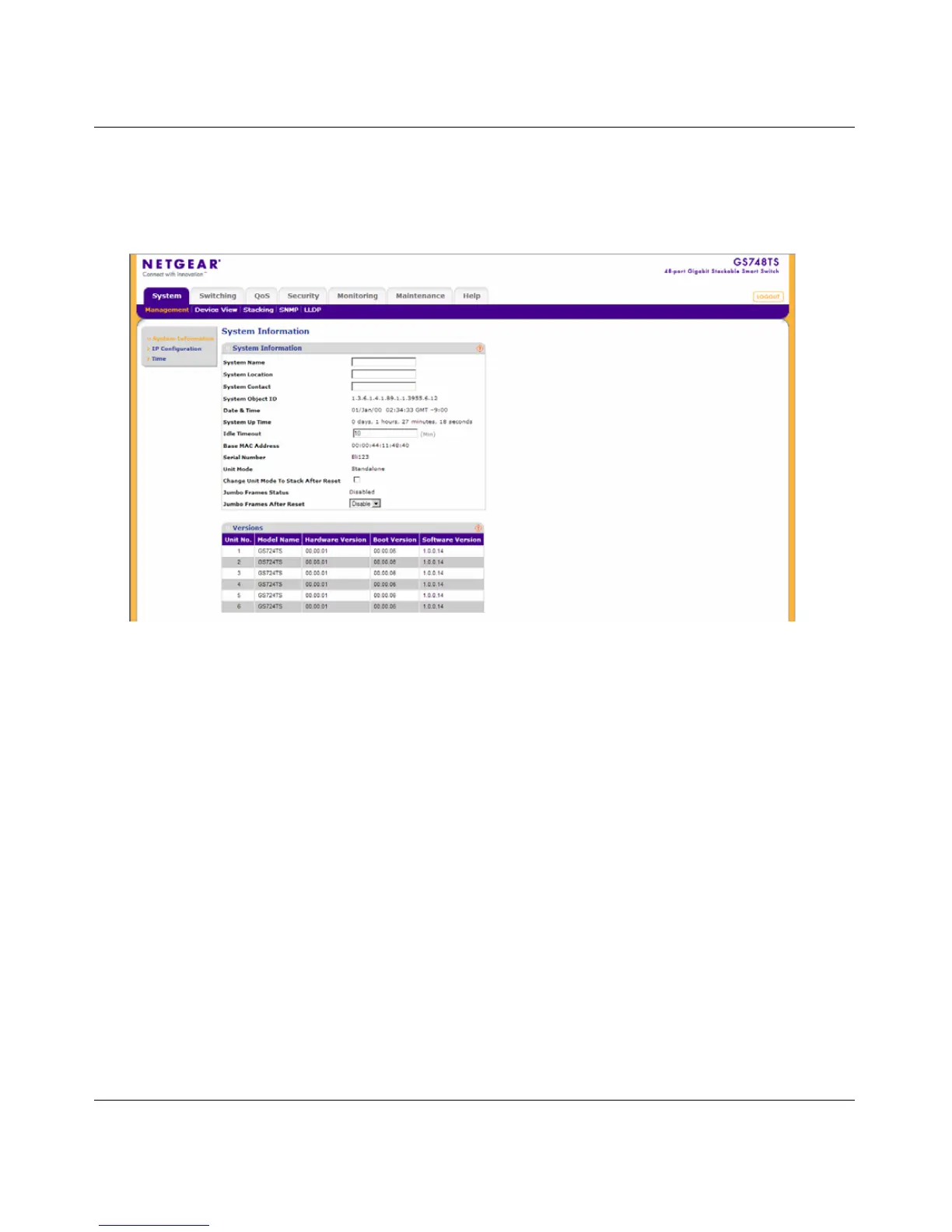GS700TS Smart Switch Software Administration Manual
Managing System Settings 3-2
v1.0, June 2009
To configure system parameters:
1. Click System > Management > System Information. The System Information screen
displays:
The System Information screen contains the following fields:
• System Name – Enter the user-defined device name. The field may contain 0-160
characters.
• System Location – Enter the location where the system is currently running. The field
may contain 0-160 characters.
• System Contact – Enter the name of the contact person. The field may contain 0-160
characters.
• System Object ID – Displays the vendor’s authoritative identification.
• Date & Time – Displays the current date and local time.
• System Up Time – Displays the amount of time since the most recent device reset. The
system time is displayed in the following format: days, hours, minutes, seconds. For
example, 41 days, 2 hours, 22 minutes, 15 seconds.
Figure 3-1