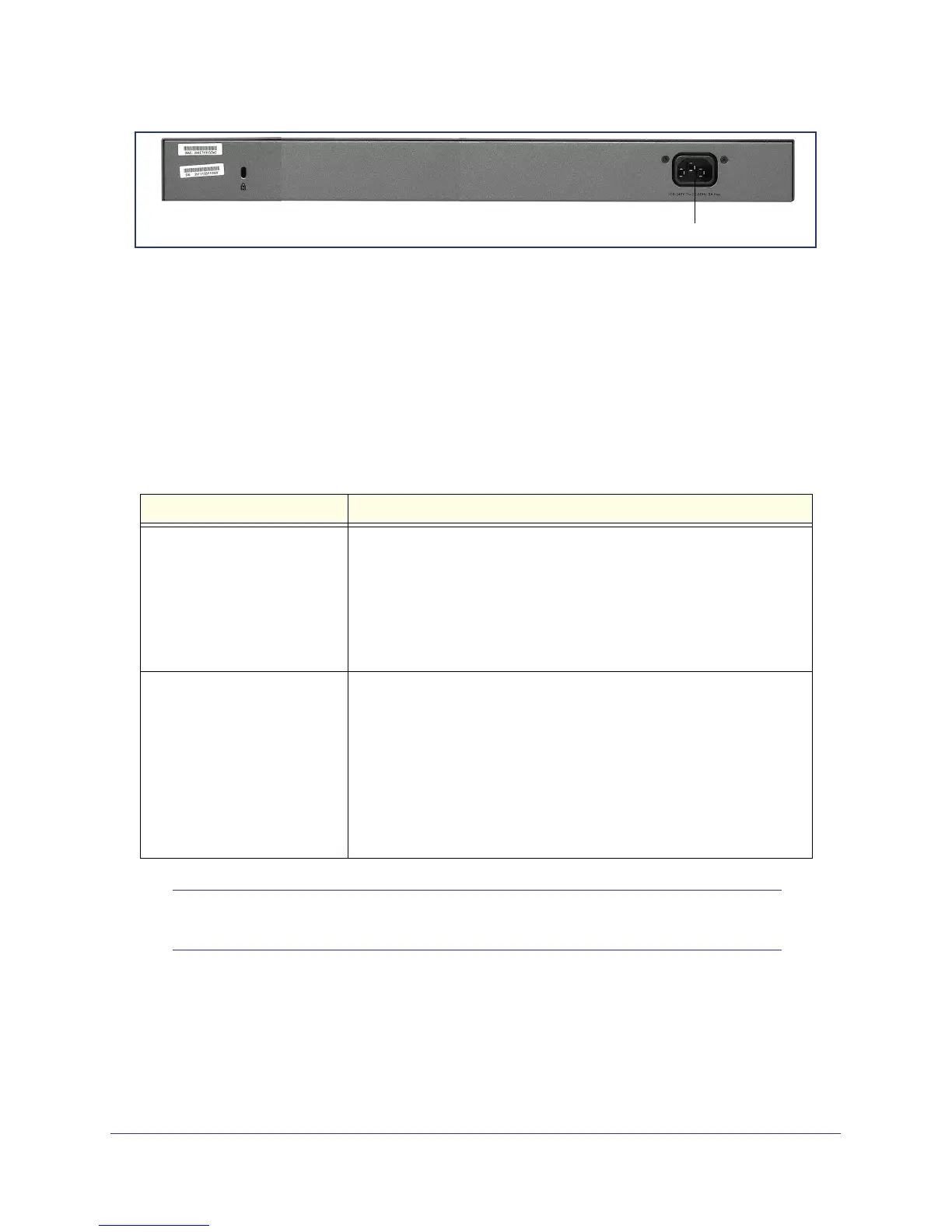Power Connector
Chapter 2. Physical Description | 17
GS728TS, GS728TPS, GS752TS, and GS752TPS Smart Switch Hardware Installation Guide
Figure 9. GS752TPS Back Panel
The back panel contains a power connector.
LED Designations
RJ-45 Port LEDs
The following table describes the RJ-45 port LED designations. There is one LED for each
RJ-45 port.
LED Designation
Ethernet Mode: SPD/Link/ACT
LED
• Off— No link established.
• Solid Green — A valid 1000 Mbps link is established.
• Blinking Green — The port is transmitting or receiving packets at
1000 Mbps.
• Solid Yellow — A valid 10/100 Mbps link is established.
• Blinking Yellow — The port is transmitting or receiving packets
at 10/100 Mbps.
PoE Mode: PoE Status LED • Off — No PoE powered device (PD) is connected.
• Solid Green —The PoE powered device (PD) is connected and the port
is supplying power successfully.
• Solid Yellow — Indicates one of the following failures resulted in
stopping power to that port:
- Short circuit on the PoE power circuit.
- PoE power demand exceeds the power available.
- PoE current exceeds the PD's classification.
- Out of proper voltage band (44 ~ 57 VDC for af, 50~57 VDC for at).
Note: If the port media is changed to fiber, the Ethernet LED will change to
the OFF status.
