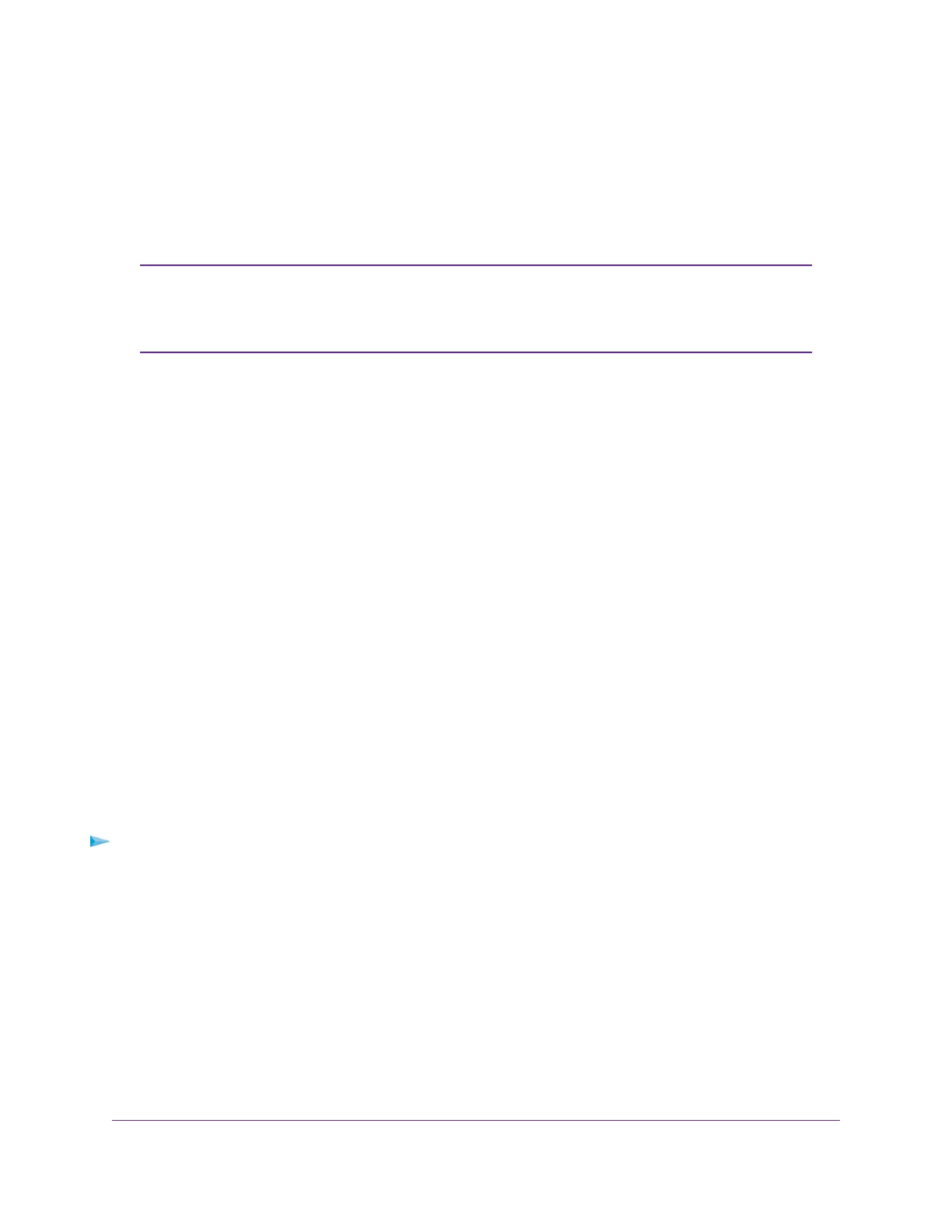Internet Connection Over Mobile Broadband
Whether or not the mobile broadband Internet connection functions as a backup connection, by default,
when the modem powers up with a SIM card installed, it automatically searches for and connects to your
network provider’s mobile broadband network. This process might take several minutes.The SIM card that
is installed determines the mobile broadband network to which the modem connects.
Even though the modem might connect to the mobile broadband network of the same
service provider each time that you start the modem, the type of mobile broadband
service (LTE, 4G, 3G, 2G, or another type of service) to which the modem connects
might differ.
Note
If the modem does not automatically connect to the mobile broadband network after 10 minutes, the Power
LED remains solid amber, and you might need to contact your mobile service provider to get the access
point name (APN) profile information and add (see View APN Profiles or Add a Custom APN Profile on page
35) and activate (see Select an APN Profile on page 37) a custom APN profile in the modem. If your mobile
service provider informs you that your APN profile is correct but the modem still does not connect to the
mobile broadband network, see Troubleshoot the Mobile Broadband Internet Connection on page 89.
If you do not want the modem to connect automatically to the mobile broadband network, change the default
autoconnect option (see Manage Mobile Broadband Auto Connect Options on page 33).
For information about your mobile service provider and the broadband connection, see View Service Provider,
Type of Service, and Signal Strength on page 66 and View Information About the Mobile Broadband
Connection on page 69.
Connect the Modem to a Wireline Broadband Modem
The modem is designed to provide a primary Internet connection through a wireline broadband modem,
such as a DSL, cable, or fiber optics modem, and a backup Internet connection over the mobile broadband
network.
Unless you want to use the mobile broadband connection as your only Internet connection, you must connect
the modem to a wireline broadband modem. If you configure automatic failover detection (see Manage
Automatic Failover Detection on page 20), the modem can automatically switch over to the mobile broadband
Internet connection if the primary Internet connection over the wireline broadband modem goes down.
To connect the modem to a wireline broadband modem:
1. Make sure that the modem is powered on.
2. Connect one end of an Ethernet cable to the blue WAN Gigabit Ethernet port on the modem.
3. Connect the other end of the Ethernet cable to a wireline broadband modem, such as a DSL, cable, or
fiber optics modem, that provides an Internet connection.
Get Started
16
LTE Modem Model LB2120
