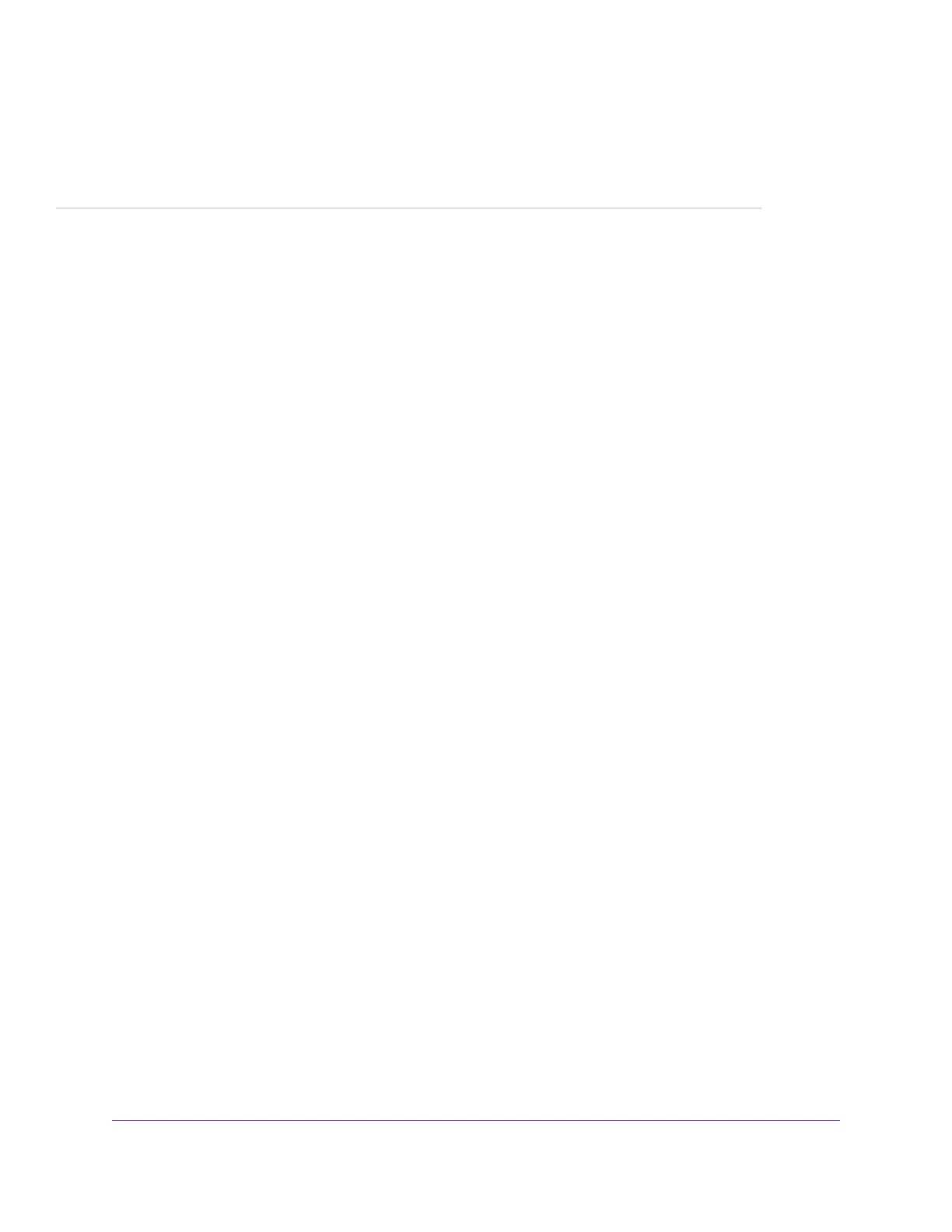4
Manage the Mobile Broadband
Connection
This chapter describes how to manage the mobile broadband connection of the modem.
The chapter contains the following sections:
• Manage Mobile Broadband Auto Connect Options on page 33
• Manually Connect to or Disconnect From the Mobile Broadband Network on page 34
• Manage APN Profiles for Mobile Broadband Connections on page 34
32
