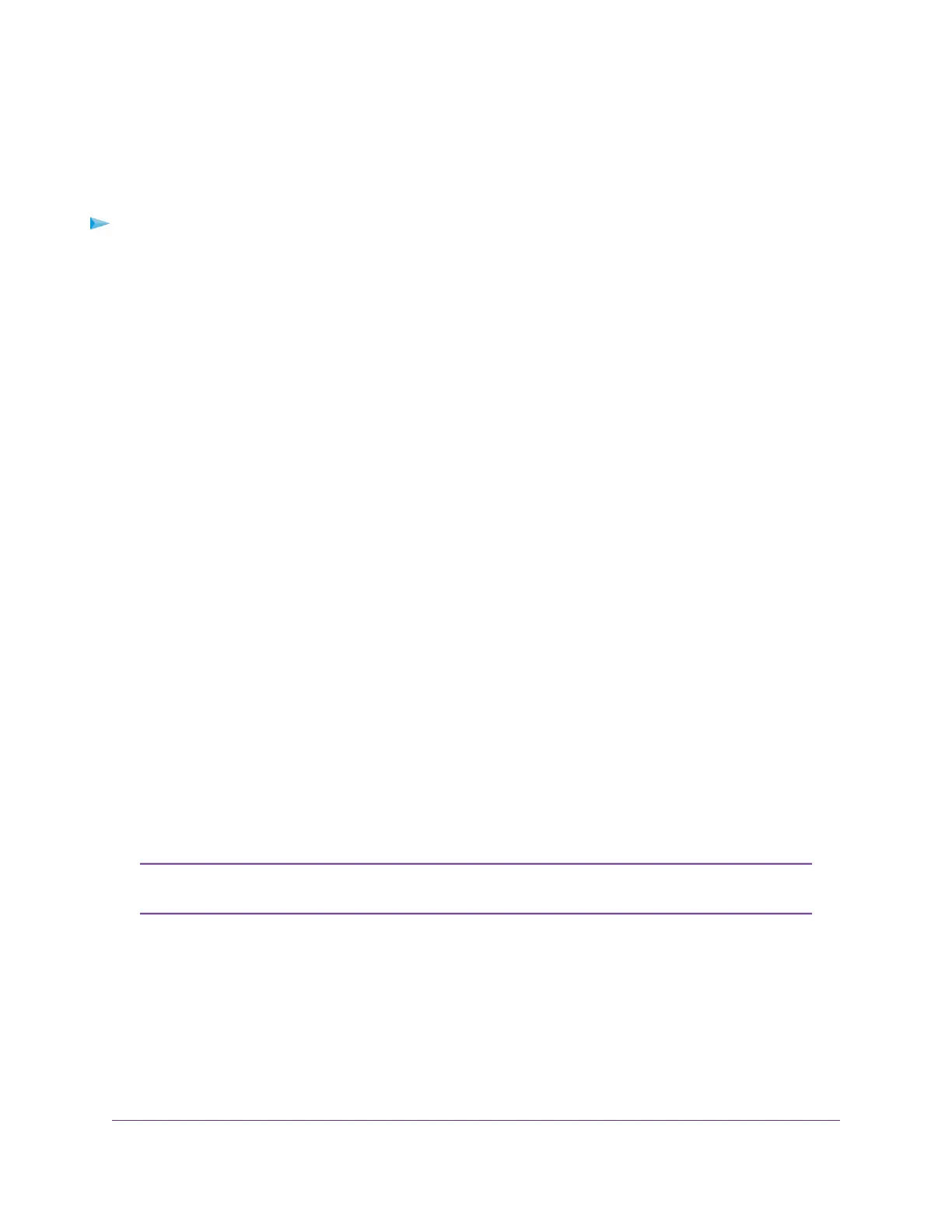Change the Modem Password
We recommend that you change the default password that you use to access the modem’s web pages to
a more secure password. See the modem label for the default password.
To change the password for the modem’s web pages:
1. Launch a web browser from a device that is connected to the modem.
The device can be a computer that is directly connected to the modem or a client from a router that is
connected to the modem.
2. In the address field of your browser, enter http://192.168.5.1.
The limited Dashboard page displays.
3. If you did not select the Remember me check box when you logged in previously, enter the modem
password in the Sign In field.
See the modem label for the default password.
4. Click the Sign In button.
The full Dashboard page displays.
5. Select Settings.
The page displays the general settings.
6. In the Homepage section, in the Admin login field, enter a new password.
Enter a maximum of 31 characters.
The Submit button displays after you enter a password.
7. Click the Submit button.
Your settings are saved.
8. Write down your new password and store it in a safe place or use a password management application
to store your new password.
Manage Port Forwarding for Incoming Traffic
You can enable and manage port forwarding only when the modem functions in Router
mode (see Manage Router Mode and Bridge Mode on page 26).
Note
By default, the modem blocks inbound traffic from the Internet to your computers except for replies to your
outbound traffic.To allow remote computers on the Internet to access a computer on your local network,
you might need to create exceptions to this rule.
Port forwarding is an advanced feature that affects the behavior of the firewall in the modem. By enabling
port forwarding, you can make local computers or servers available to the Internet for different services.
Port forwarding is designed for FTP servers, HTTP web servers, and other server-based applications and
services. After you set up port forwarding, requests from the Internet are forwarded to the specified server.
Secure Your Network
41
LTE Modem Model LB2120
