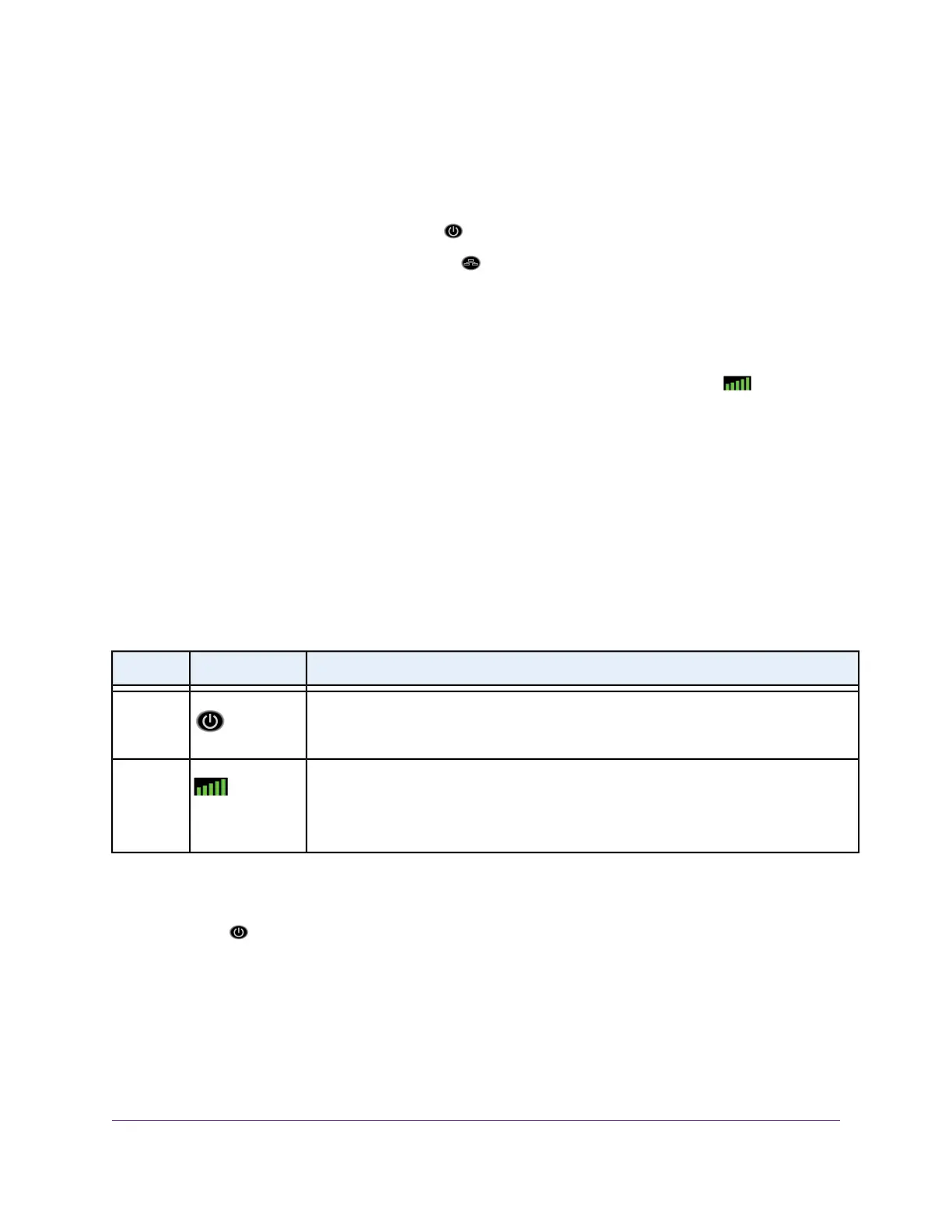Verify Normal Behavior With the LED Bars
When you turn on the power on the modem, the Power LED bar, Signal Strength LED bars, and LAN LED
bar light as described here:
1.
When power is first applied, the Power LED bar lights solid amber.
2.
After approximately 12 seconds, the LAN LED bar lights solid green and then goes off again.
3. After approximately 15 seconds, the following occurs:
• If the Gigabit Ethernet port is connected to a device over an Ethernet cable, the LAN LED bar lights
solid green.
•
If the modem detects mobile broadband coverage, the Signal Strength LED bars indicate the
quality of the coverage when the modem is connected to a LTE, 4G, 3G, or 2G mobile broadband
service. Five green bars indicate the strongest signal. One green bar (that is, the shortest bar)
indicates the weakest signal.
• The Power LED bar lights solid green.
Troubleshoot With the LED Bars
The following table describes error conditions that are indicated by the LED bars.
Table 8. LED descriptions (error conditions)
DescriptionIcon or LED BarsDesignation
Power LED bar blinks amber fast and individual Signal Strength LED bars light solid
green. For information, see Power LED Bar Blinks Amber Fast and an Individual Signal
and Strength LED Bar Lights Solid Green on page 88.
Power
Off.The modem is not connected to and is not searching for a mobile broadband service.
Individual Signal Strength LED bar lights solid green, other Signal Strength LED
bars are off. For information, see Power LED Bar Blinks Amber Fast and an Individual
Signal and Strength LED Bar Lights Solid Green on page 88.
Signal
Strength
Power LED Bar Is Off
If the Power LED bar is off and other LED bars are also off when you turn on the modem, do the following:
• Check that the power On/Off button on the back is in the On position, that is, it is pressed in.
• Check that the power cord is correctly connected to your modem and that the power supply adapter is
correctly connected to a functioning power outlet.
• Check that you are using the 12 VDC 1.0A power adapter that NETGEAR supplied for this product.
If the error persists, most likely a hardware problem occurred. For recovery instructions or help with a
hardware problem, contact technical support at netgear.com/support.
Alerts and Troubleshooting
87
LTE Modem Model LB2120
