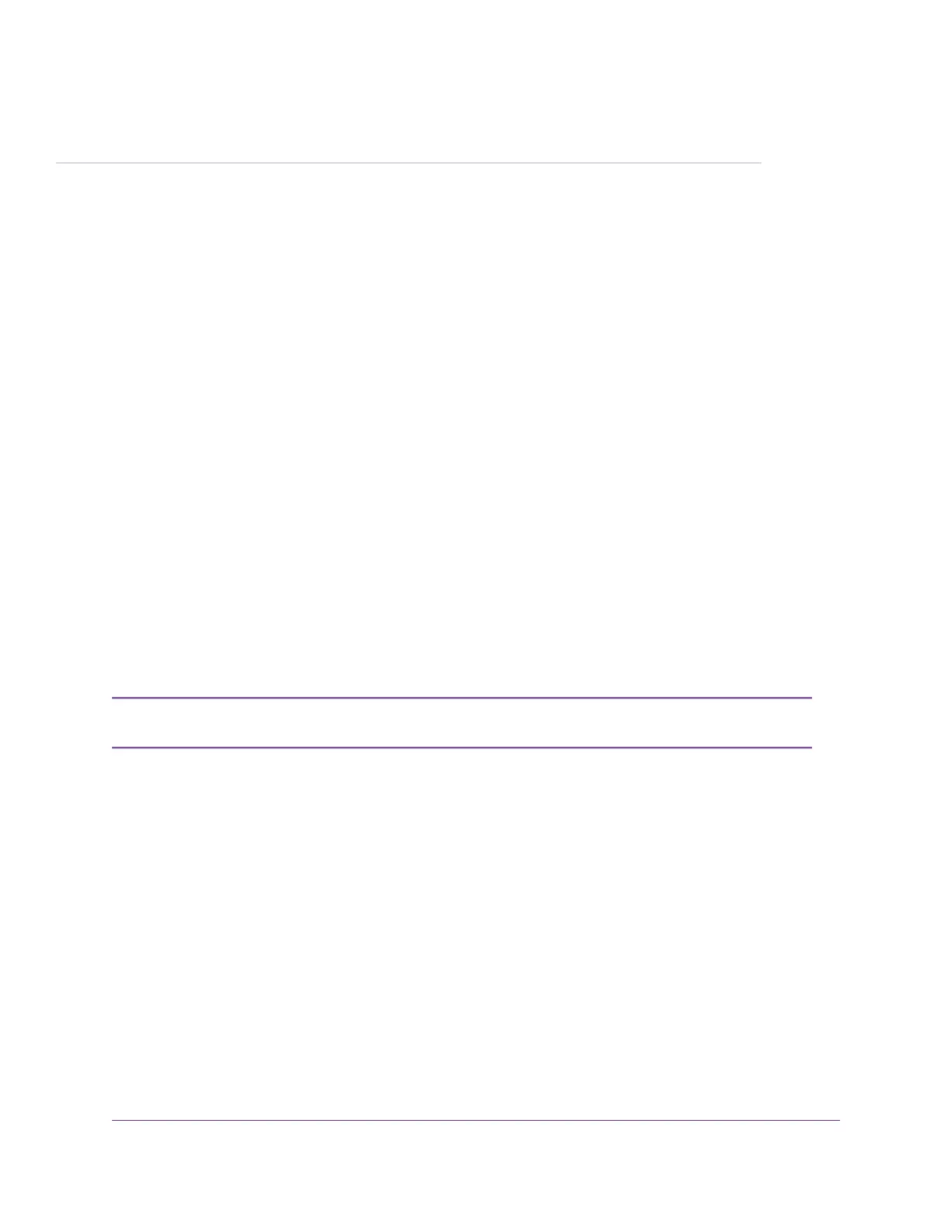8
Frequently Asked Questions
This chapter provides answers to questions that might come up about your modem.
The chapter contains the following sections:
• What do I do when I can’t connect a device to the modem? on page 79
• What do I do when I can’t access the Internet? on page 79
• What do I do when the No Signal icon displays? on page 79
• Why does the Signal Strength LED show only a few bars? on page 79
• Why is the download or upload speed slow? on page 79
• Can I connect multiple LAN devices to the modem? on page 80
• Access the Modem’s Web Pages for the First Time on page 17
• Return the Modem to Its Factory Default Settings on page 62
• How do I disconnect from the mobile broadband network? on page 80
• How do I find my computer’s IP address? on page 81
• How do I find a device’s MAC address? on page 82
• How do I find my mobile phone number? on page 84
• Where can I find more information? on page 84
If the information in this chapter does not help you, see Alerts and Troubleshooting on
page 85.
Note
78
