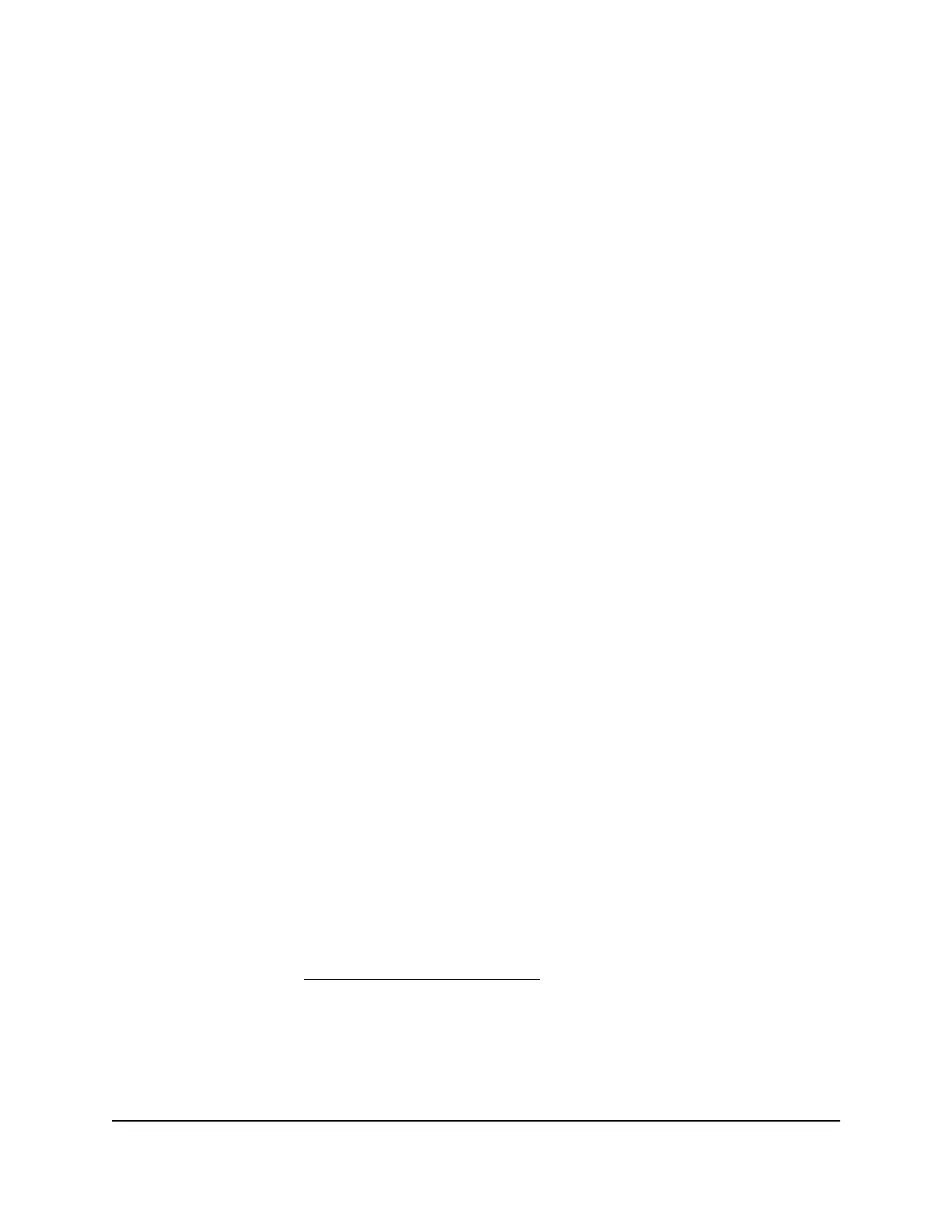The user name is admin. The default password is password. The user name and
password are case-sensitive.
The BASIC Home page displays.
4. Select Add Orbi Satellite.
The Place Your Satellite page displays.
5. Follow the instructions about where to place your satellite in your house.
6. Connect the satellite to a power source.
7.
If the Power LED on the back of the satellite does not light and if satellite has a Power
On/Off button, press the Power On/Off button.
8. Click the NEXT button.
9.
Wait about two minutes for the satellite’s ring LED to light solid white.
10. Press the Sync button on the satellite.
The satellite’s ring LED pulses white.
11.
Click the SYNC button in the router web interface.
The router attempts to sync with the satellite.
The satellite’s ring LED lights one of the following colors for about three minutes
and then turns off:
•
Blue. The router and satellite successfully synced, and the connection between
the router and satellite is good.
•
Amber. The router and satellite successfully synced, and the connection between
the router and satellite is fair. Consider moving the satellite closer to the router.
•
Magenta. The router and satellite failed to sync. Move the satellite closer to the
router and try again.
Manually update satellite firmware
Note: Rather than manually updating firmware, you can use the Orbi router web interface
to check if new firmware is available and update both your router and your satellite. For
more information, see Check for firmware updates on page 92.
We recommend that you update your satellite’s firmware before you update the router’s
firmware.
User Manual134Set Up and Manage an Optional
Orbi Satellite
4G LTE WiFi Orbi Router Model LBR20
