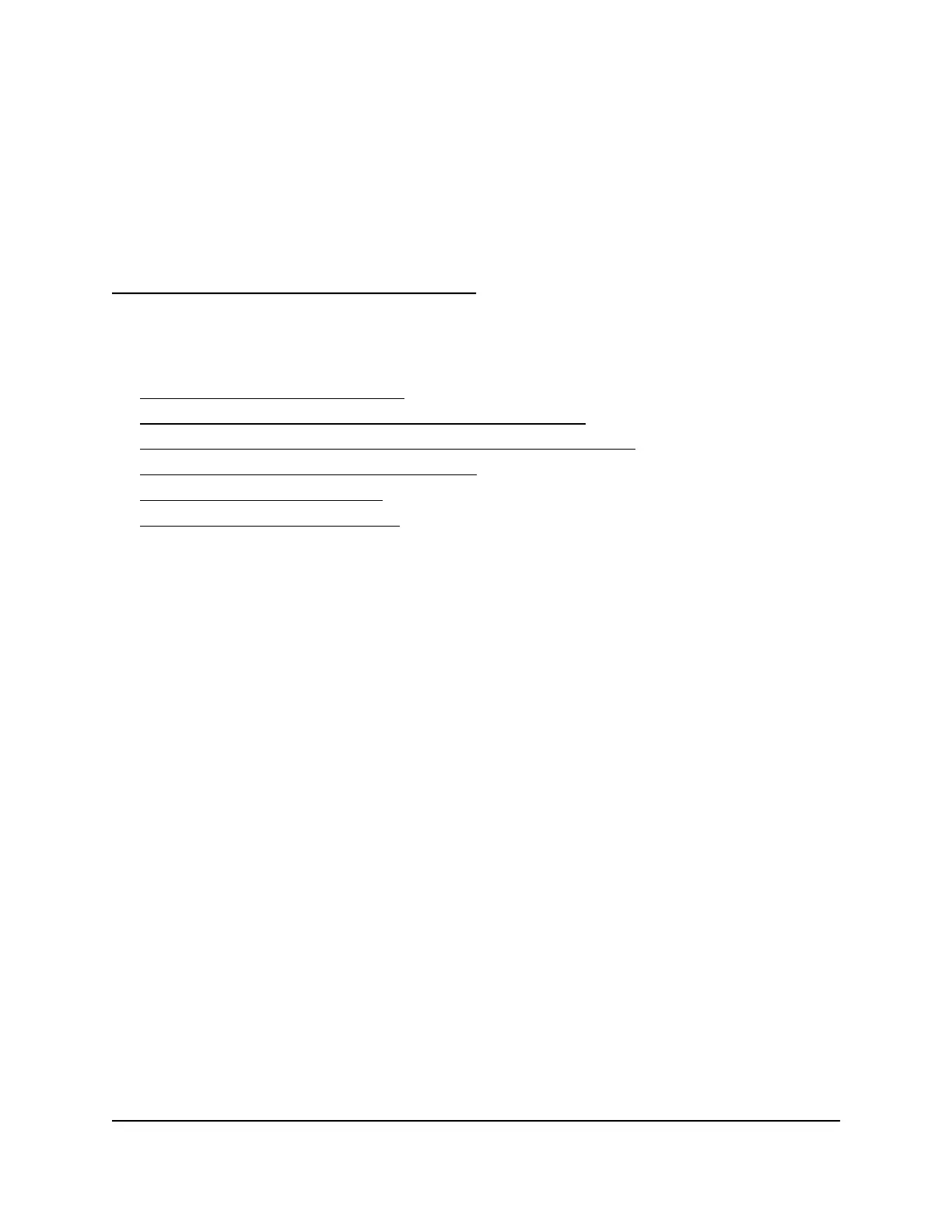6
Optimize Performance
This chapter contains the following sections:
• Check your Internet bandwidth
• Enable or disable WiFi Multimedia Quality of Service
• Improve network connections with Universal Plug and Play
• Enable or disable implicit beamforming
• Enable or disable MU-MIMO
• Enable or disable fast roaming
60
