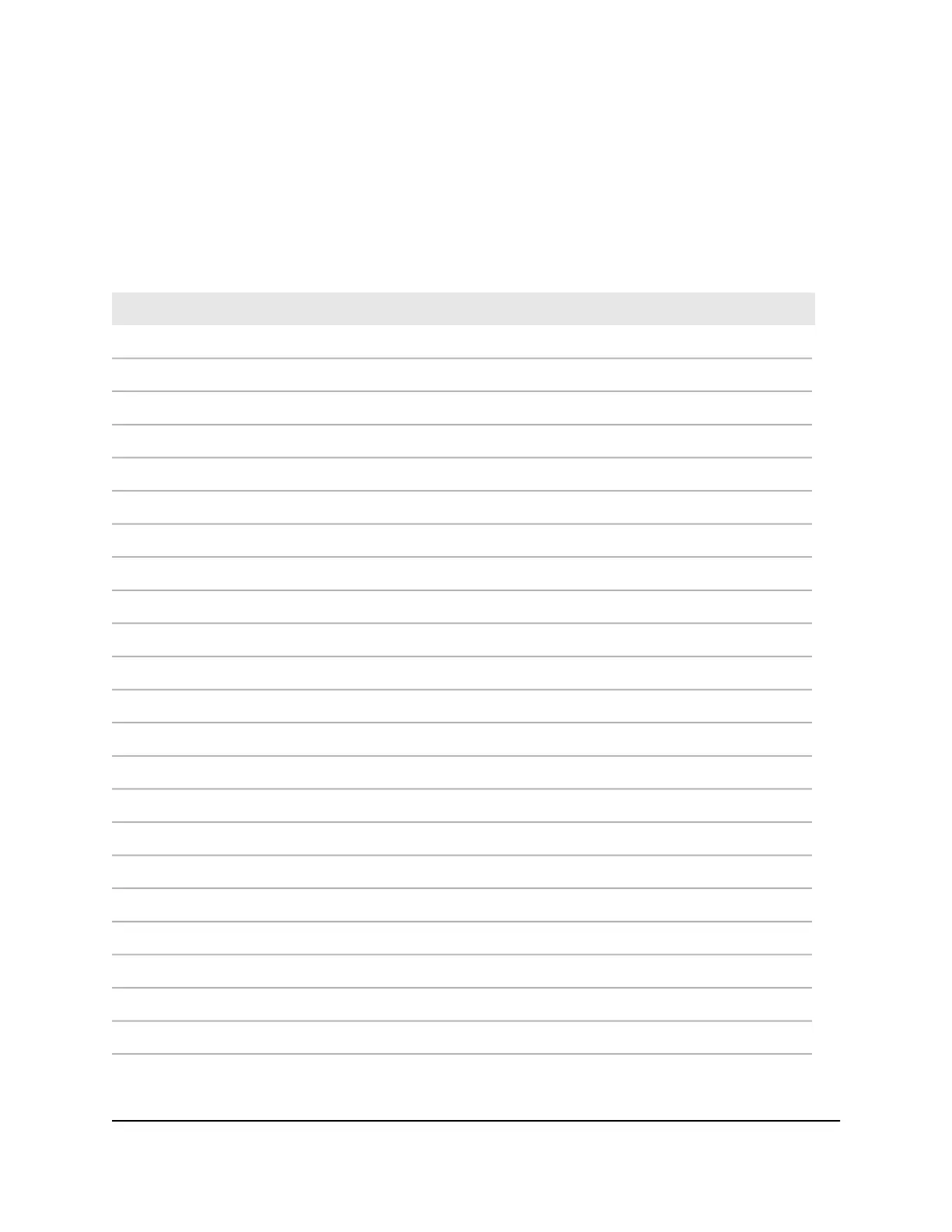Factory settings for Orbi router model LBR20
The following table shows the factory default settings for the router.
Table 4. Factory default settings for the router
Default SettingFeature
Router login
orbilogin.comUser login URL
adminUser name (case-sensitive)
passwordLogin password (case-sensitive)
Mobile broadband Internet connection
Always use 3G/4G mobile connectionInternet connection mode
Automatic (4G or 3G)Network mode
PDP-IP(IPv4)PDP
NoneAuthentication
EnabledRoaming
Wired Internet connection
Use default hardware addressWAN MAC address
1500WAN MTU size
AutoSensingPort speed
Local network (LAN)
192.168.1.1LAN IP
255.255.255.0Subnet mask
EnabledDHCP server
192.168.1.2 to 192.168.1.254DHCP range
192.168.1.2DHCP starting IP address
192.168.1.254DHCP ending IP address
DisabledDMZ
User Manual157Supplemental Information
4G LTE WiFi Orbi Router Model LBR20
