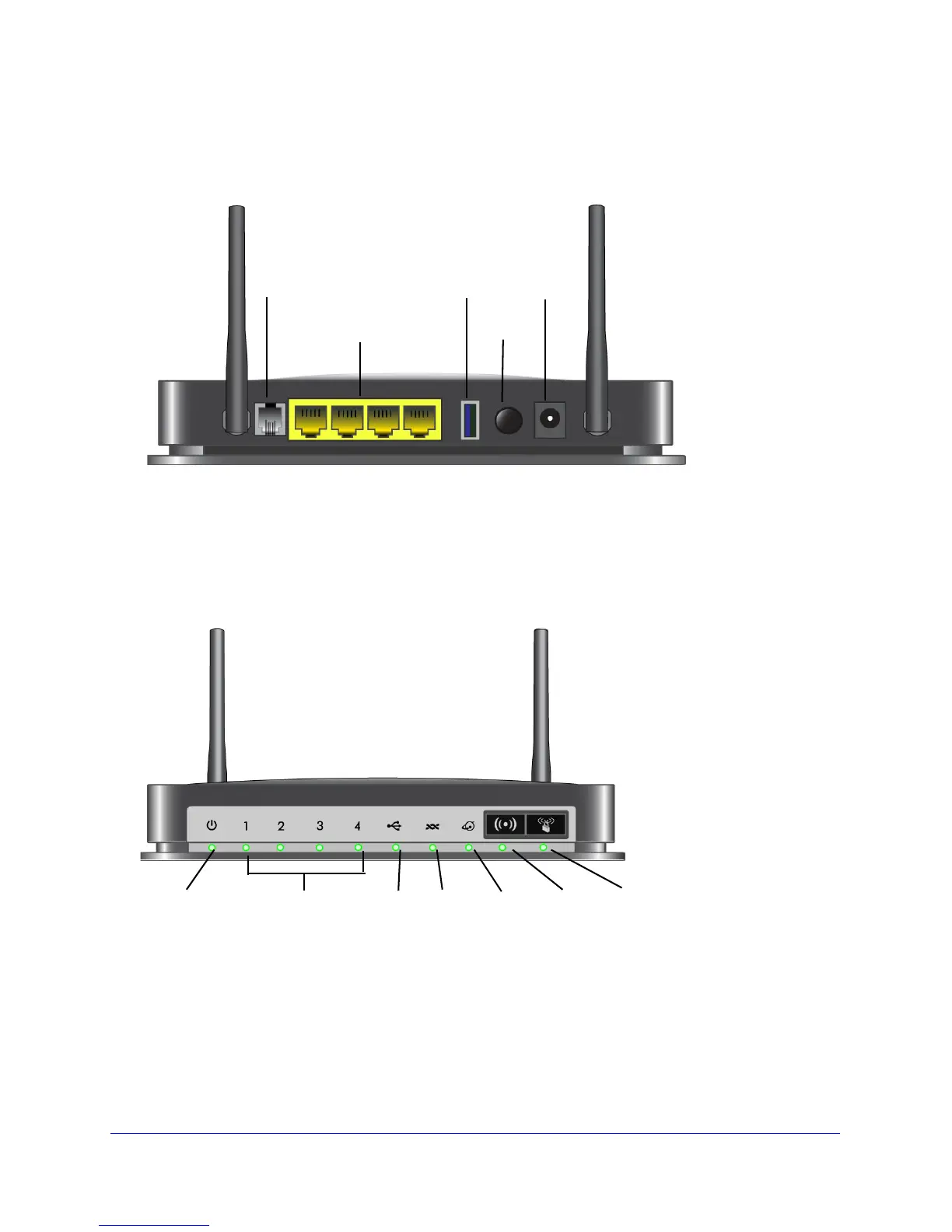Hardware Setup
10
N300 Wireless ADSL2+ Modem Router DGN2200v3
Back Panel
The back panel has the On/Off button and port connections as shown in the figure.
ADSL
Ethernet LAN
USB
On/Off
Power
Figure 2. Back panel port connections
Front Panel
The modem router front panel has the status LEDs and icons shown in the figure. Note that
the Wireless and WPS icons are buttons.
Power LAN Ports (1
–
4) USB DSL WiFi WPSInternet
Figure 3. Front panel LEDs and icons
The following table describes the LEDs, icons, and buttons on the front panel from left to
right.
