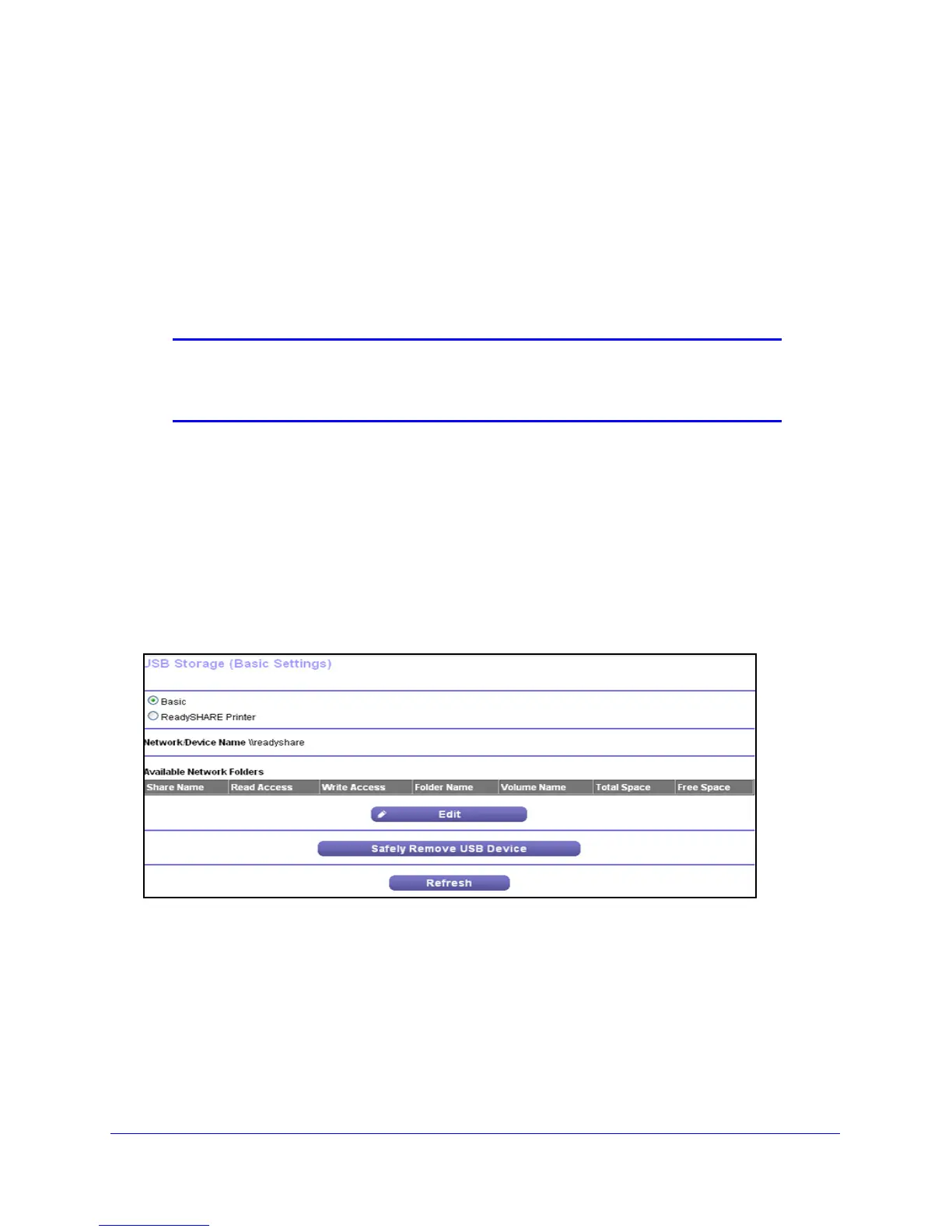USB Storage
55
N300 Wireless ADSL2+ Modem Router DGN2200v3
Sharing files with a remote colleague involves the following considerations:
• The
re are two user accounts: admin and guest. The password for admin is the same one
that you use to access the modem router. By default, it is password. The guest user
account has no password.
• On
the FTP site, the person receiving the files uses the guest user account and enters the
password. (FTP requires that you type something in the password field.)
• Be su
re to select the FTP (via Internet) check box in the USB Storage Advanced
Settings screen. This option supports both downloading and uploading of files.
Note: You can enable the HTTP (via Internet) option on the Advanced
USB Storage screen to share large files. This option supports
downloading files only.
Basic Settings
You can view or edit basic settings for the USB storage device attached to your modem
router.
You can access this feature by selecting Basic > ReadySHARE, or Advanc
ed > USB
Storage > ReadySHARE.
The USB Storage (Basic Settings) screen displays:
By default, the USB storage device is available to all computers on your local area network
(LAN).
The ReadySHARE print feature allows you to share a printer that you connect to the USB
p
ort on your router. To use the ReadySHARE print feature on a Windows PC, you need to
use the NETGEAR USB Control Center utility. For information about this feature, see
Chapter 6, ReadySHARE Printer.
