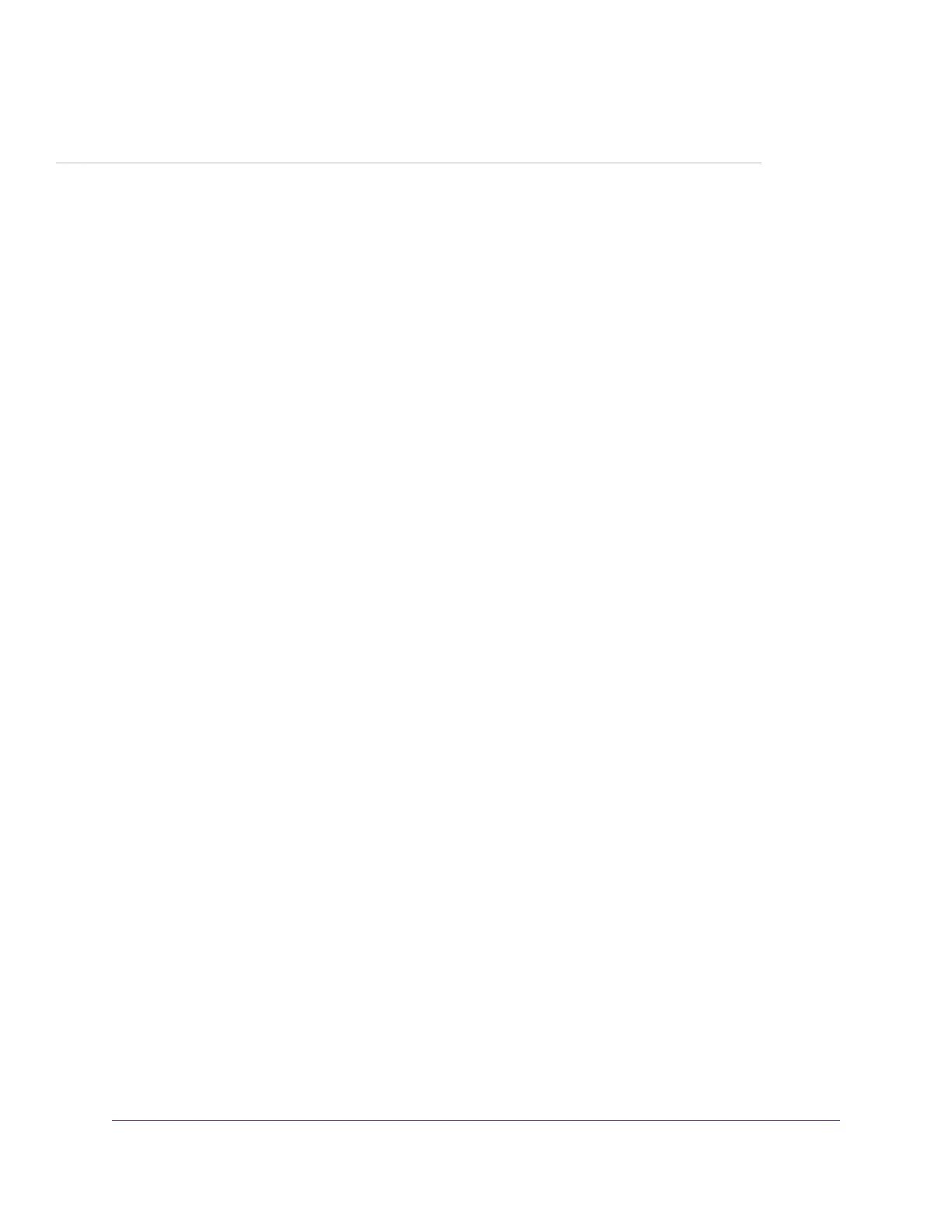8
Manage Your Mobile Router Network
This chapter describes the router settings for administering and maintaining your router and home network.
The chapter includes the following sections:
• View the Network Status on page 63
• View Mobile Router Device Status on page 63
• View WiFi Details on page 64
• View a Network Map on page 64
• View Connected Devices on page 65
• Update the Mobile Router Firmware on page 66
• Change the admin Password on page 67
• Manage SMS Messages on page 68
• Manage the LED Settings on page 69
• Back Up and Restore the Mobile Router Settings on page 69
• Factory Reset on page 71
• Reboot the Mobile Router on page 72
• Power Off the Mobile Router on page 73
• View Details About Your Mobile Router on page 74
62
