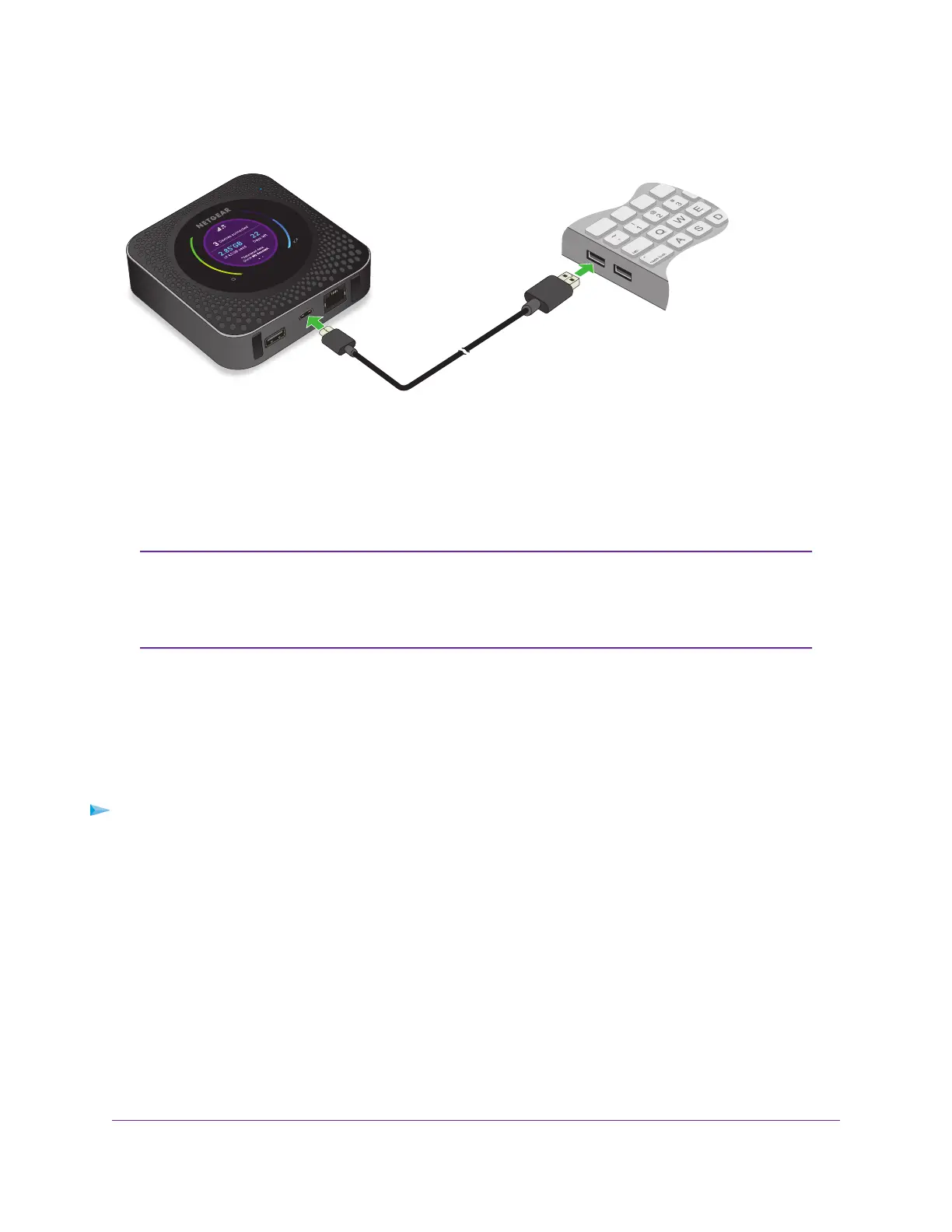Tethered Connection
To connect the mobile router to the USB port on your computer:
Attach one end of the USB (type C) cable to the mobile router and plug the other end into the USB port
on your computer.
Your computer automatically connects to the mobile router LAN (local area network). The first time you
connect this way, your computer might display notifications about detecting a new device.
If you want to use data offloading with a tethered connection, use WiFi offloading
instead of Ethernet offloading. Tethered access is not supported during Ethernet
offloading. For more information about offloading, see Offload Your Mobile Internet
Connection on page 30.
Note
Use the NETGEAR Mobile App to Access the Mobile Router
You use the NETGEAR Mobile app to set up the mobile router. After initial setup, you can launch the app
again and use it to log in to the mobile router to view or change its settings.
To log in to the mobile router from the NETGEAR Mobile app:
1. On your smartphone, connect to the mobile router’s WiFi network.
2. Launch the NETGEAR Mobile app.
You might be prompted to enter the admin password. During setup, you were prompted to change this
password (the default password is attadmin).
Connect to the Mobile Router
17
Nighthawk LTE Mobile Hotspot Router Model MR1100
