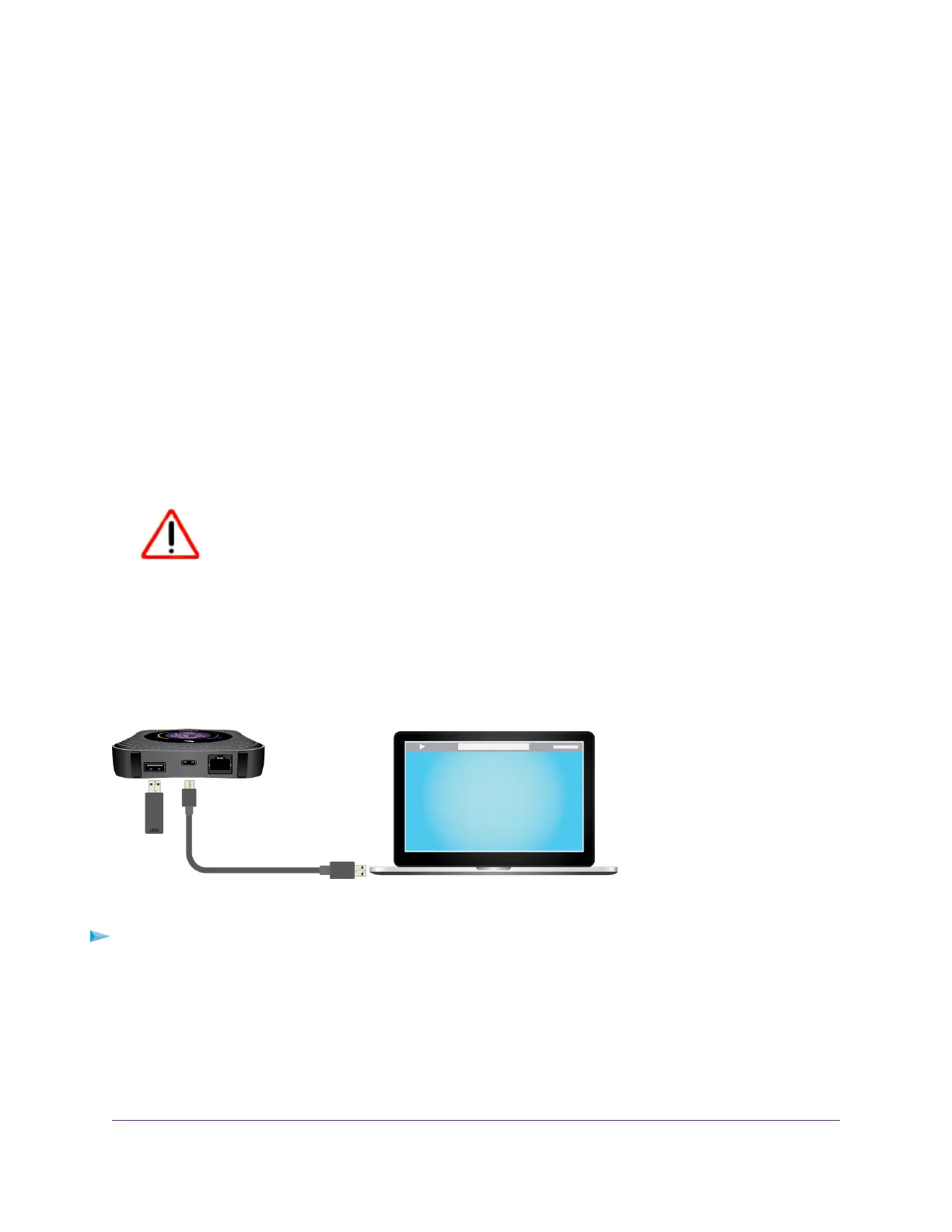Manage Shared Storage Devices
You can insert a USB storage device in the mobile router USB type A port and you can install a micro SD
card in the mobile router.You can access the files and folders on these devices from computers and mobile
devices that are connected to the mobile router network.
USB Device Requirements
The mobile router works with most USB-compliant external flash and hard drives. Some USB external hard
drives and flash drives require you to load the drivers onto the computer before the computer can access
the USB device. Such USB devices do not work with the mobile router.
The mobile router supports the following file system types for full read/write access: FAT16, FAT32, NTFS,
HFS, and HFS+.
When you purchase a USB storage device, the package typically identifies its format. For information about
how to format a USB storage device using a Windows or Mac computer, consult the help instructions for
your computer or operating system.You might need to use a specific application to format a USB storage
device.
CAUTION:
Formatting a USB storage device erases all its content.
Connect a USB Storage Device
You can access and share a USB storage device connected to the mobile router USB type A port. (If your
storage device uses special drivers, it is not compatible.) You can continue use the micro USB port to charge
the mobile router or for a tethered connection.
Figure 8. USB storage and tethering connections
To connect a USB storage device:
1. Insert your USB storage drive into a USB port on the router.
2. If your USB device uses a power supply, connect it.
You must use the power supply when you connect the USB device to the router.
When you connect the USB device to the router USB port, it might take up to two minutes before it is
ready for sharing.
Share Media and Storage
57
Nighthawk LTE Mobile Hotspot Router Model MR1100