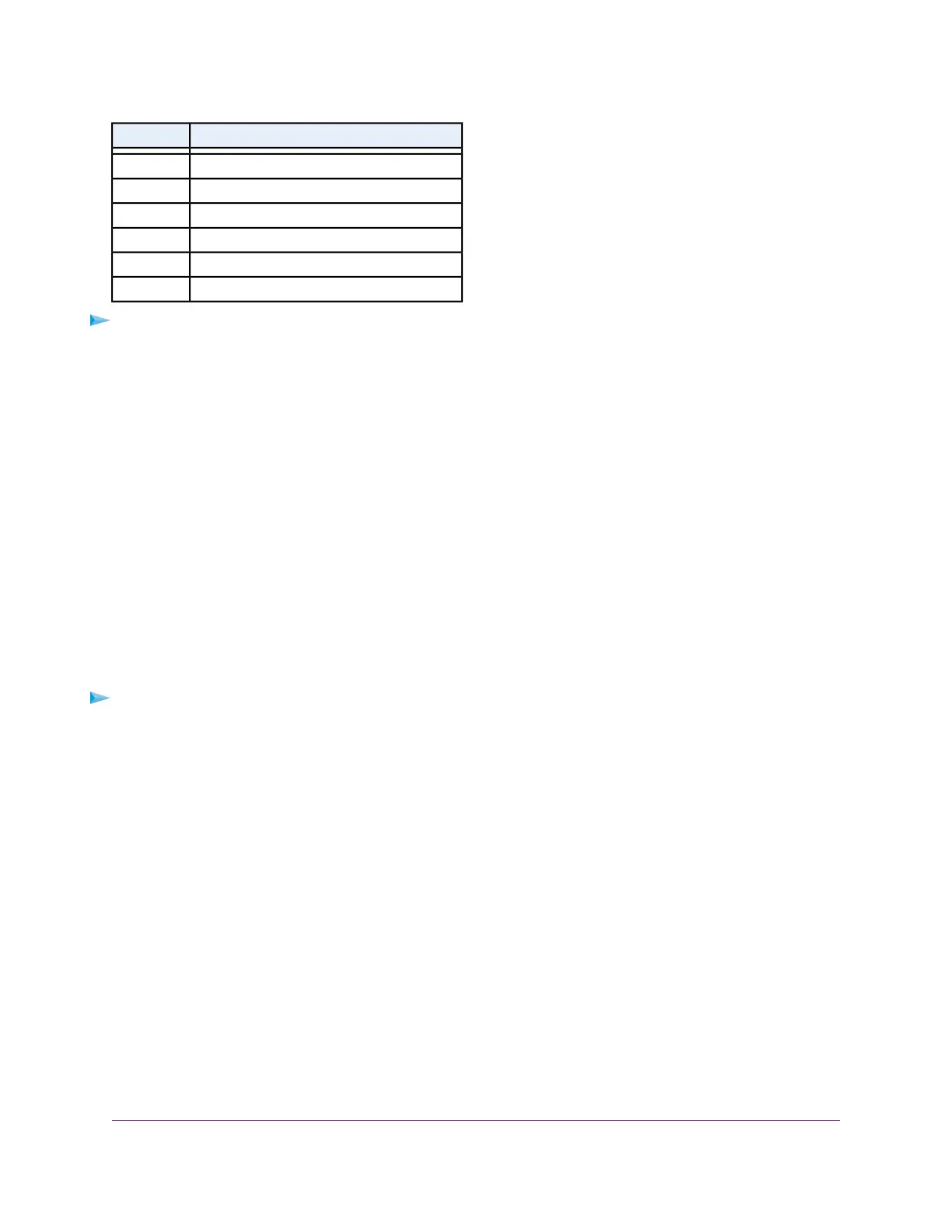DescriptionNumber
Cover1
Micro SD card slot2
Enlargement of the micro SD card slot3
Micro SIM card slot4
Battery5
Enlargement of battery contacts6
To install the SIM card and the battery:
1. Make sure that power to the mobile router is off.
2. Remove the cover on the bottom of the mobile router.
Place your thumbs on the arrows on the cover and press down while sliding the cover up.
3. Carefully slide the micro SIM card into the slot.
4. Align the battery connectors and insert the battery.
5. f you purchased a micro SD card, insert the card into the micro SD slot.
6. Replace the mobile router cover.
Download the NETGEAR Mobile App
The NETGEAR Mobile app lets you set up the mobile router. After initial setup, you can use the app to view
or change the mobile router settings.You can also use it to play and share media, and enable the travel
router feature.
To download the NETGEAR Mobile app:
1. Connect your mobile device to the Internet.
2. Open a web browser.
3. Visit http://netgear.com/mobileapp.
4. Download the NETGEAR Mobile app.
Get Started
12
Nighthawk LTE Mobile Hotspot Router Model MR1100