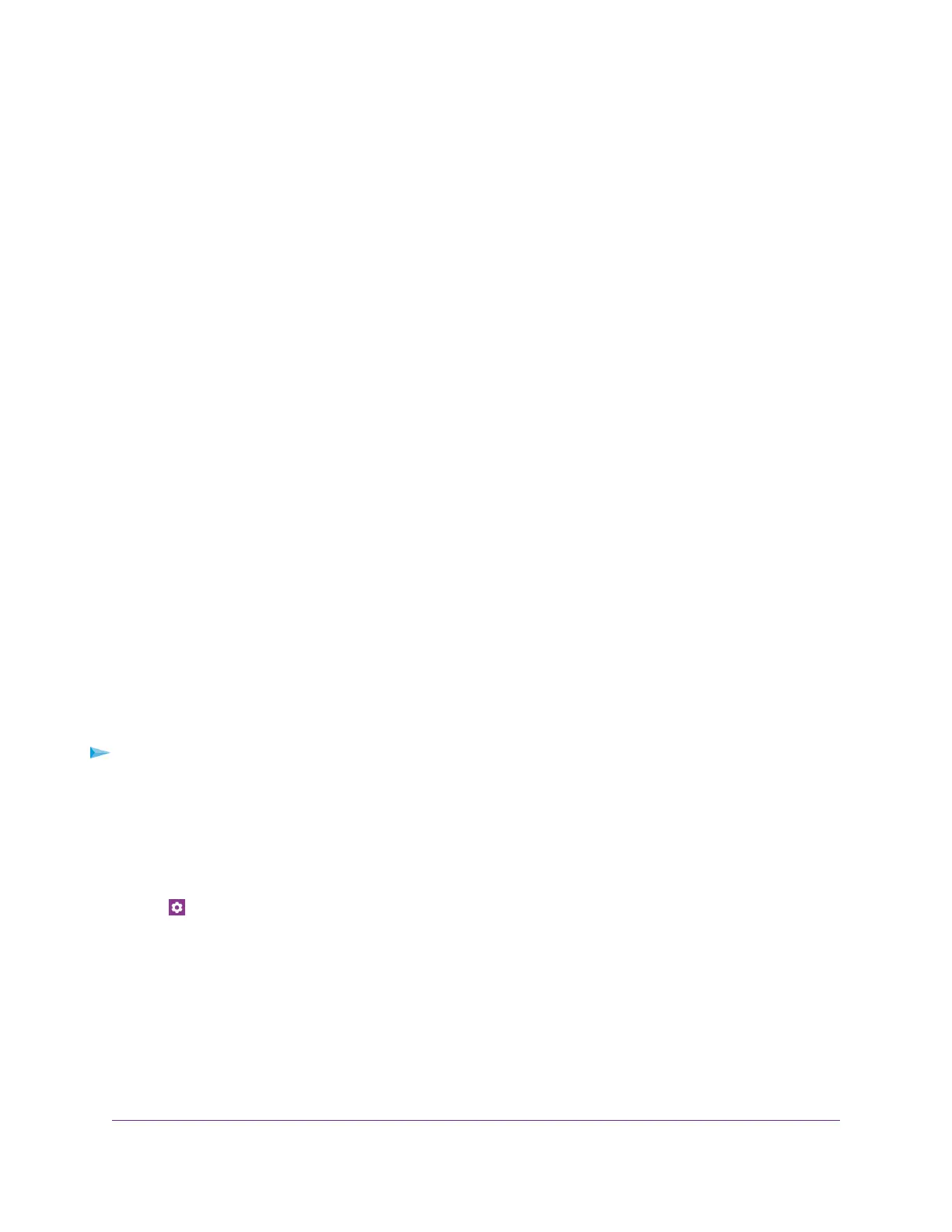The password is case-sensitive.
The dashboard displays.
4. Select Wireless.
The Wireless page displays.
5. Click the WPS button for the network.
The WPS page displays.
6. Choose the WPS method that you want to use:
• WPS button pairing. If the device that you want to connect includes a WPS button, click the WPS
button pairing button and, within two minutes (120 seconds), press the device’s WPS button.
• Enter WPS PIN. If a WPS pin is associated with the device that you want to connect, click the Enter
WPS PIN button and enter the device’s WPS PIN.
Your mobile router and the wireless device communicate and establish the connection.
Universal Plug-N-Play
Universal Plug N Play (UPnP) helps devices, such as Internet appliances and computers, access the network
and connect to other devices as needed. UPnP devices can automatically discover the services from other
registered UPnP devices on the network. UPnP is beneficial when you use applications such as multiplayer
gaming, peer-to-peer connections, or real-time communications such as instant messaging or remote
assistance. By default, UPnP is enabled in the mobile router.
Turn UPnP Off or On From the NETGEAR Mobile App
By default, UPnP is enabled in the mobile router, but you can disable and enable this feature.
To disable or enable UPnP:
1. On your smartphone, connect to the mobile router’s WiFi network.
2. Launch the NETGEAR Mobile app.
3. Swipe down.
The dashboard displays.
4.
Tap Settings.
The Settings page displays.
5. Tap General.
The General page displays.
6. Tap the Enable UPnP slider.
UPnP toggles off or on.
Specify Mobile Router Network Settings
52
Nighthawk LTE Mobile Hotspot Router Model MR1100