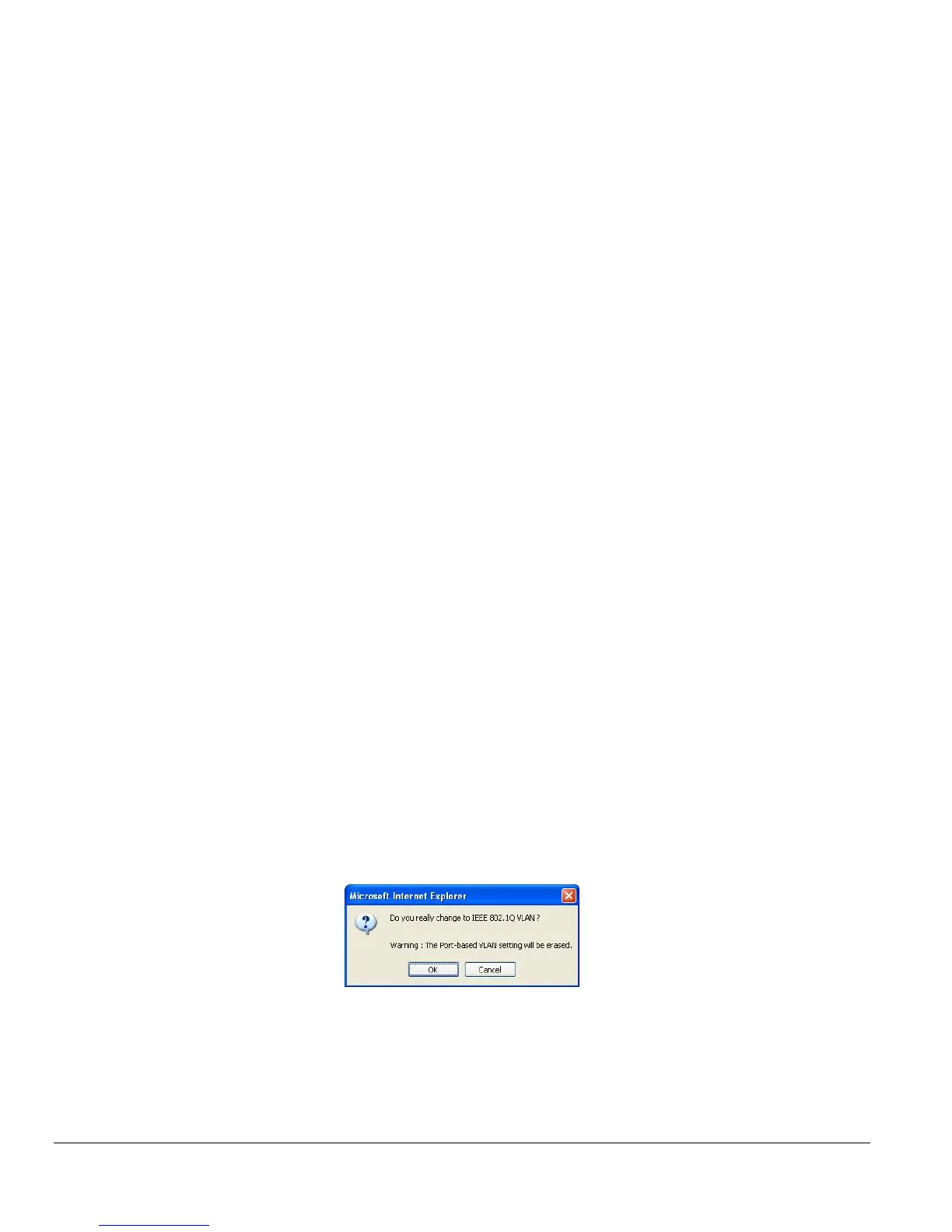Page 13 of 13
Switch> VLAN> Port-based VLAN
Depending on your model, there are up to 26 port-based VLAN groups supported on this switch, any one
port can belong to different VLAN groups.
The default VLAN group port-based VLAN that have all ports belonging to VLAN 1.
Change members
• Click a VLAN ID as shown in Figure 5-16
• Click to select port/s for VLAN members
• Click Apply to activate the new setting
Add VLAN
• Click Add VLAN.
• Enter a description for this VLAN
• Click to select port/s for VLAN members or click Set all to select all ports
• Click Clear all to unselect all ports
• Click Apply to activate the new setting
Delete VLAN
• Click Delete VLAN
• Click to select a VLAN ID
• Click Apply to confirm delete this VLAN
Switch> VLAN> IEEE802.1Q Tag VLAN
Depending on your model switch there are up to 64 static Tag VLAN groups supported on your switch. The
VLAN tagging option is a standard set by the IEEE to facilitate the spanning of VLANs across multiple
switches (Reference: Appendix A and IEEE Std 802.1Q-1998 Virtual Bridged Local Area Networks).
Click to select IEEE802.1Q VLAN as shown in Figure 2-16. The following screen pops up to confirm this
change.
Figure 5-3. Switch> VLAN Setting> Tag VLAN
All ports are set belonging to VLAN 1 by default, all untagged.
From the page, you can create a new VLAN, add new ports to an existing VLAN, remove ports from an
existing VLAN or, delete a VLAN.