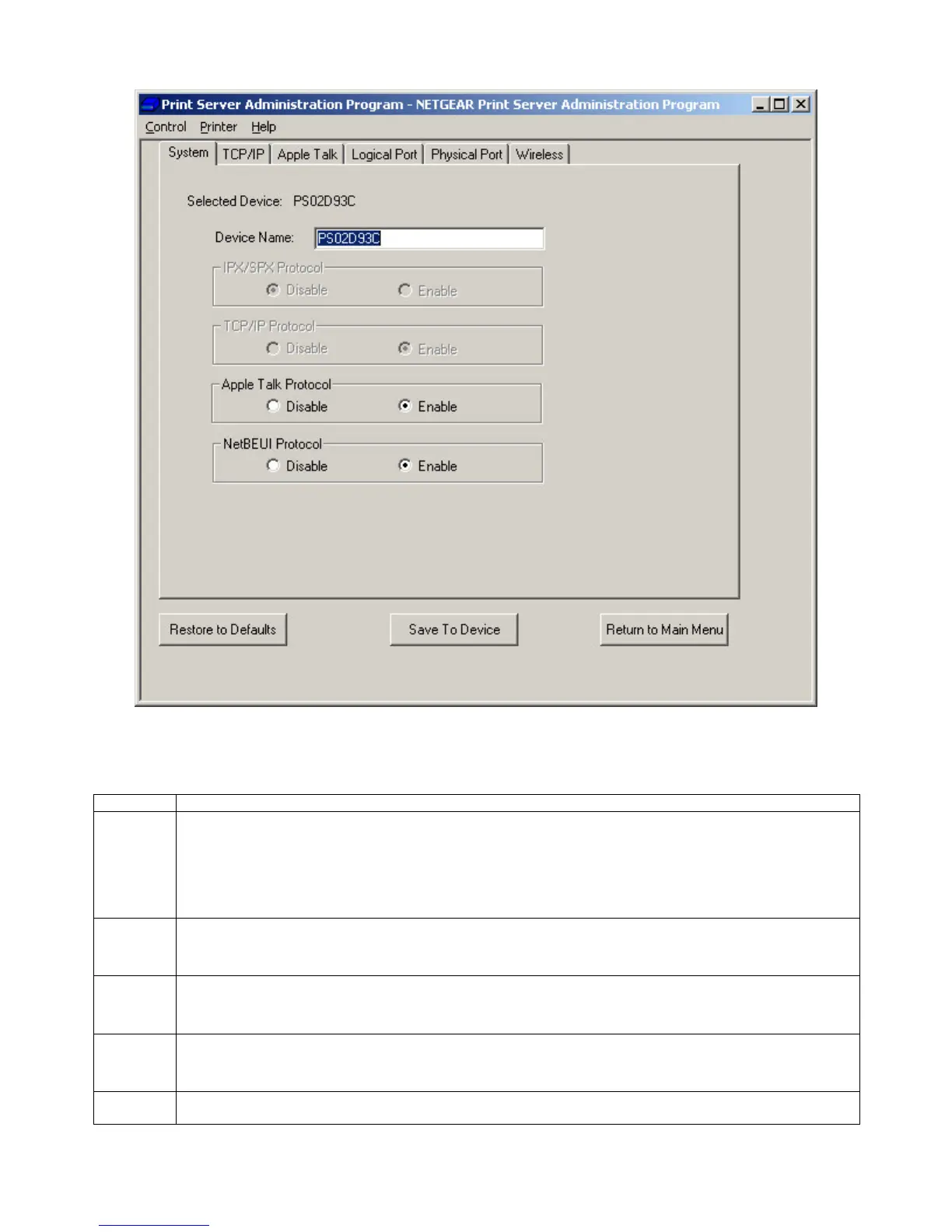NetGear Print Server Manual
100
Figure 8-4 System Tab Window
System Tab Fields
Field Description
Device
Name
Choose a descriptive name for the router for identification purposes (for example, EngPrsv). This name is
used in all protocols to identify the specific print server. There is a factory default name. For any change,
NETGEAR recommends that a name be determined before setting the print server in any network. This
name should be no more than 16 characters with at least a non numeric letter. Spaces are not allowed, but
dashes (-) and underscore marks (_) are accepted.
IPX/SPX
Protocol
Choose to enable or disable the IPX/SPX protocol used in the NetWare environment. This selection is
always shadowed to indicate that the IPX/SPX protocol is always active and cannot be disabled.
TCP/IP
Protocol
Choose to enable or disable the TCP/IP protocol. TCP/IP is used for UNIX networking and Microsoft
networking. The factory default is Enable.
NetBEUI
Protocol
Choose to enable or disable the NetBEUI protocol. NetBEUI is primarily used in a small-scale Microsoft
networking environment.
AppleTalk Choose to enable or disable the AppleTalk Protocol. AppleTalk is used in small networks of Apple