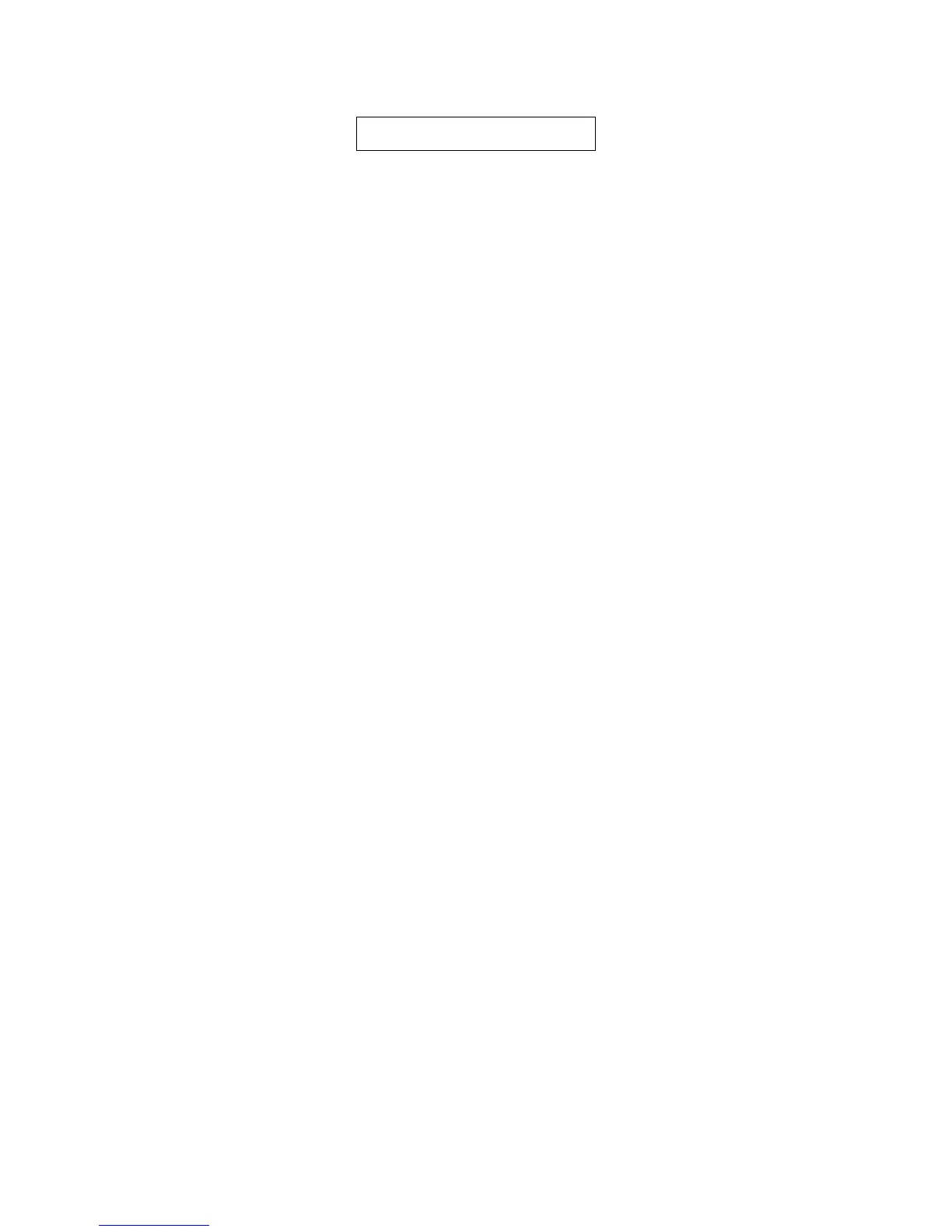NetGear Print Server Manual
iii
TABLE OF CONTENT
PREFACE ................................................................................................................................................I
PURPOSE ............................................................................................................................................... I
AUDIENCE .............................................................................................................................................. I
CONVENTIONS ......................................................................................................................................II
Special Message Formats .................................................................................................................ii
Use of Enter, Type, and Press ..........................................................................................................ii
Other Conventions ............................................................................................................................ii
RELATED PUBLICATION.........................................................................................................................II
CHAPTER 1 INTRODUCTION ...................................................................................................... 1
1-1 PS111W WIRELESS READY PRINT SERVER FEATURES ........................................................1
Front Panel and LEDs of PS111W................................................................................................... 2
Rear Panel of PS111W ..................................................................................................................... 3
1-2 PS110/PS113 2/3-PORT PRINT SERVER FEATURES ............................................................ 4
Front Panel and LEDs of PS110 and PS113.................................................................................... 4
Rear Panel of PS110 and PS113 ...................................................................................................... 5
1-3 PS101 MINI PRINT SERVER FEATURES .................................................................................. 6
Outlooks for PS101 Mini Print Servers ............................................................................................ 7
CHAPTER 2 INSTALLATION........................................................................................................ 8
2-1 PREPARING THE SITE ............................................................................................................... 8
2-2 VERIFYING PACKAGE CONTENTS ............................................................................................. 8
2-3 CONNECTING DEVICES TO THE PRINT SERVER ....................................................................... 9
2-4 VERIFYING POWER .................................................................................................................10
CHAPTER 3 WEB MANAGEMENT FOR PRINT SERVER.................................................... 11
3-1 CONFIGURING PRINT SERVER FOR TCP/IP .......................................................................... 11
3-2 CONNECTING TO THE PRINT SERVER..................................................................................... 11
3-3 BROWSER MENU SELECTIONS AND CONFIGURATION SCREENS ........................................... 13
Server Status ................................................................................................................................ 13
Configure Server .......................................................................................................................... 14
TCP/IP ........................................................................................................................................... 16
AppleTalk....................................................................................................................................... 17
Wireless......................................................................................................................................... 18
Wireless Link Info......................................................................................................................... 21
Printer Port .................................................................................................................................... 22
Logical Printer............................................................................................................................... 23
NetWare General ......................................................................................................................... 25
NetWare Print Server .................................................................................................................. 25
NetWare Remote Printer............................................................................................................. 27
Reset.............................................................................................................................................. 28
CHAPTER 4 MICROSOFT WINDOWS SYSTEM PRINTING................................................ 29
4-1 PRINTING IN WINDOWS........................................................................................................... 29