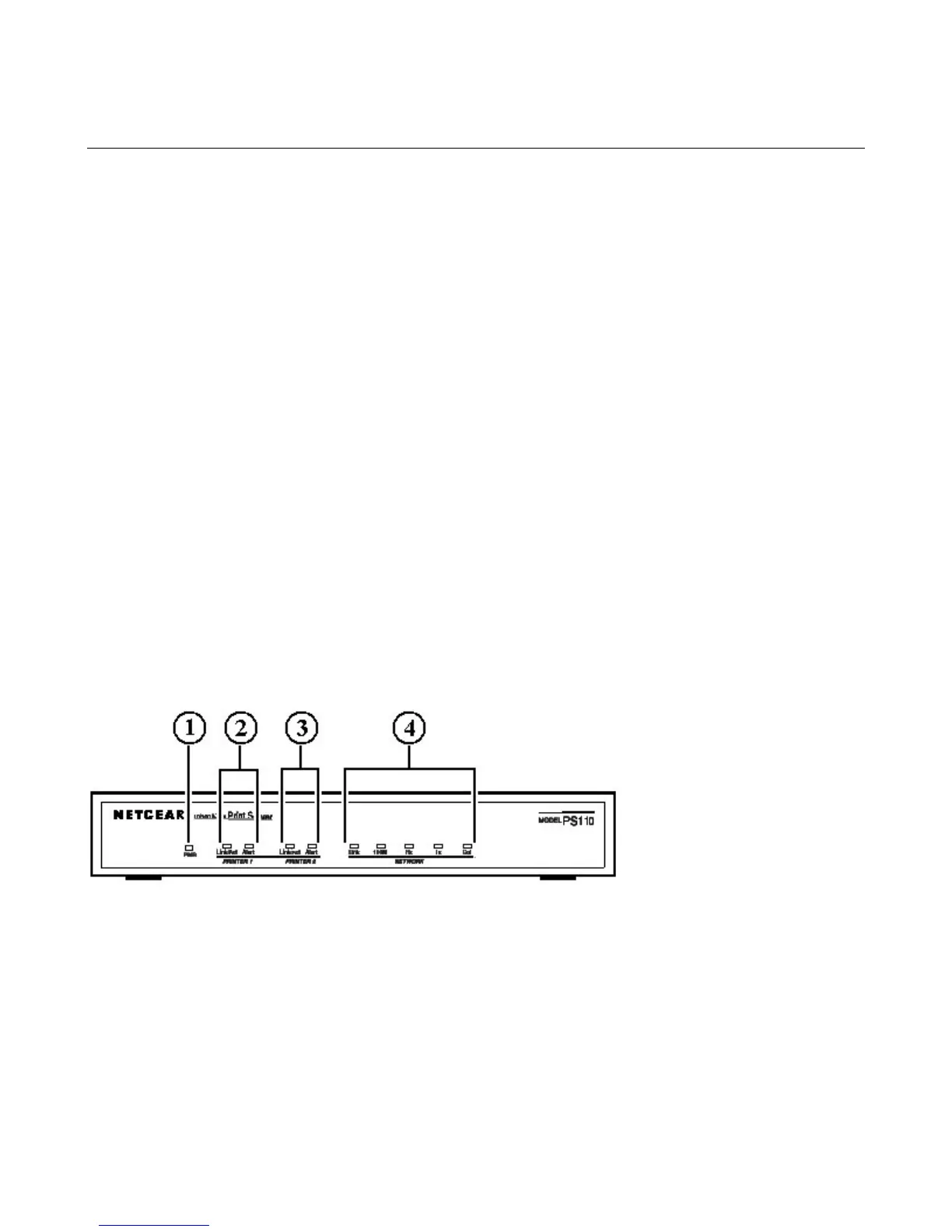NetGear Print Server Manual
4
1-2 PS110/PS113 2/3-Port Print Server Features
NETGEAR PS110/PS113 print server offers:
• Support for multiple protocols (TCP/IP, NetBEUI, IPX/SPX, and AppleTalk)
• Support for multiple operating system (Windows 95, Windows 98, Windows Me, Windows NT,
Windows 2000, Windows XP, Novell NetWare, and UNIX) printing
• Support Mac OS printing
• Easy configuration of the device with NETGEAR Print Server software that assures fast and easy
setup for Windows 95, Windows 98, Windows Me, Window NT, Windows 2000, and Windows
XP users.
• Web browser interface provides an easy way to configure the print server in a TCP/IP network
• Auto-sensing 10BASE-T/100BASE-TX Ethernet connection on the PS100 series Print Sever.
• One bi-directional parallel port on the PS100 series Print Sever.
• Compact size that allows the print server to be used where space is limited and to be mounted with
Velcro on the side of a printer
• Extensive LED indicators for at-a-glance status
• Upgradeable BIOS Flash EPROM
Front Panel and LEDs of PS110 and PS113
Key:
1 = PWR (power) LED
2 = Printer 1 LEDs
3 = Printer 2 LEDs
4 = NETWORK LEDs
