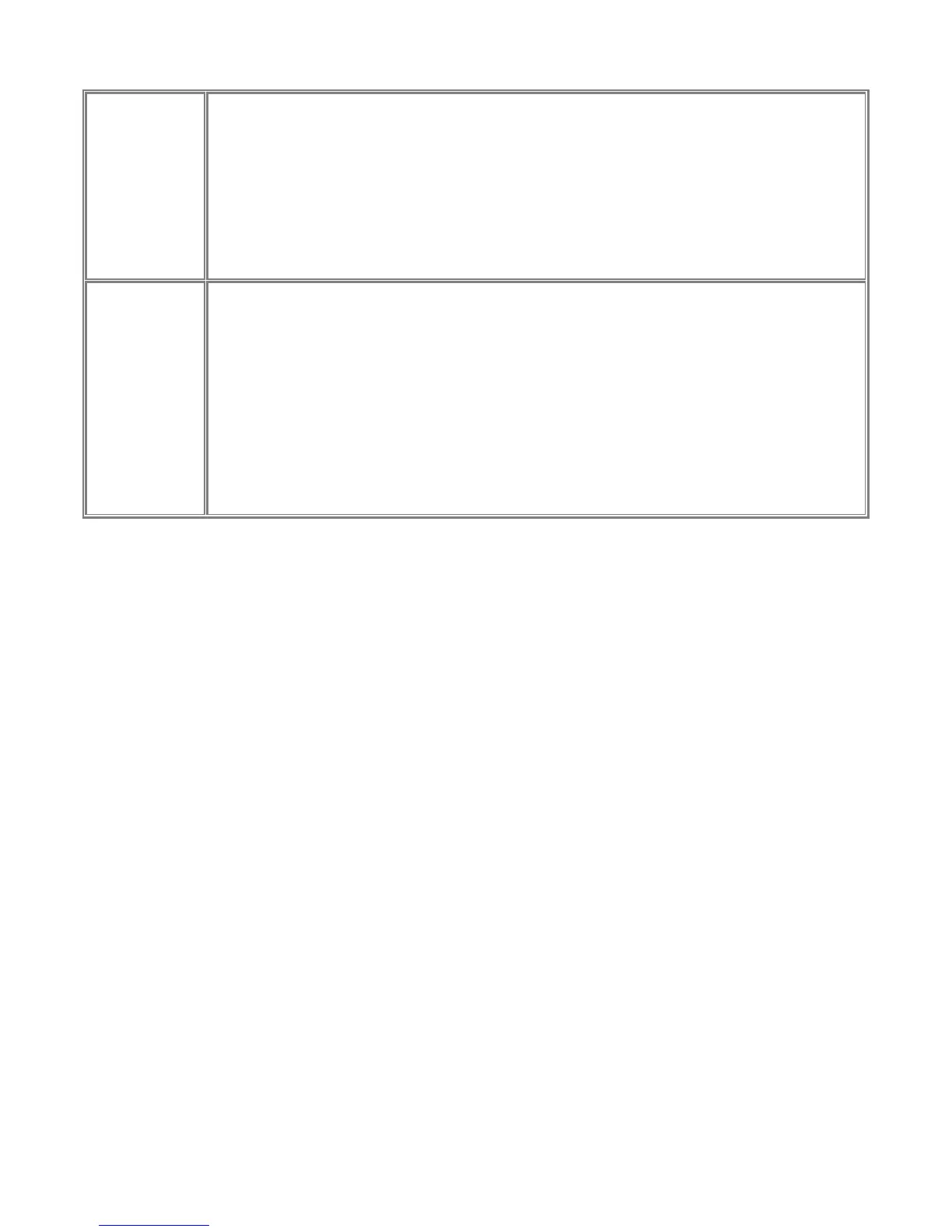NetGear Print Server Manual
19
number.
• If using "802.11 Ad-hoc" or "Ad-hoc" mode, select the value you wish to use on
your Wireless LAN.
• If using "Infrastructure" mode, the Channel is selected automatically, to match the
Channel used by the Access Point.
• If you experience interference (shown by lost connections and/or slow data
transfers) you may need to experiment with different channels to see which is the
best.
Network Type
Select the correct value for your Wireless LAN.
• 802.11 Ad-hoc mode is used when there is no Wireless Access Point, and each
Wireless station communicates directly with other Wireless stations. This is the
current standard.
• Ad-hoc mode is used when there is no Wireless Access Point, and each Wireless
station communicates directly with other Wireless stations. This is the older
standard.
• Infrastructure mode is used when each Wireless station connects to the Wireless
Access point. This also provides access to the wired LAN.