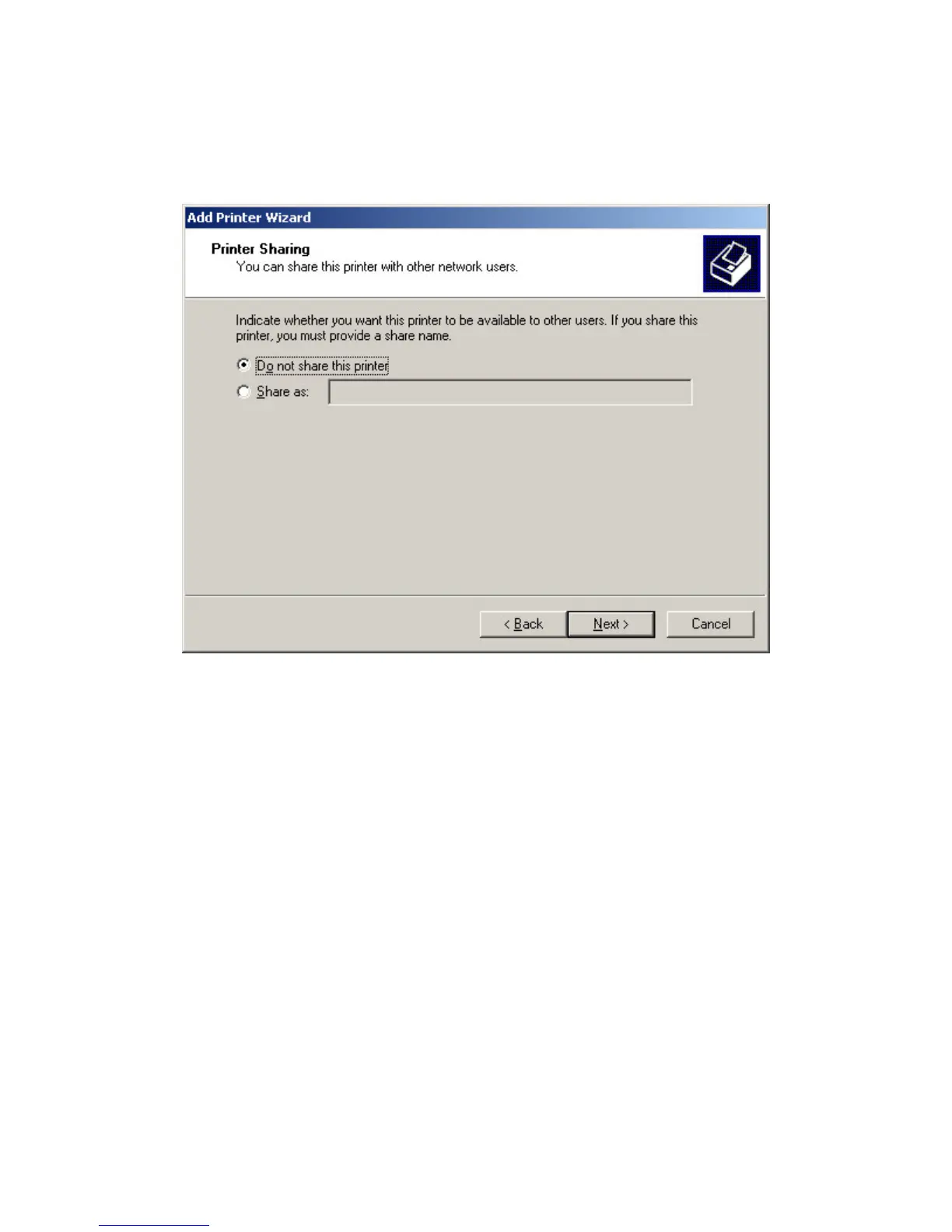NetGear Print Server Manual
53
Figure 4-25 Name Your Printer for Add Printer Wizard
6. Click on Next
See Figure 4-26 Printer Sharing. When you use print server for the printer, you don’t usually need to share
the printer on the local machine. Keep the default answer as Do not share this printer.
Figure 4-26 Share Printer for Add Printer Wizard
7. Click on Next
You can try to print a test page to the printer after your printer installed properly. See Figure 4-27 Print Test
Page. It is OK not to print a test page in answering question Do you want to print a test page to No.
