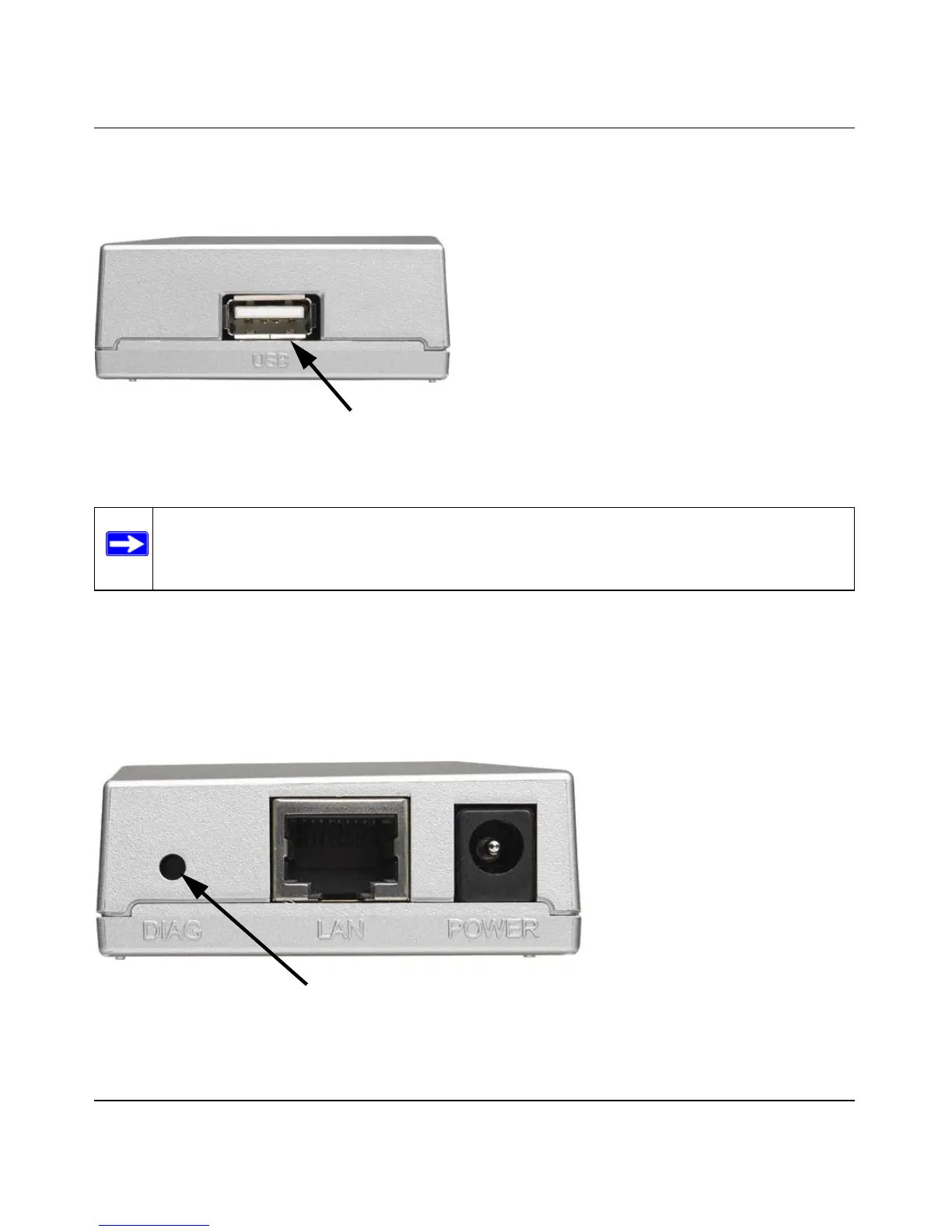NETGEAR USB Multifunction Printer Server PS121v2 User Manual
1-4 Getting Started
v2.0, April 2007
USB Port
The USB port of the PS121v2 USB Multifunction Print Server is a standard USB connector.
Diagnostic/Reset Push Button
This button has 2 functions:
• Restore the factory default settings
• Print a test page containing all current settings
The button is recessed. Use a pin or paper clip to press it.
Figure 1-3
Note: The USB Multifunction Print Server does not support printers using parallel
connectors. If your printer uses a parallel connector, you should use one of the
other NETGEAR Print Servers such as the Model PS101 Mini Print Server.
Figure 1-4
PS121 USB 2.0 Port
Recessed Diagnostic/Reset Button
