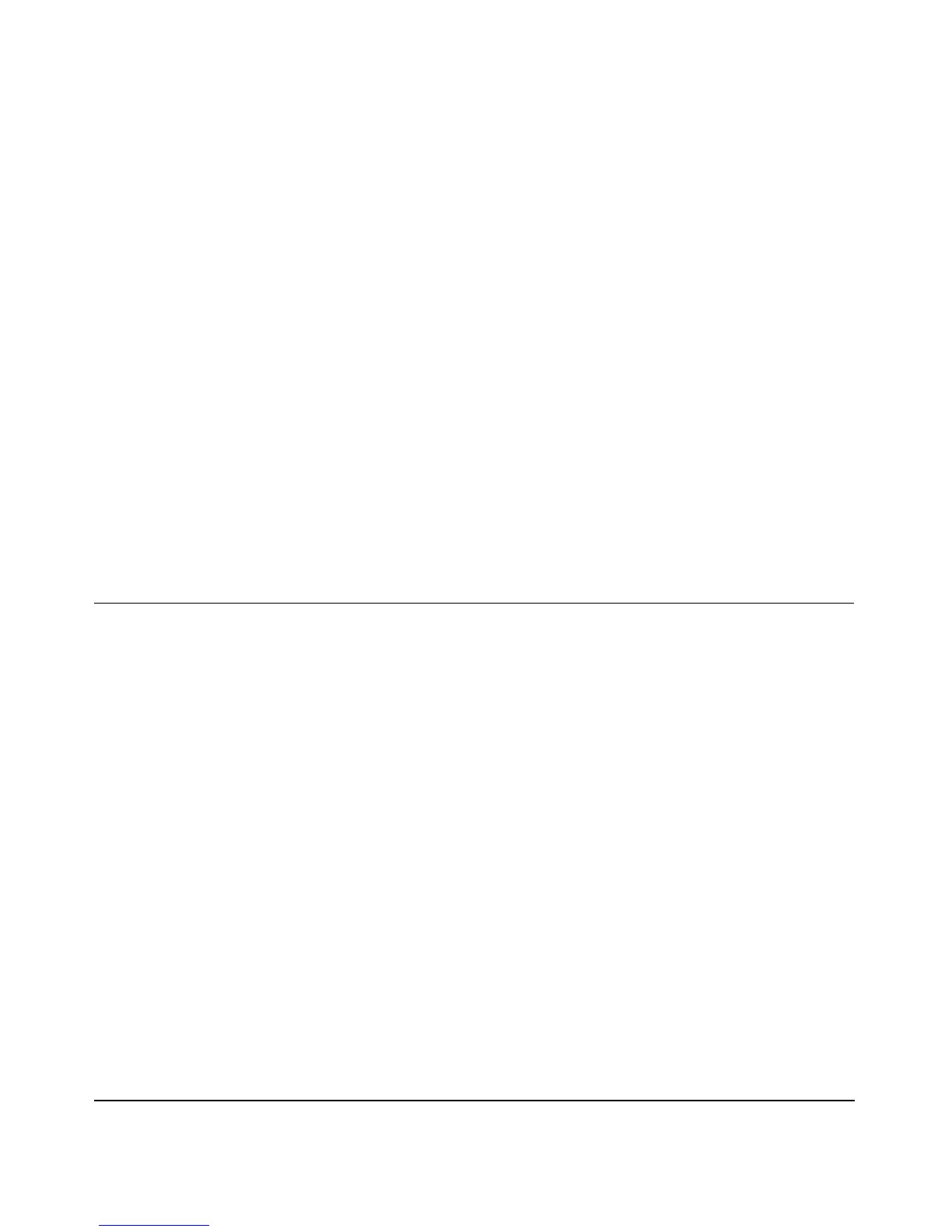3-1
v2.0, April 2007
Chapter 3
Managing the Print Server
This chapter describes features that allow you to manage the USB Multifunction Print Server.
These operations are:
• Reserving a multi-function printer for temporary exclusive use by one PC (Microsoft Vista,
Windows XP or Windows 2000 only)
• Upgrading the print server firmware and/or SmartWizard from a Windows PC
• Viewing the printer port status
• Viewing and updating settings
• Change the password
Reserving a Multi-Function Printer to Scan, Copy, or Fax
You can temporarily reserve a multi-function printer for one PC so that you can scan, copy, or fax.
The PC must be running Microsoft Vista, Windows XP, or Windows 2000.
When the print server is reserved, print operations from other computers are blocked. If you do not
use the printer within 5 minutes the print server is automatically released so that it is available for
other PCs.
To reserve the print server:
