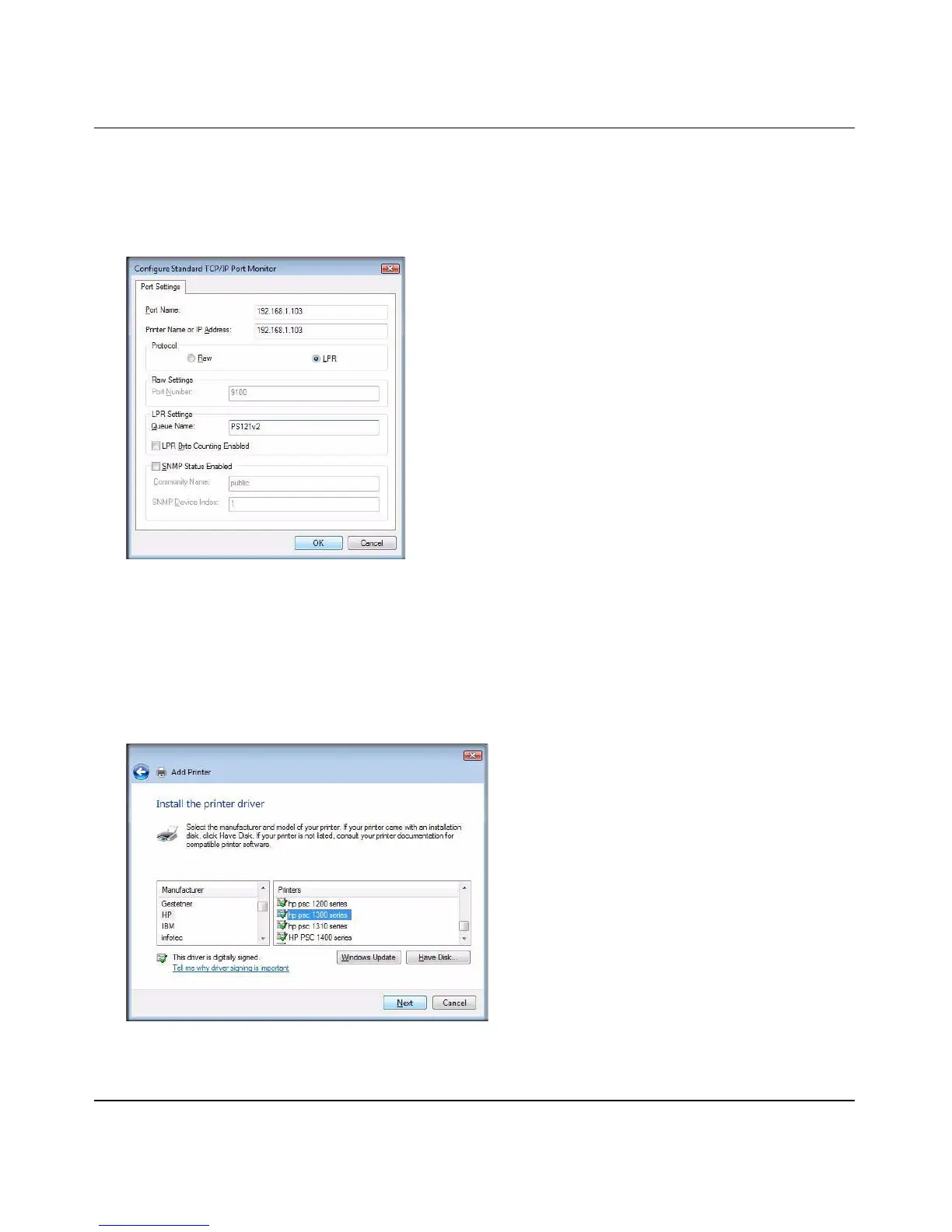NETGEAR USB Multifunction Printer Server PS121v2 User Manual
2-10 Installation and Setup
v2.0, April 2007
5. Select Custom, and then click Settings. The Configure Standard TCP/IP Port Monitor screen
opens.
6. Configure the TCP/IP Port Monitor.
For Protocol, select LPR, and then enter PS121v2 as the Queue Name in the LPR Settings.
Click OK to close this screen.
7. When the Additional Port Information required screen appears, click Next.
The wizard detects the driver, and then displays the Install the printer driver screen:
Figure 2-11
Figure 2-12
