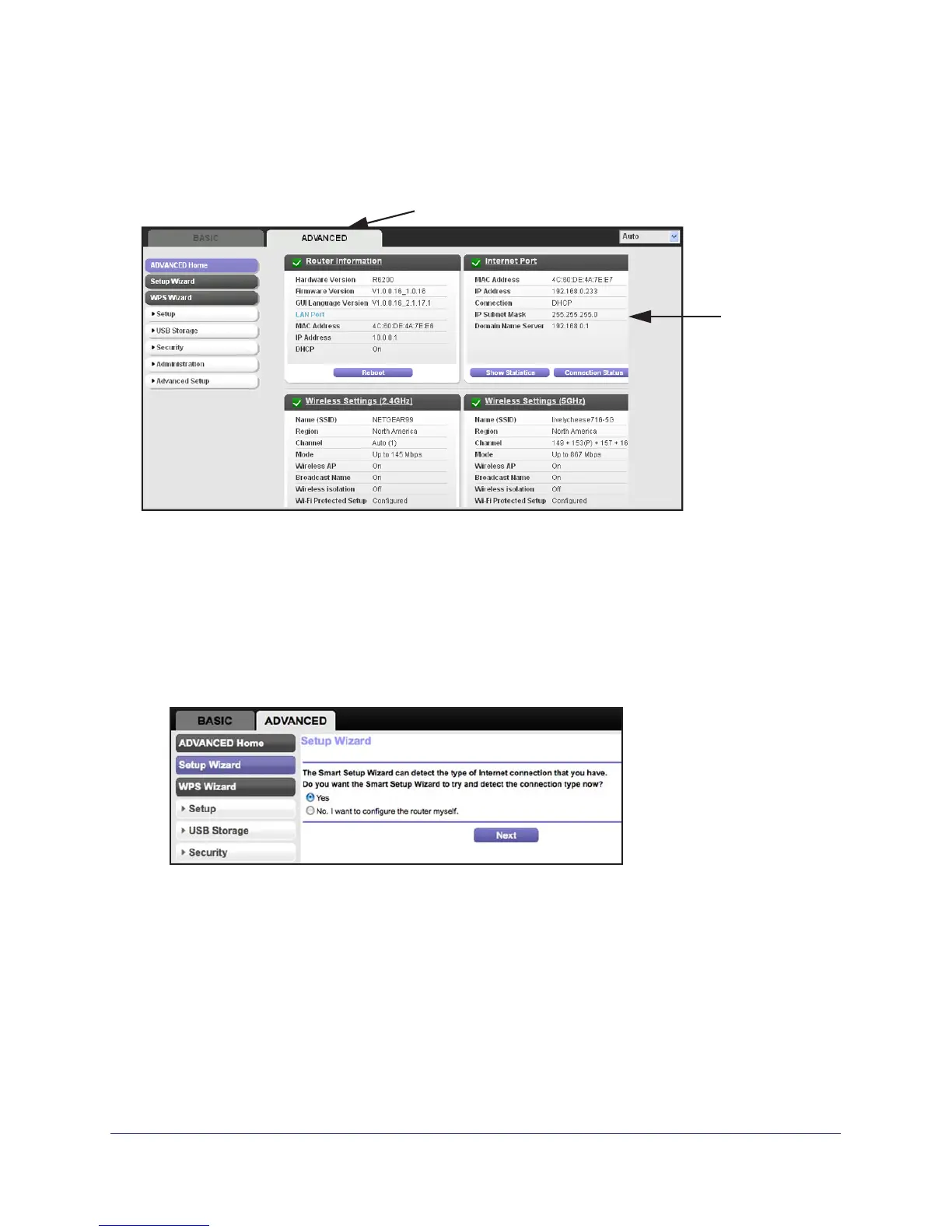Genie Advanced Home
33
Dual Band 11ac WiFi Router R6200
NETGEAR genie Advanced Screen
The genie Advanced Home screen is shown in the following figure:
This screen is
also
displayed
through the
Administratio
n menu.
Setup Wizard
The NETGEAR genie installation process is launched the first time you set up the router.
After you set up the router the first time, to use the Setup Wizard again, log in to the router
and select the Advanced tab.
1. Select Setup Wizard
to display the following screen:
2. Select either Yes or No, I want to configure the router myself . If you select No, you are
taken to the Internet Setup screen (see Internet Setup on page 21).
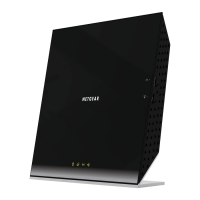