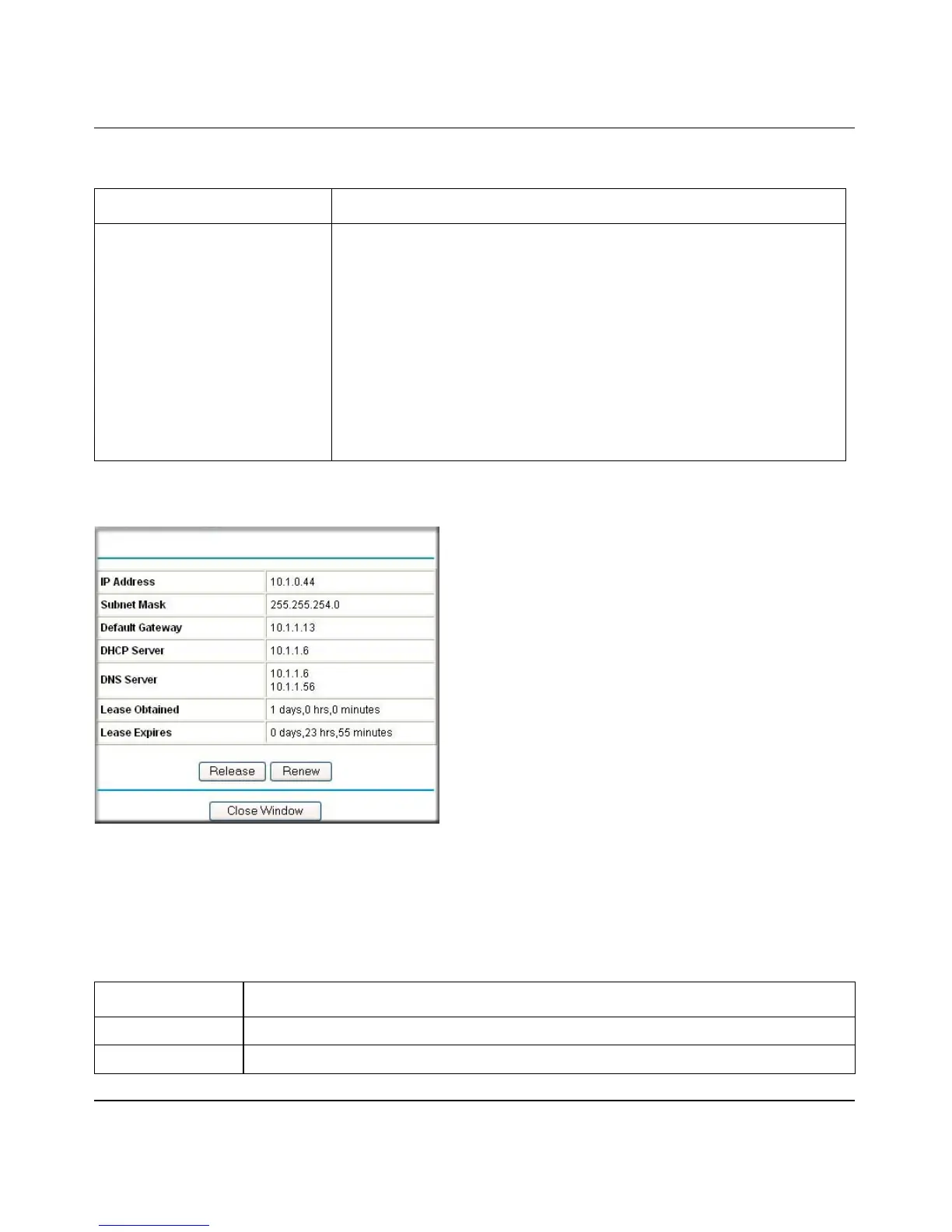Reference Manual for the RangeMax Wireless Router WPN824
Maintenance 6-3
202-10072-01, March 2005
Click on the “Connection Status” button to display the connection status, as shown below.
Figure 6-2: Connection Status screen
This screen shows the following statistics:.
Wireless Port These parameters apply to the Wireless port of the router.
MAC Address This field displays the Media Access Control address being used by the
Wireless port of the router.
Name (SSID) This field displays the wireless network name (SSID) being used by the
wireless port of the router. The default is NETGEAR.
Region This field displays the geographic region where the router being used. It
may be illegal to use the wireless features of the router in some parts of
the world.
Channel Identifies the channel of the wireless port being used. See “Wireless
Channels” on page D-7 for the frequencies used on each channel.
Table 6-2: Connection Status Items
Item Description
IP Address The WAN (Internet) IP Address assigned to the router.
Subnet Mask The WAN (Internet) Subnet Mask assigned to the router.
Table 6-1. Wireless Router Status Fields
Field Description
