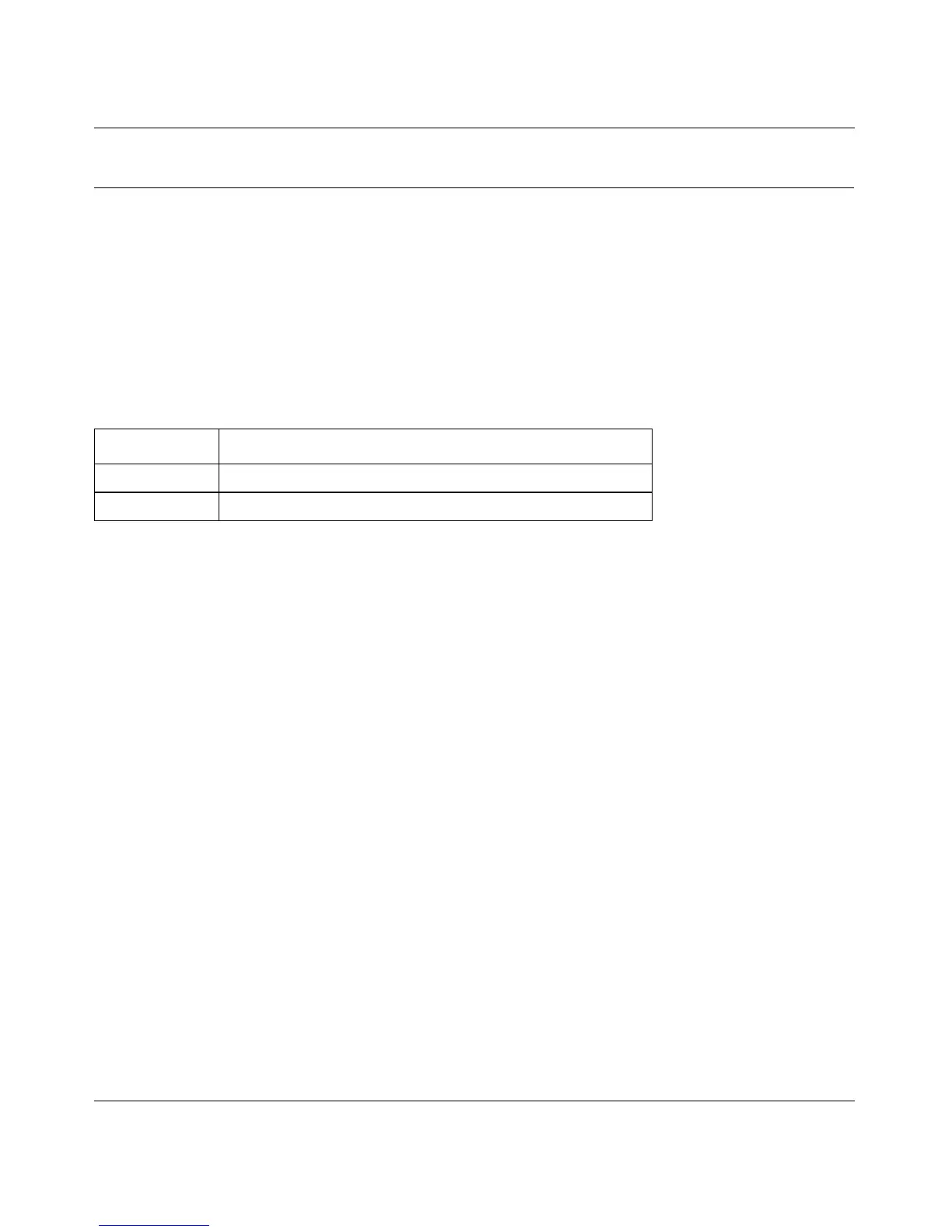Reference Guide for the Model RP114 Web Safe Router
9-4 Using the Manager Interface for Advanced System Maintenance
Log and Trace
Log and trace tools allow the user to view the error log in order to troubleshoot any errors that may
occur. The router can also generate system logs (syslogs) to send to other machines.
Enter 24 to display Menu 24 - System Maintenance. Enter 3 to select the Log and Trace option and
display Menu 24.3 - System Maintenance - Log and Trace.
Table 9-3 lists the fields and commands for Menu 24.3 - System Maintenance - Log and Trace.
View Error Log
To use the View Error Log:
1.
Open Menu 24.3 - System Maintenance - Log and Trace.
2.
Select the first option on Menu 24.3.
The Error log displays. The Error Log is a 64-entry circular buffer. Use the space bar to scroll
this screen if necessary.
3.
After each display, you are prompted with an option to clear the Error Log. Enter the
appropriate choice and press [Enter].
Table 9-3. System Maintenance - Log and Trace Fields
Command Field
Enter 1 View Error Log
Enter 2 Syslog and Accounting
