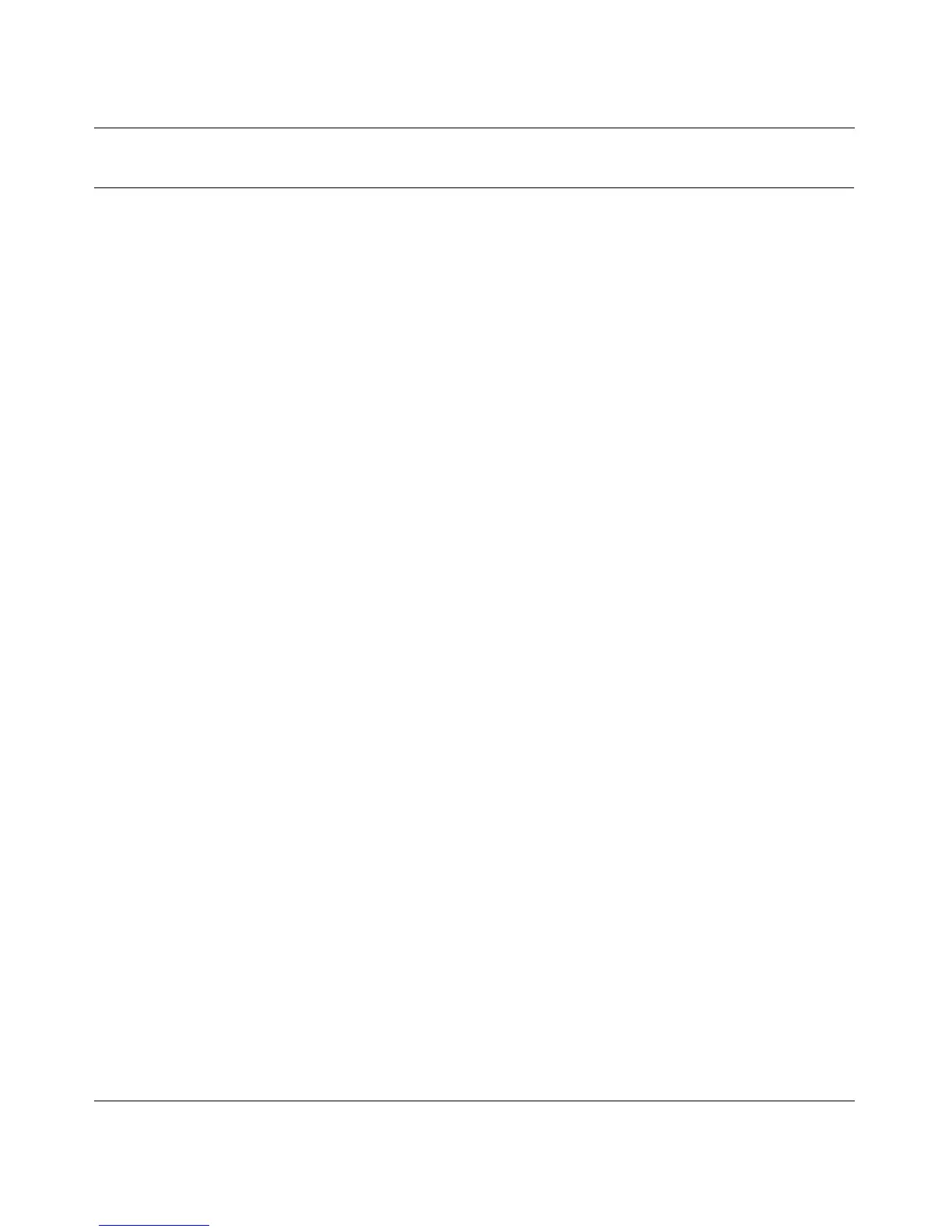Reference Guide for the Model RP114 Web Safe Router
Configuring Filters 10-11
Default Filters
The Model RP114 router is preconfigured with the filters shown in Figure 10-1 on page 10-2 and
in this section.
Filter 1: NetBIOS_WAN
The NetBIOS_WAN filter is an IP protocol filter used to prevent the sending of Windows
NetBIOS name service packets to the ISP. The ports used by NetBIOS name service are:
• 137 (TCP and UDP) NetBIOS Name Service
• 138 (TCP and UDP) NetBIOS Datagram Service
• 139 (TCP and UDP) NetBIOS Session Service
This filter is applied in Menu 4.1 - WAN Port Filter as an Output Filter set.
Filter 2: NetBIOS_LAN
The NetBIOS_LAN filter is an IP protocol filter used to block NetBIOS name service requests
from a local PC to the DNS server of the ISP. These requests are UDP packets having a source port
of 137 (NNS) and a destination port of 53 (DNS).
This filter is applied in Menu 3.1 - LAN Port Filter as an Input Filter set.
