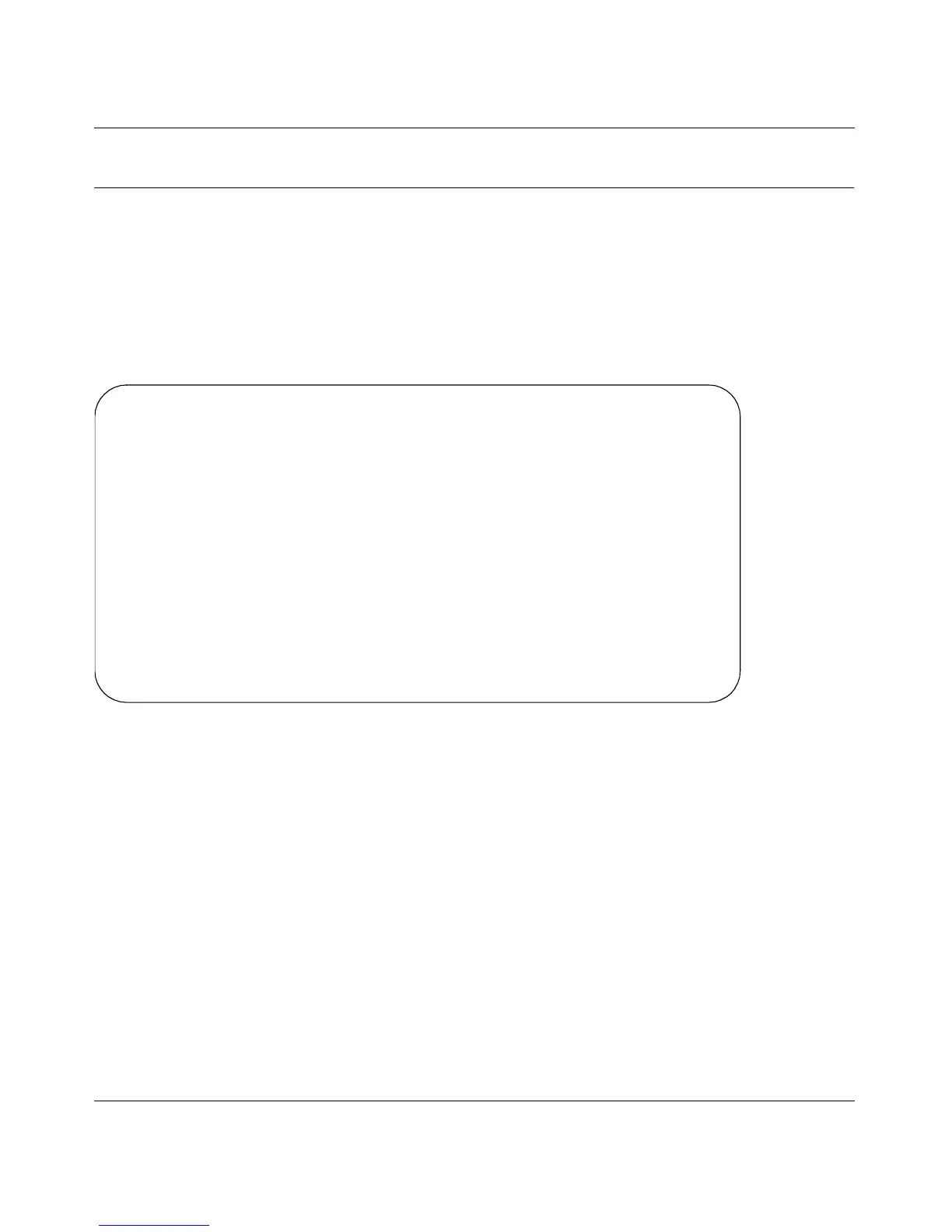Reference Guide for the Model RP114 Web Safe Router
8-6 Using the Manager Interface to Configure the Router for Internet Access
Editing IP Options
To edit IP options:
1.
Select Yes in the Edit IP Options field of Submenu 11.1 - Remote Node Profile.
2.
Press [Enter] to display Menu 11.3 - Remote Node Network Layer Options.
Menu 11.3 - Remote Node Network Layer Options opens as shown in Figure 8-3.
Figure 8-3. Menu 11.3 - Remote Node Network Layer Options
3.
Edit the options described in Table 8-2.
4.
Press [Enter] at the Press ENTER to Confirm... prompt to confirm your selections, and return
to the previous menu.
Press [Esc] at any time to cancel your selections.
5.
Continue to the end of Menu 11.1 and press [Enter] to save the selections you made in Menu
11.3.
Menu 11.3 - Remote Node Network Layer Options
IP Address Assignment:Dynamic
IP Address= N/A
IP Subnet Mask= N/A
Gateway IP Address= N/A
Single User Account= Yes
Metric= 2
Private= No
RIP Direction= Both
Version= RIP-2B
Nulticast= None
Press ENTER to Confirm or ESC to Cancel:
