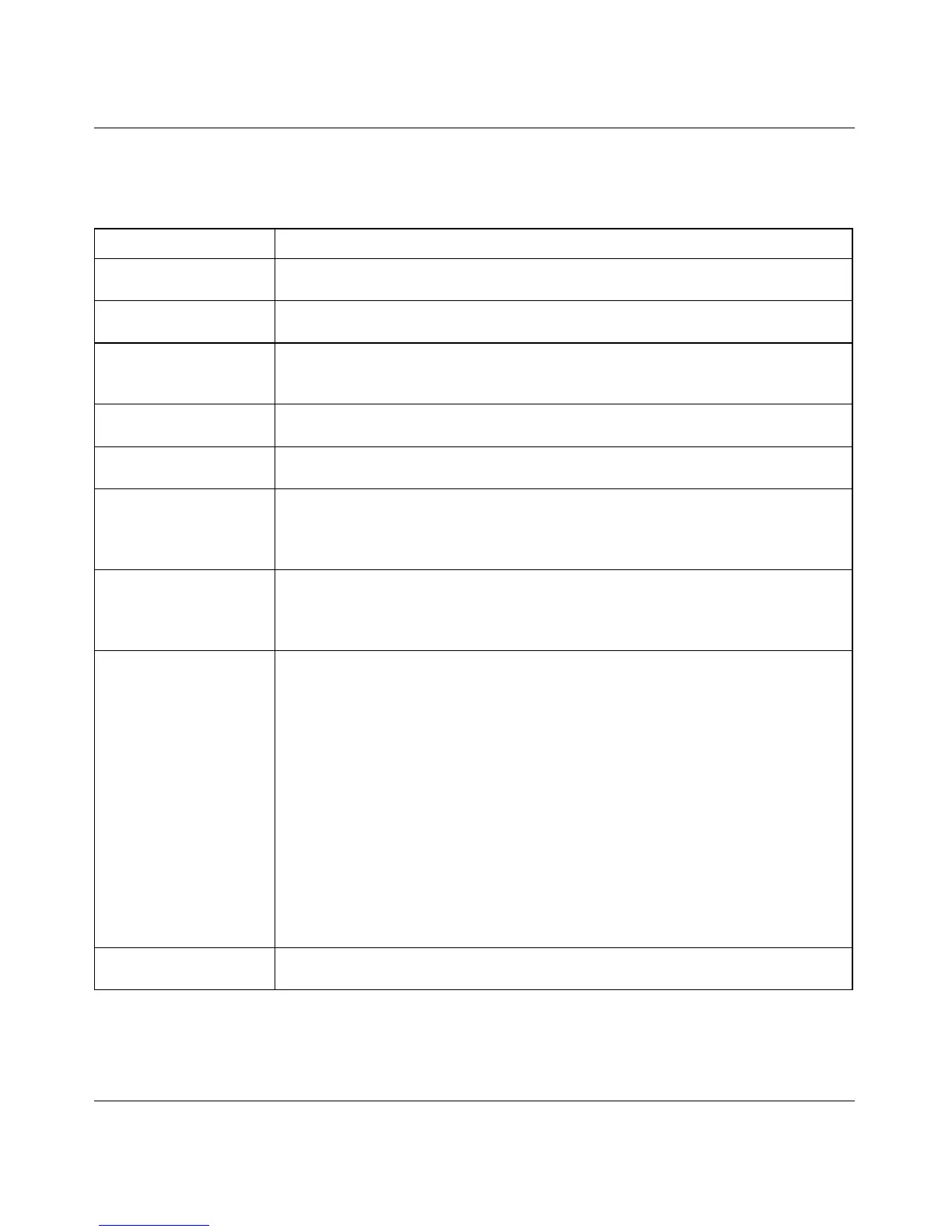Reference Guide for the Model RP114 Web Safe Router
Using the Manager Interface to Configure the Router for Internet Access 8-7
Table 8-2 lists and describes the fields for Menu 11.3 - Remote Node Network Layer Options.
Table 8-2. Remote Node Network Layer Options Fields
Field Description
IP Address Assignment Selects whether the WAN IP address will be static (fixed) or assigned
dynamically.
IP Address If you are using a fixed address, enter that IP address in this field. This is the
address assigned to the local router, not the remote router.
IP Subnet Mask This field displays the standard class netmask for the network address of the
remote router. If the remote network uses a netmask other than the standard
class netmask, you must enter the netmask here.
Gateway IP Address If you are using a fixed address, enter the IP address of the remote router to
which your router will connect.
Single User Account If this field is set to Yes, the router performs NAT (IP Address Masquerading)
to this node.
Metric Enter a number in this field that approximates the cost for this link. IP routing uses
hop count as the measurement of cost, with a minimum of 1 for directly connected
networks. The number need not be precise, but it must be between 1 and 16.
In practice, 2 or 3 is usually a good number.
Private This field determines if the router includes the route to this remote node in its RIP
broadcasts. If set to Yes, this route is kept private and not included in any RIP
broadcast. If set to No, the route to this remote node is propagated to other hosts
through RIP broadcasts.
RIP:
RIP Direction
This parameter determines how the router handles RIP (Routing Information
Protocol). If set to Both (default), the router broadcasts the routing table of the
router on the LAN and incorporates RIP broadcasts by other routers into its
routing table. If set to In Only, the router broadcasts its routing table on the LAN.
If set to Out Only, the router broadcasts its routing table, but it ignores any RIP
broadcast packets that it receives. If set to None, the router does not participate in
any RIP exchange with other routers. Usually, you should leave this parameter
at the default (Both) and let RIP propagate the routing information automatically
.
RIP Version This field determines the format and broadcasting method of any RIP (Routing
Information Protocol) transmissions by the router. The following RIP options are
supported by the Model RP114 router:
• RIP-1—The router sends RIP-1 messages only.
• RIP-2B—The router sends RIP-2 messages in broadcast format.
• RIP-2M—The router sends RIP-2 messages in multicast format.
For most applications, the recommended version is RIP-1.
Multicast Some streaming media applications (e.g. Cisco IP/TV, RealPlayer) now support
IP Multicast. To enable Multicast routing, select either IGMP-v1 or IGMP-v2
