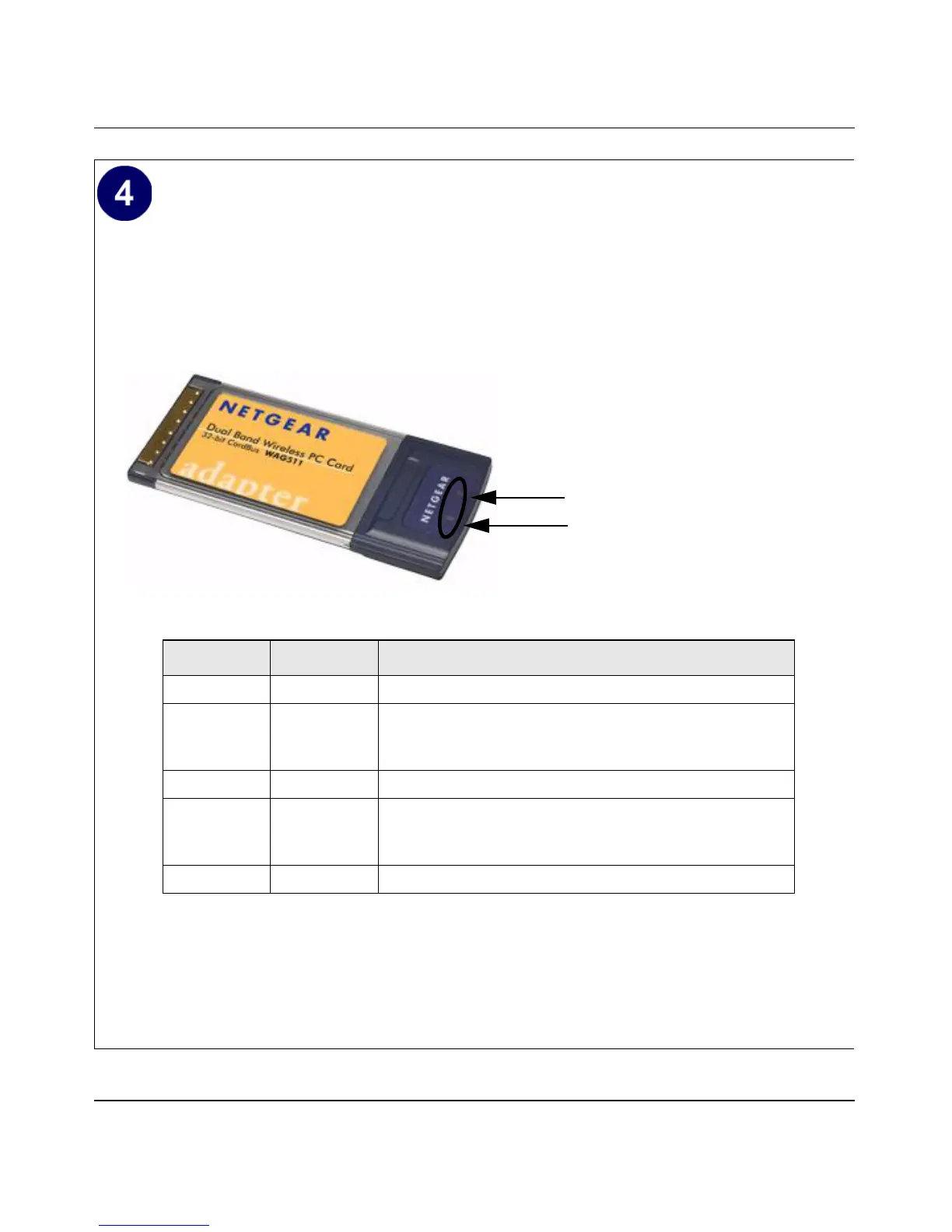User’s Manual for the NETGEAR Dual Band Wireless PC Card 32-bit CardBus WAG511
Basic Setup 3-11
202-10041-01 September 2004
Verify wireless connectivity to your network.
a. Verify that your Connection and Status Monitor information matches your wireless
network.
b. Check the two LEDs on the WAG511:
c. Verify connectivity to the Internet or network resources.
Note: If you are unable to connect, see troubleshooting tips in the Basic Installation section of
the Reference Manual on the NETGEAR Dual Band Wireless PC Card 32-bit CardBus
WAG511 Resource CD.
LED 1
LED 2
Table 3-2: LED Descriptions
LED 1 LED 2 Meaning
Slow blink OFF Power save mode (default from power up or reset)
Alternate
blink
Alternate
blink
Looking for network association
Power LED goes ON; Network LED is OFF; then Power
LED goes OFF and Network LED goes ON
Slow blink Slow blink Associated or joined with network; no activity
Fast blink Fast blink Associated or joined with network; blink rate increases
with activity on the network over the air or locally on the
network
OFF OFF No power applied to the card