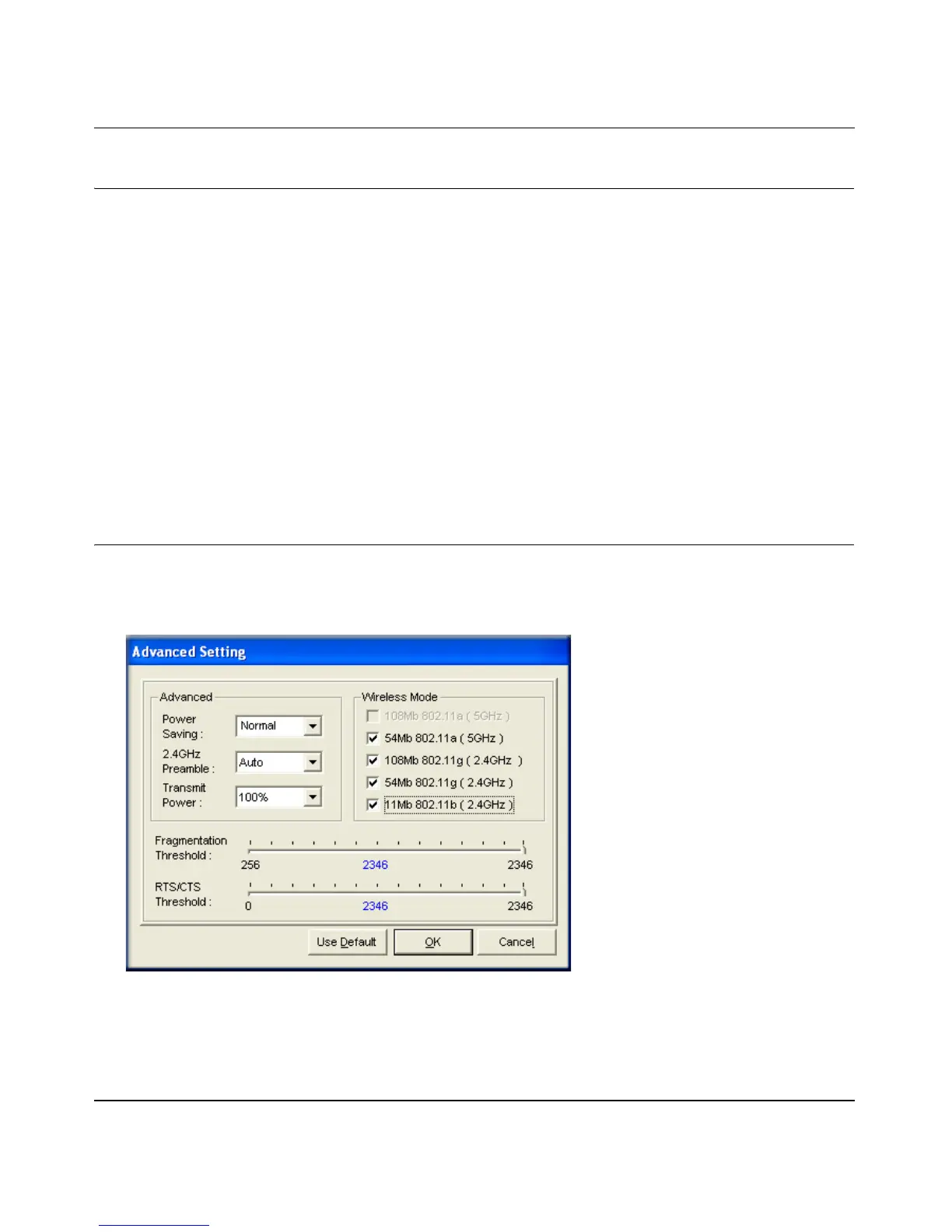User’s Manual for the NETGEAR Dual Band Wireless PC Card 32-bit CardBus WAG511
Configuration 4-9
202-10041-01 September 2004
What’s on the Statistics Page?
The Statistics page provides real time and historical trend information on the data traffic and
performance of your wireless adapter.
• Transmit/Receive Performance (%): A real time graph identifying the total, receive, and
transmit utilization as a percentage the total possible.
• Total/Receive/Transmit Graph: Identifies the trend of transmit/receive data communications
over time.
• Transmit Statistics: Identifies transmit megabits per second (Mbps), transmit packets per
second (Tx Packets/s), total transmitted packets, and transmit errors.
• Receive Statistics: Identifies receive megabits per second (Mbps), receive packets per second
(Rx Packets/s), total received packets, and received errors.
Understanding the Advanced Settings Page
The Advanced settings should not require adjustment. Except for the power saving setting,
changing any of the settings incorrectly on this page could cause your wireless connection to fail.
Figure 4-6: Advanced Settings page
• Power Saving: Select Normal or Max if you are running on battery power.
• Preamble: A long preamble may provide a more reliable connection or slightly longer range.
