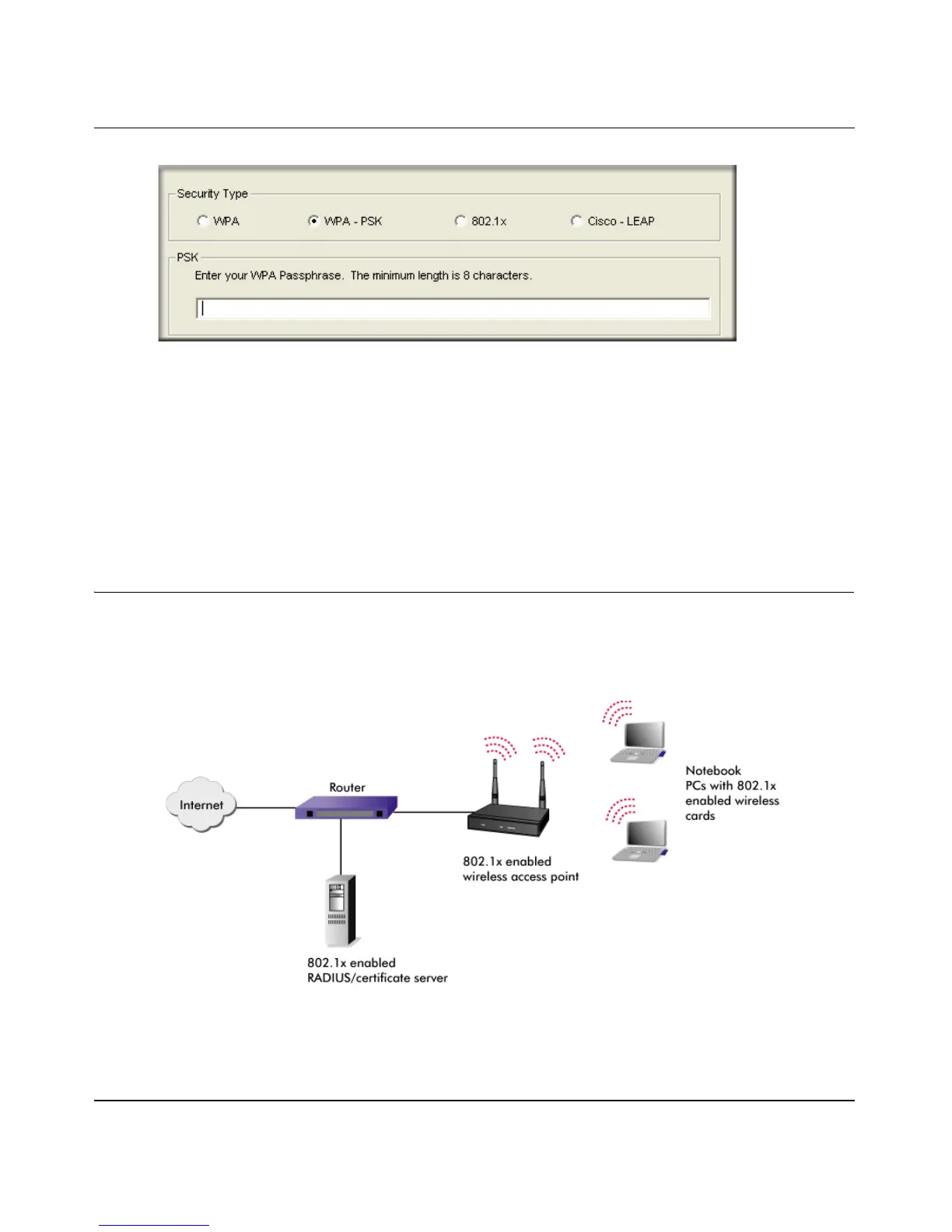User’s Manual for the NETGEAR Dual Band Wireless PC Card 32-bit CardBus WAG511
Wireless Security Configuration 5-11
202-10041-01 September 2004
Figure 5-5: WPA-PSK settings screen
b. Select the WPA-PSK radio button.
c. Enter the Passphrase (Pre-Shared Key).
d. Click OK, then click Apply for the changes to take effect, and Close to exit the utility.
4. Save your settings in a Profile.
Using 802.1x Advanced Security
You can have very strong security on your wireless connection by enabling 802.1x. For more
information on wireless security, see “Wireless Networking Overview” on page B-1.
Figure 5-6: 802.1x in a wireless network