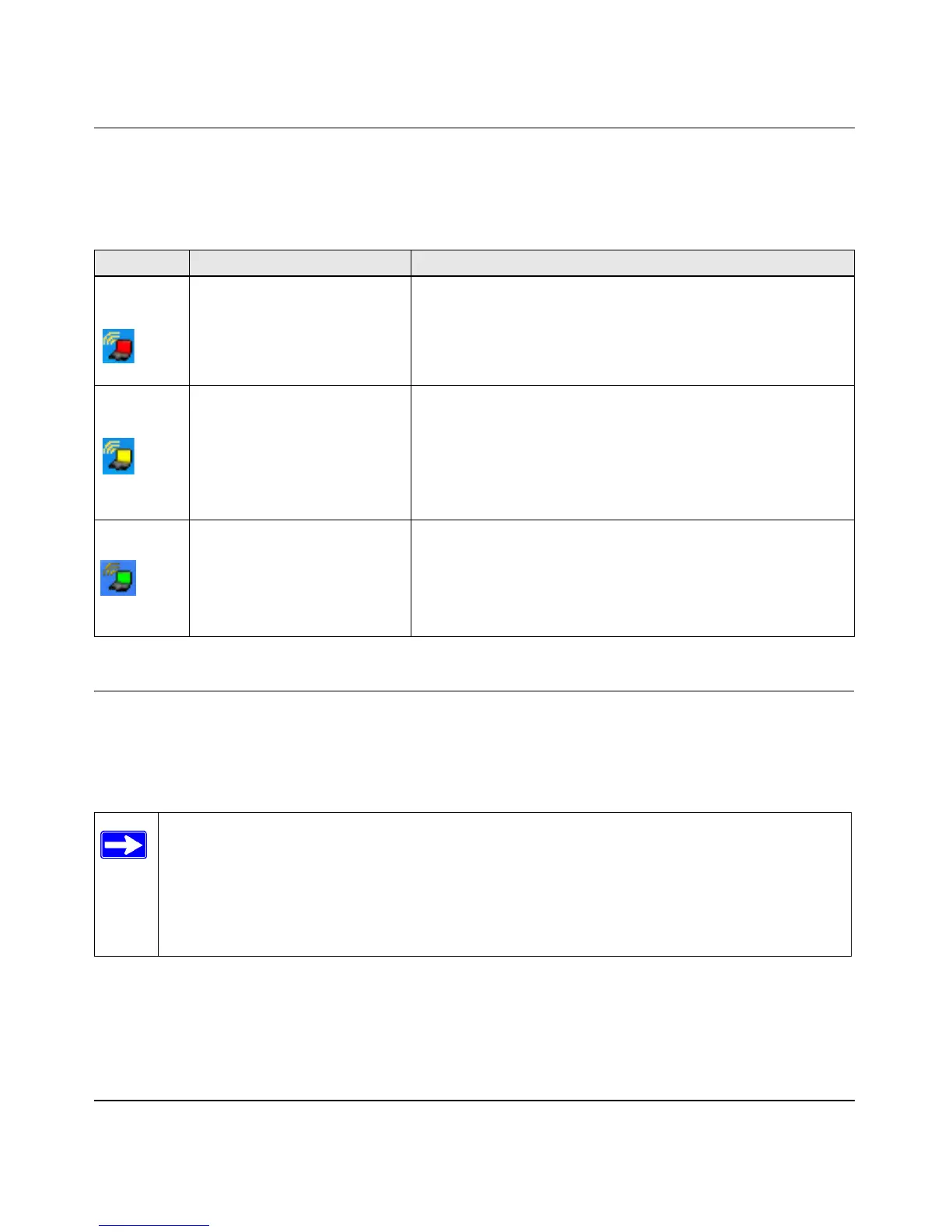User’s Manual for the NETGEAR Dual Band Wireless PC Card 32-bit CardBus WAG511
Basic Setup 3-13
202-10041-01 September 2004
Interpreting System Tray Icon Colors
The System Tray (SysTray) resides on one end of the taskbar in the Microsoft Windows desktop.
Troubleshooting
Use the information below to solve common problems you may encounter. Also, please refer to the
knowledge base on the NETGEAR web site at www.netgear.com/support/main.asp.
Also, for problems with accessing network resources, the Windows software might not be installed
and configured properly on your computers. Please refer to Appendix , “Preparing Your
Computers for TCP/IP Networking” of the User’s Manual on the NETGEAR Dual Band Wireless
PC Card 32-bit CardBus WAG511 Resource CD.
Color Condition Description
Red
The wireless PC Card has
no connection to any
other wireless node.
The wireless PC Card is not able to link to any other
wireless node or the link is lost. Check your
configuration or try moving to a location where the
wireless signal quality is better.
Yellow
The wireless PC Card has
a connection with another
wireless node.
The wireless link is weak. You may deed to move to a
better spot, such as closer to the wireless access point.
Also, look for possible interference such as a 2.4 GHz
cordless phone or large metal surface.
Green
The wireless PC Card has
a connection with another
wireless node.
The wireless PC Card has established good
communication with an access point and the signal
quality is strong.
Note: The Windows XP HotFix #Q815485 can prevent wireless adapters from
connecting to the Internet and prevent wireless adapters from reloading a working
configuration after a restart of the computer. To see if HotFix #Q815485 is installed,
look in Add Remove Programs from the Windows Control Panel. If installed, remove it.
Future updates to the Windows XP operating systems may correct this problem.