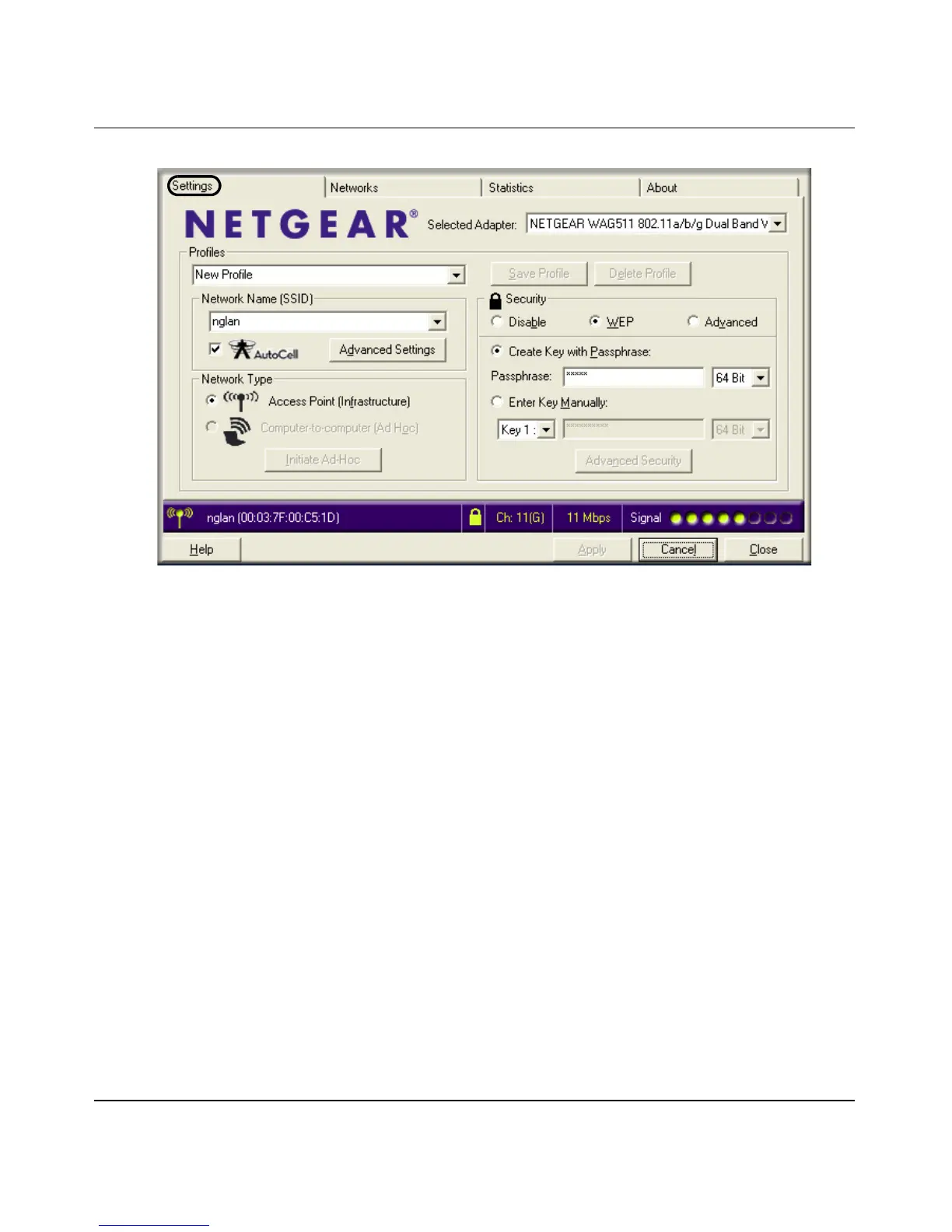User’s Manual for the NETGEAR Dual Band Wireless PC Card 32-bit CardBus WAG511
Configuration 4-5
202-10041-01 September 2004
Figure 4-3: Settings page
2. Configure the wireless network settings.
a. In the Network Type section, be sure that Infrastructure is selected.
b. Enter the SSID. This is also called the Wireless Network Name.
Note: You will not get a wireless network connection unless the network SSID matches
exactly what is configured in the access point.
Tip: You can click the Network tab or use the Network Name drop-down list to view a list
of the available wireless networks and their SSIDs at the location where you are.
3. Save your settings in a Profile.
a. Type a descriptive name for the Profile in the Profiles field.
b. Click Save Profile. All the configuration settings are saved in this profile.
c. Click Apply.
d. Click Close to exit the configuration utility or Cancel to return to the previous settings
4. Verify wireless connectivity to your network.
Verify connectivity by using a browser such as Netscape or Internet Explorer to connect to the
Internet, or check for file and printer access on your network.