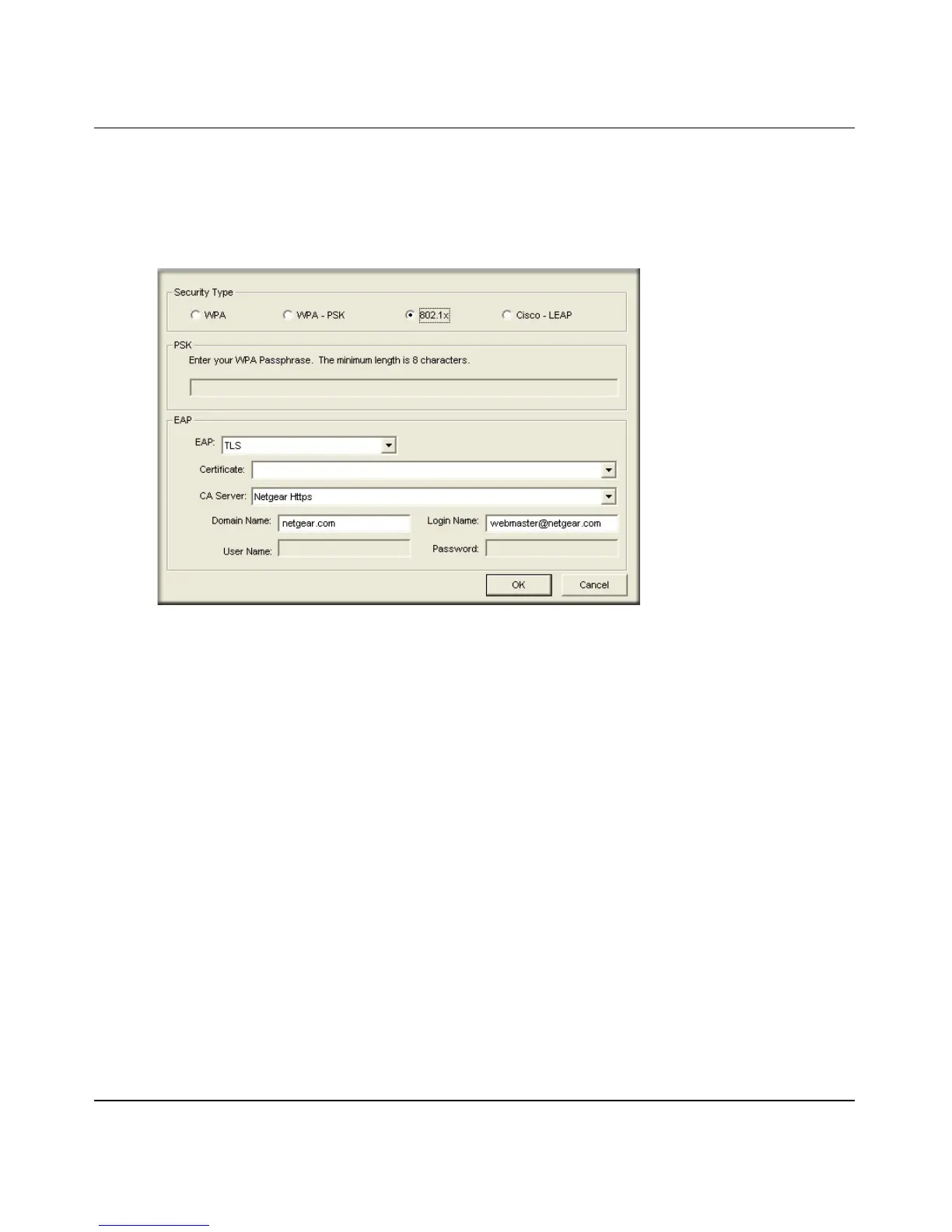User’s Manual for the NETGEAR Dual Band Wireless PC Card 32-bit CardBus WAG511
5-14 Wireless Security Configuration
202-10041-01 September 2004
Tip: Click the Networks tab to view a list of the available wireless networks and their SSIDs.
3. Configure the 802.1x Advanced Security settings.
a. Under Security, select the Advanced radio button then click Advanced Security.
Figure 5-7: 802.1x Security Settings screen
b. Select the 802.1x radio button and choose the EAP option (TLS or PEAP) your wireless
network uses. Fill in the EAP parameters.
Whatever Certificate and CA Server options you fill in will automatically also populate
the Domain Name and Login Name fields.
• If you are using the EAP-TLS option, be sure the certificate from the CA is already
installed on the PC.
• If you are using the EAP-PEAP option, the certificate can be dynamically downloaded
to the client.
If the wireless network you are joining is using the Windows login credentials as the
EAP-PEAP authentication method, enter your Windows network user name and
password. Otherwise, enter the User Name and Password your network administrator
provides.
c. Click OK, then click Apply for the changes to take effect, and Close to exit the utility.
4. Save your settings in a Profile and restart your computer.