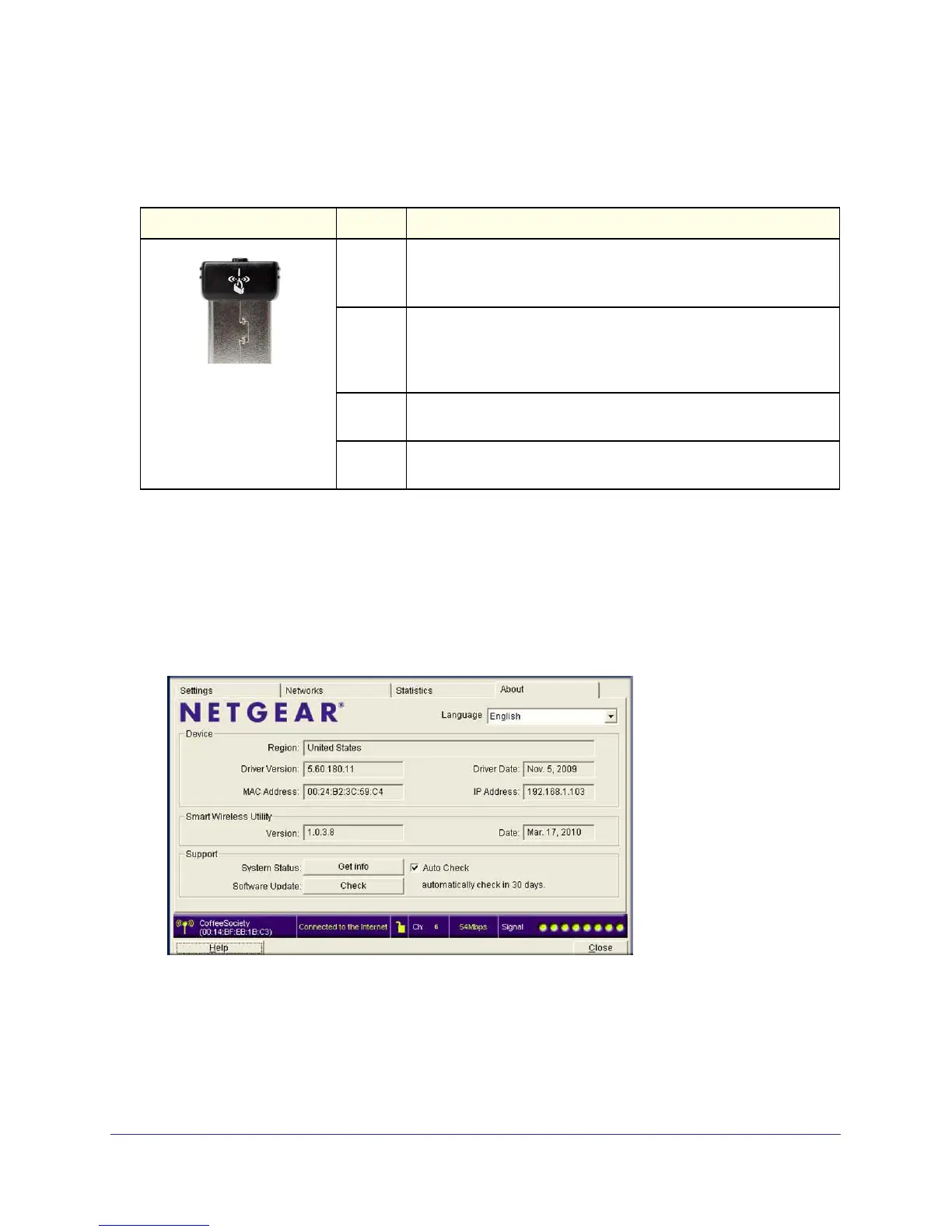14 | Chapter 1: Getting Started
N150 Wireless Micro USB Adapter WNA1000M
Wireless-N USB Adapter LED
The LED shows the status of the wireless link as explained in the following table.
Upgrading the Software
Upgrades might be available at the NETGEAR website.
To check for an update and install it:
1. Open the Smart Wizard and click the About tab:
2. Click the Software Update Check button.
Wireless-N USB Adapter LED Meaning
Off
• The wireless-N USB adapter in not plugged in to the USB port.
• The wireless-N USB adapter is in power save mode (default from
power up or reset).
Slow
blinking
• Alternating amber and blue. The wireless-N USB adapter is
scanning for a network.
• Blue. The wireless-N USB adapter is connecting to a network at
2.4 GHz.
Blinking The wireless-N USB adapter is connected to a wireless network, and
is sending or receiving data.
Solid The wireless-N USB adapter is connected to a wireless network, but
it is not sending or receiving data.
