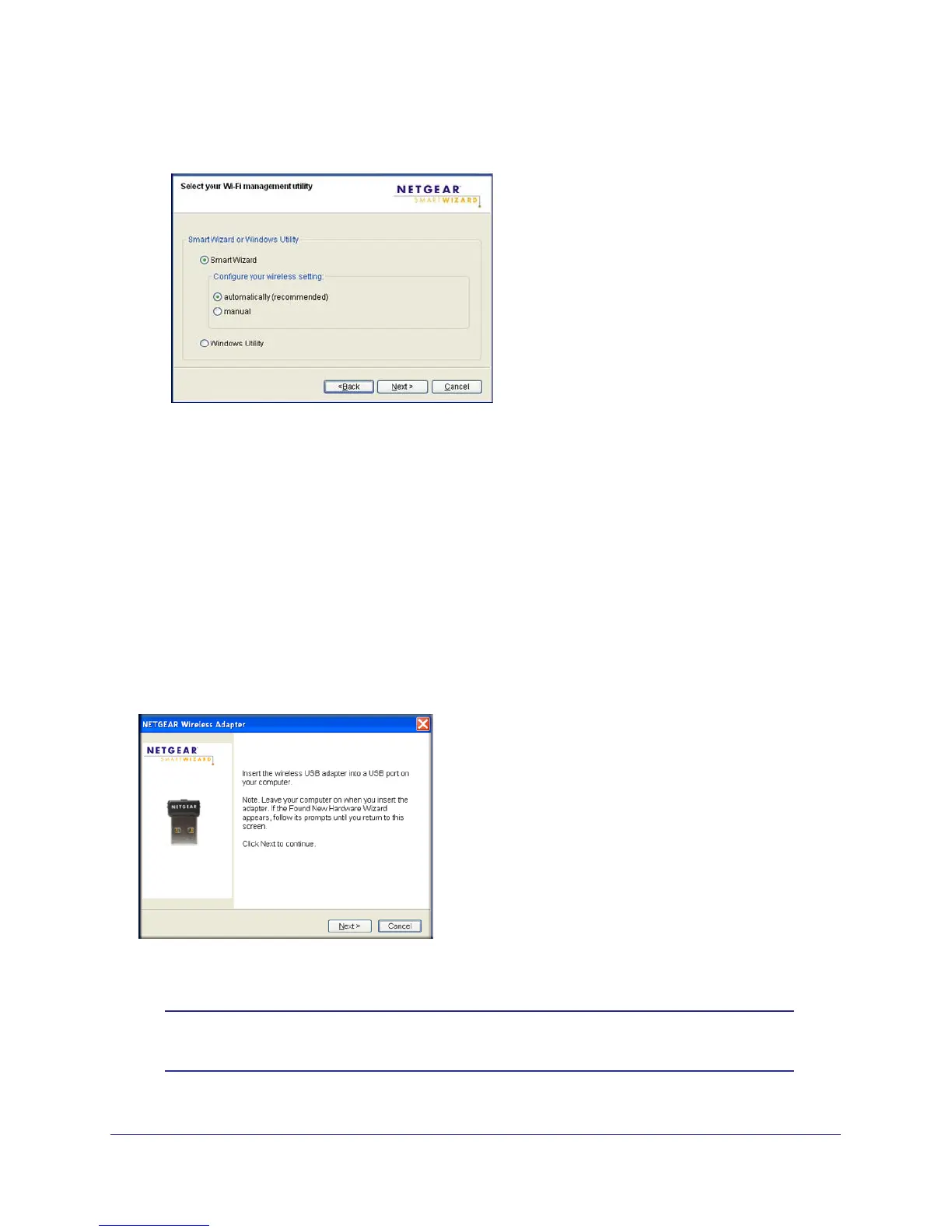Chapter 1: Getting Started | 9
N150 Wireless Micro USB Adapter WNA1000M
5. When prompted, browse to select the destination folder for your wireless adapter software,
and click Next.
6. Select one of the following methods to configure and manage your wireless network:
• Smart Wizard. Manage your wireless networks with the NETGEAR Smart Wizard.
- Automatically. Let the Smart Wizard configure the settings for your wireless-N
USB adapter.
- Manual. Specify the settings for your wireless-N USB adapter in the Settings
screen.
• Windows Utility. Connect to and manage your wireless networks using only the
Windows configuration utility.
Then, Install Your Wireless-N USB Adapter
You are prompted to insert your adapter:
1. Insert the adapter into a USB port on your computer.
Note: For best results, put the wireless adapter at least 4 feet (1 meter)
away from your router.
