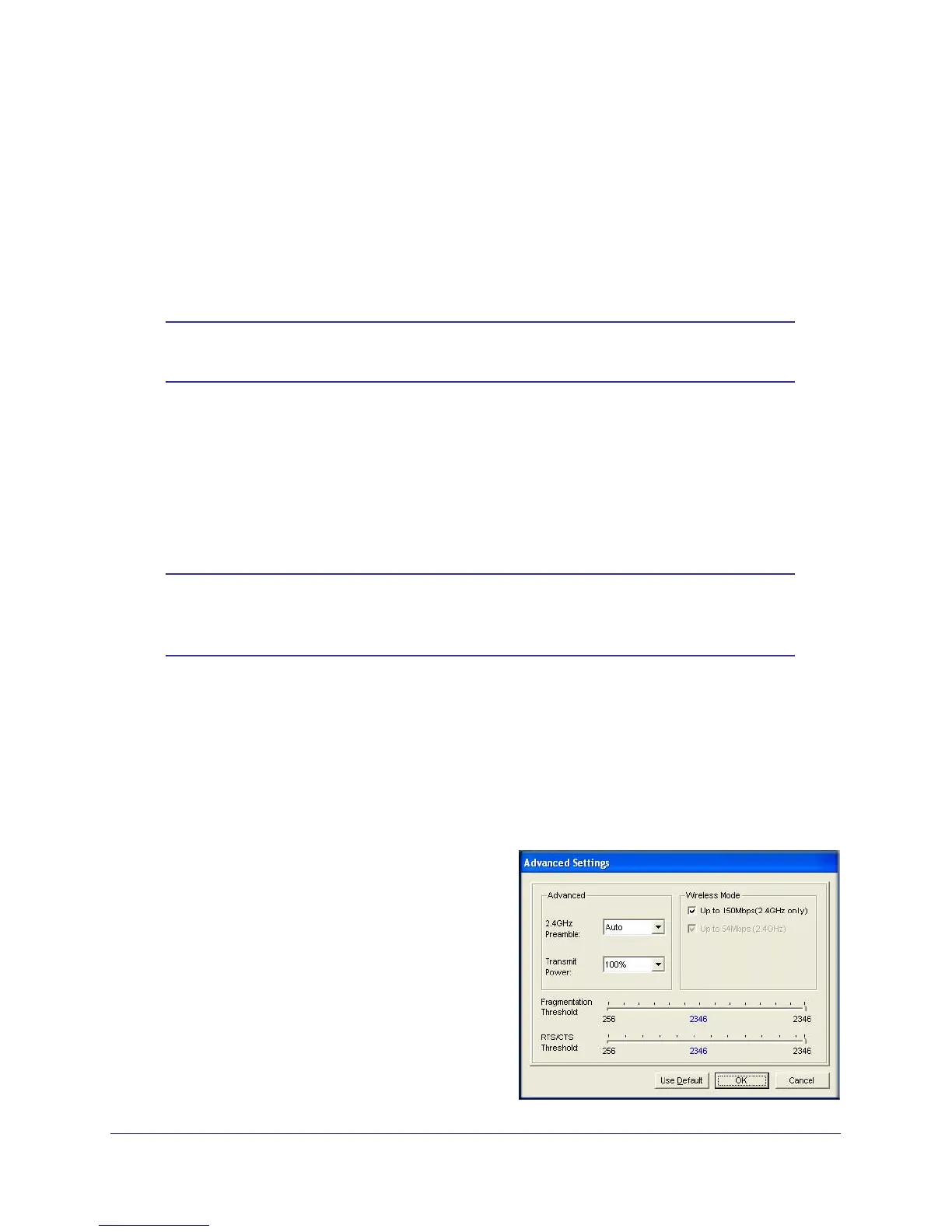24 | Chapter 2: Network Connections and Wireless Security
N150 Wireless Micro USB Adapter WNA1000M
• Driver Version and Driver Date: The wireless adapter driver version and release date.
• MAC Address. The Media Access Control (MAC) address of the adapter. This is a
unique 48-bit hardware address. Some wireless networks restrict access based on a list
of known MAC addresses. To connect to such a network, you must first provide the MAC
address shown here to the network administrator.
• IP Address. The IP address assigned to this adapter.
• Smart Wireless Utility. The version and release date of the Smart Wizard.
Note: The Get Info button displays technical messages that can be used
for troubleshooting.
Advanced Settings
You can use the Advanced Settings screen to configure the preamble (GHz) that the adapter
uses. The available settings are Auto and 2.4 GHz. The 2.4GHz range is commonly used by
cordless telephones.
Note: The default settings for the Fragmentation Threshold field and
RTS/CTS Threshold field usually work fine. Do not change them
unless you have a specific reason to do so.
By changing the preamble setting, you have the option to connect to the following types of
wireless networks.
• 2.4 GHz only. Connect only to 2.4GHz access points, up to 150 Mbps.
• 2.4 GHz. Connect to 802.11b/g access points, up to 54 Mbps.
To change the preamble (GHz) setting:
1. On the Settings tab, click the Advanced
Settings button.
Note: For Windows Vista computers, you
must have administrator rights. Otherwise,
this option is not available for selection.
2. In the Advanced section of the screen, adjust
the settings as needed.
Changing the setting in the Preamble field
affects which options are available in the
Wireless Mode section of this screen. You
